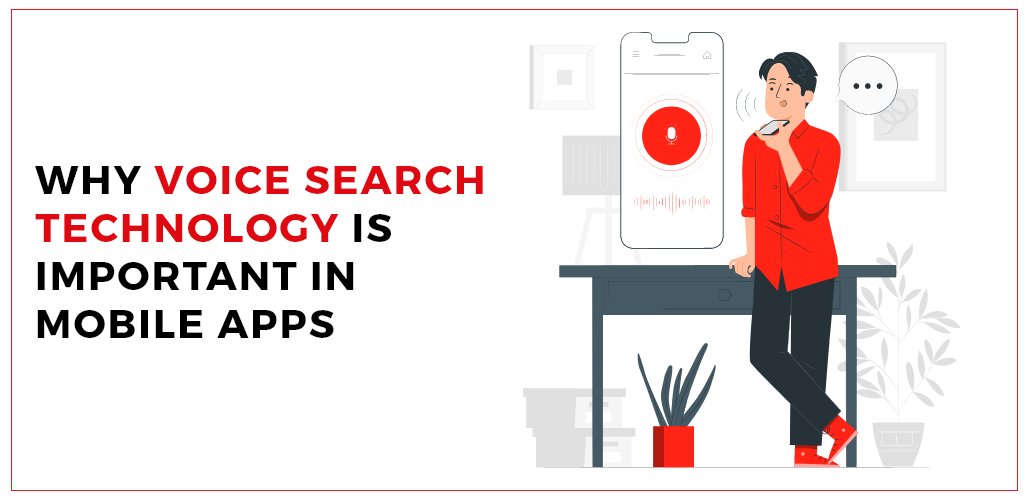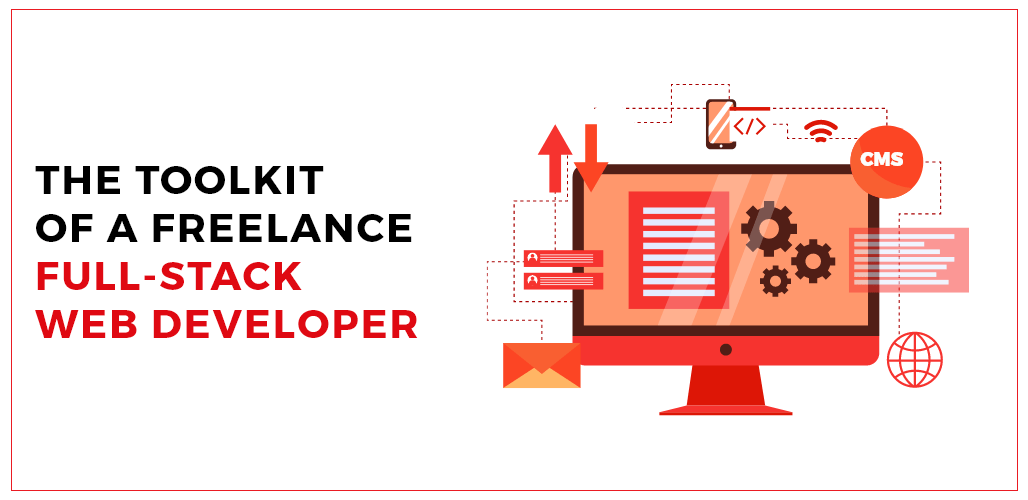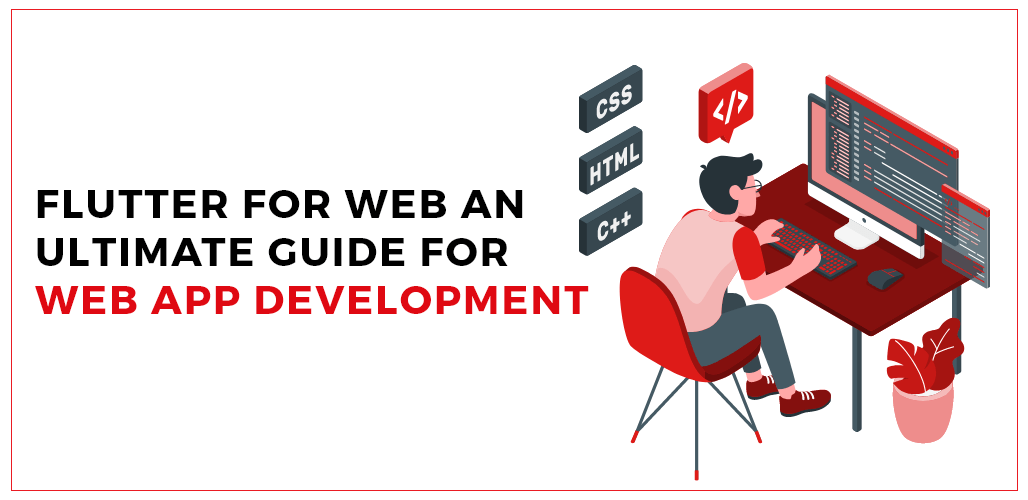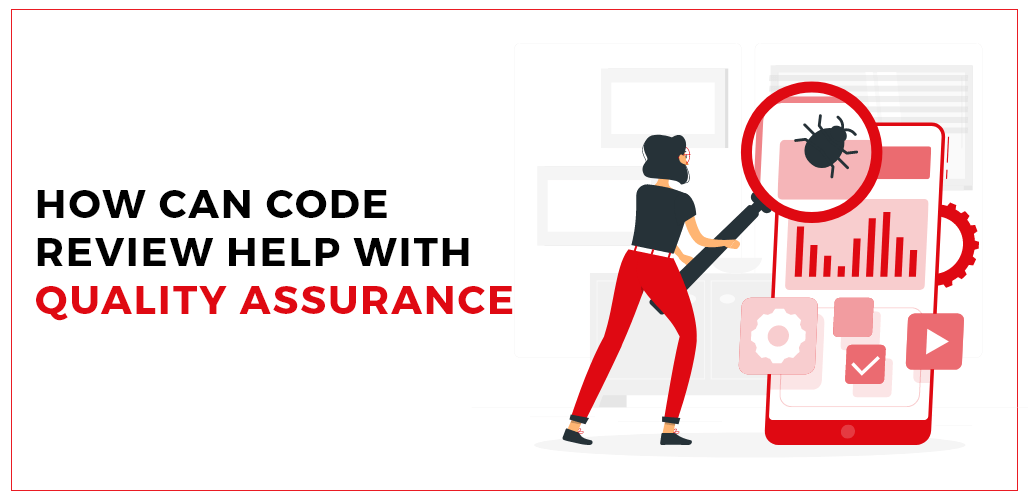Whether you have an entrepreneurial drive or have discovered a real-life problem that requires a mobile app, mobile app development begins with a solid beginning. A successful mobile app begins with a good process, and it continues with a great launch and post-launch. A prototype in mobile application development is built to visualize the final look of the app. Let’s explore in detail what a prototype is.
What is a Prototype?
A prototype is a blueprint for the final product. It is a vision of how it will look and work when completed. The purpose of prototyping is to help understand how the product will look and feel. Prototypes also provide a way to see how customers will react to the overall UX design. It is easier to change critical design issues when a prototype is used for usability testing rather than waiting until the product has reached development, and it is too late and costly to make major changes to the design.
This version enables mobile app developers to test the app before spending valuable development time, effort, and resources on creating the actual product.
Prototypes can range from simple sketches of a product’s interface to dynamic interactive application models. A prototype’s main purpose is to validate the idea early in the process of development. The glitches and errors identified in a prototype can help us find issues with the wireframe and app features. Prototyping begins with the requirement analysis of the application and proceeds to the design phase.
Visual Prototyping
Visual prototyping is a common process in mobile app development that allows investors and entrepreneurs to visualize how the actual product will look and operate. It may include color schemes, graphics, fonts, interfaces, and other design elements such as menus, forms, and calls-to-action.
Technical Feasibility Testing
A mobile app prototype is evaluated in terms of its technical feasibility through technical feasibility testing. The plan outlines the implementation strategy, the development approach, a roadmap, legal and social considerations, and the timeframe.
The following questions offer significant insights into a mobile app prototype technical feasibility testing.
- Would it be possible to build an app like this technically?
- What can you do to accomplish it in the best way?
- How likely is it that you can achieve the results of the prototype with the available resources, capital, or technology?
A feasibility test should account for required skills, available technologies, deployment, management and support, and integration into back-end systems.
Prototype Building
Developing a basic prototype of the app from wireframes can get the app in front of the core audience, colleagues, friends, peers, senior managers, and subordinates and get feedback on it. So you can get feedback on your product, you can test it, and get feedback on it.
As well as helping your developers and quality assurance team understand what it would be like to use the app, prototyping also makes your app more real for your clients, investors, and entrepreneurs.
Why should you develop a Prototype?
The use of prototypes in mobile product design and development will help you develop a user-centric product. An important component of design thinking is prototyping, which uses rapid iteration to create products of the maximum value for users. In many cases, prototyping reveals new opportunities and confirms the most effective course of action during development. In the process of creating a prototype, product teams continually review and refine the concept, returning to the beginning of the process several times. Developing a prototype is cyclical, requiring product teams to continually review and refine their concept until it meets both business objectives and user needs. By identifying and fixing problems early on in the project, there are fewer costs involved in making changes.
Tool for Building Prototype
You can create prototypes using a variety of prototyping tools. Among the most popular prototyping apps is Invision. You can use it to create basic prototypes and it is easy to use.
InVision
Among the most powerful tools for user interface design is InVision. Several of the best-designed apps are created with Invision’s extensive design practice. With this tool, you can easily create engaging mobile app screens with intuitive vector-based drawing and flexible layers. InVision Studio comprises both prototyping and design features. You may develop different layouts for the same screen size or type of device and watch as the design gets adapted to other orientations and devices.
You can easily create mockups, animate transitions, and add details to turn static mobile screens into working prototypes using this mobile app design tool. With Invision, you can keep everybody well informed and engaged with updates throughout the entire design process.
It is possible to explore so many prototypes for inspiration, as well as create your own using Craft. As a bi-product of InVision, Craft is used to create designs, and Invision can then be used to check how the prototype works. This tool was created in 2011, available for Windows and Mac OS. On top of that, it’s free.
The Bottom Line
Creating mobile app prototypes is a simple and cost-effective way of validating your app idea. Nevertheless, they have many additional benefits, such as identifying opportunities for improvement, encouraging client and stakeholder involvement, and keeping everyone on the same page throughout the project lifecycle. If you want to increase the chances of success for your product launch, you should begin your project with a prototype, as this will help you avoid common mistakes such as faulty features and products completely unsuited to the market.