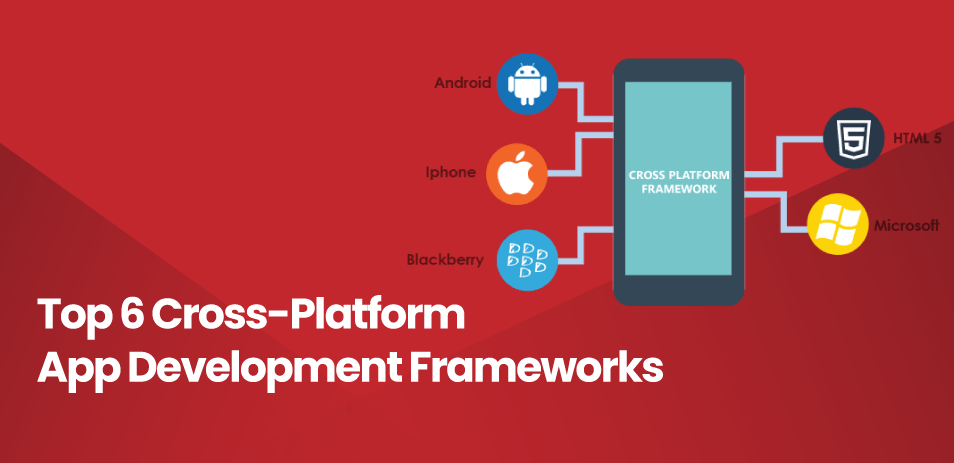The proverb “the first impression is the last impression” must be familiar to you. The same holds for your mobile application. The tale isn’t just finished at this point in its development! It would be best if you researched a lot more things. A captivating application design or responsive design app is crucial to keep people hooked on your mobile application in today’s fast-paced world, where decisions are made in an instant! As a user, you’ve probably noticed that an application’s design and user interface are two things that catch your eye when using a new one. This is what keeps you using one app over another!
What is Mobile App Design?
The aesthetic and interactive components explicitly made for a mobile application are referred to as mobile app designing. Planning and developing the user interface (UI) and user experience (UX) design for mobile apps are involved.
UI vs UX
UI
The app’s layout, colors, typography, and visual components are all considered part of the UI design. It tries to develop a visually appealing interface that matches the app’s target market and brand identity.
UX
On the other side, the UX design focuses on the app’s general usability and user experience. It includes creating user flows, developing intuitive and user-friendly interfaces, and ensuring interactions run smoothly and effectively. UX design aims to create an app that is simple to use and comprehend, resulting in a satisfying and good user experience.
The principles of the platform (such as iOS or Android), device screen sizes and resolutions, touch gestures, and mobile-specific concerns are only a few of the variables that go into designing a mobile app. Wireframes, prototypes, and high-fidelity designs that display the app’s visual and interactive components are frequently produced by mobile app development services provider using app design software.
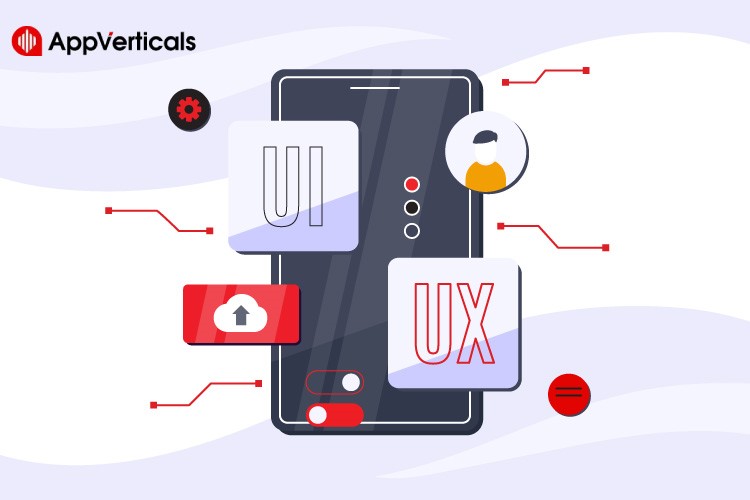
Also Recommended: The Difference between UI and UX Design
Why is Custom Design important for Mobile Apps?
Creating a custom design for your app is important for several reasons:
Numerous advantages of a custom mobile application design include strong branding, enhanced user experience, market distinctiveness, specialized functionality, and consistent user experience across platforms. By attracting users, boosting engagement, and encouraging beneficial user interactions, investing in a distinctive design can help your app succeed.
1- Branding and Identity
You may present your brand identity and create a unified visual depiction of your company with a unique app design. You may utilize it to give your consumers a consistent brand experience by integrating your brand’s colors, logo, typography, and other visual components into the app’s user interface.
2- User Experience (UX)
With a custom design, you may adjust the app’s user interface to your target market’s requirements and tastes. You may create intuitive and user-friendly interfaces that improve the entire user experience by taking into account your users’ behaviors, preferences, and pain points. Personalized UX design can boost customer pleasure, engagement, and app adoption.
3- Differentiation and Competitive Advantage
A unique design makes your app stand out from the competitors in the congested app industry. Users are likelier to choose an app that delivers a visually appealing and user-friendly experience than a generic or poorly designed alternative. By developing a unique and visually appealing interface, you can draw them in and keep them around.
4- Tailored Functionality
Mobile app designers can match the design aspects of the app with its features and functioning by using a custom design. They can create particular interactions, gestures, and UI elements that improve the app’s usability and make it simpler for users to achieve their objectives. They can streamline the user experience and enhance the app’s functionality by designing it specifically.
5- Consistency across Platforms
If you are developing an app for multiple platforms (e.g., iOS and Android), creating a custom design android applications ensures a consistent user experience across all platforms. While each forum may have its design guidelines and requirements, a custom design allows you to maintain a consistent brand identity and core design principles while adapting to platform-specific guidelines.
Mobile App Design Process:
Designing a mobile app involves a step-by-step approach that includes various stages. Here is a general outline of the process:
Define the Purpose and Scope:
- Clearly state your app’s goal and intended user base.
- List the essential features and capabilities the app needs to have.
- To comprehend customer expectations and market trends, conduct market research and competitive analysis.
User Research and Analysis:
- Conduct user research to learn more about your target audience’s needs, preferences, and behaviors.
- Develop user personas or profiles to illustrate various user types.
- Examine user flows to find problems or potential areas for improvement in current apps or user interfaces.
Create Wireframes:
- Create low-fidelity wireframes, which show how the app will be organized and laid out.
- Focus on building fundamental interactions, defining navigation, and structuring content.
- Use pen and paper or wire framing software to sketch out your ideas swiftly.
Design Visual Elements:
- Pick a visual aesthetic that fits your brand identity and target market.
- Create a visual scheme using fonts, colors, icons, and other graphical components.
- Create the app’s screens while considering the platform’s standards and best practices.
Prototype Development:
- Build interactive prototypes that mimic the features and user interactions of the app.
- Create navigation paths and screen connections using prototype tools.
- Test the prototype on prospective customers to get their comments and spot flaws.
Iterative Design and Feedback:
- Collect user, stakeholder, and usability testing input.
- Examine the comments and revise your design as necessary to fix any problems or usability issues.
- Keep doing this until you have an ideal design that satisfies user demands and expectations.
UI Development:
- As soon as the design is complete, provide it to the development team so they can make it a reality.
- Provide thorough design guidelines and resources to guarantee accurate implementation.
- Work closely with the developers to ensure the working app accurately reflects the visual design.
User Testing:
- Test the usability and user experience of the app by conducting usability tests.
- Collect user input and make the necessary adjustments.
- To verify responsiveness and compatibility, test the app across a range of gadgets and screen sizes.

Latest Trends in Mobile App Design
The UI of mobile apps is always changing due to user expectations, technological improvements, and new design trends. Creating aesthetically attractive and user-friendly mobile app interfaces requires staying current with the newest trends in today’s ever-evolving digital ecosystem. Mobile app development company in Dallas are concentrating on producing intuitive and immersive experiences that attract people and maintain their engagement. The newest mobile app UI design trends represent a balance between aesthetics and usefulness, from bright and colorful color schemes to minimalist and clean interfaces.
Dark Mode
In recent years, dark mode has become increasingly popular. It eases eye strain, extends OLED screen battery life, and has a contemporary appearance. Users can now switch between light and dark themes in several apps by selecting the “dark mode” option.
Neumorphism
Design trends like neumorphism use light and shadow to give objects a supple, three-dimensional look. It offers a distinct and eye-catching UI design and attempts to replicate the physicality of items.
Minimalism and Simplified Interfaces
Modern users like minimalist designs with clear layouts, lots of white space, and straightforward user interfaces. This design strategy concentrates on key components, lessens clutter, and offers a more concentrated and intuitive user experience.
Microinteractions
Microinteractions are discrete animations or interactions that give feedback and improve the user experience. The button animations, loading indicators, and other interactive components that make the app feel more responsive and enjoyable to use are examples of these subtle, enticing touches.
Bold Colors and Gradients
App designs are being produced using vivid and strong color schemes, including gradient color combinations. Bold colors aid in drawing the eye and evoking feelings, which increases the app’s memorability and engagement.
Custom Illustrations and Iconography
Custom icons and drawings give app designs individuality and originality. These illustrations can strengthen brand identification, communicate ideas, and improve the app’s aesthetic appeal.
Gesture-Based Navigation
Gesture-based navigation is more common now that edge-to-edge screens are becoming more widespread and conventional buttons have been eliminated. Swiping, pinching, and other gestures are utilized within the program to move between displays and carry out tasks.
Voice User Interface (VUI)
Voice user interfaces are becoming more significant in mobile app design due to the proliferation of voice assistants and smart speakers. VUI can be included to improve usability and offer a hands-free experience.
Crafting Your Ideal Mobile App/Experience Starts Here!
Ready to elevate your business? Your custom app is just a click away.
Yes Let’s goConclusion
A methodical process is needed when designing a mobile app, including establishing the project’s goals and parameters, getting user feedback, doing user research, constructing wireframes, designing the visual components, and building prototypes. A bespoke design is crucial because it helps build branding, improves user experience, sets the app apart from rivals, customizes functionality, and maintains consistency across platforms. You can develop a mobile app that is aesthetically pleasing, user-friendly, and in line with your business objectives by using a step-by-step process and considering user wants and preferences.