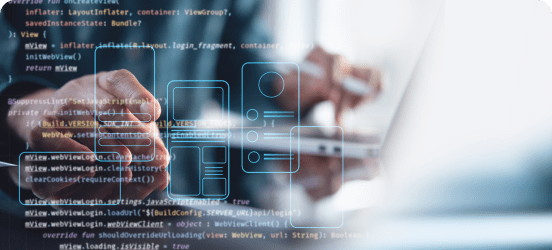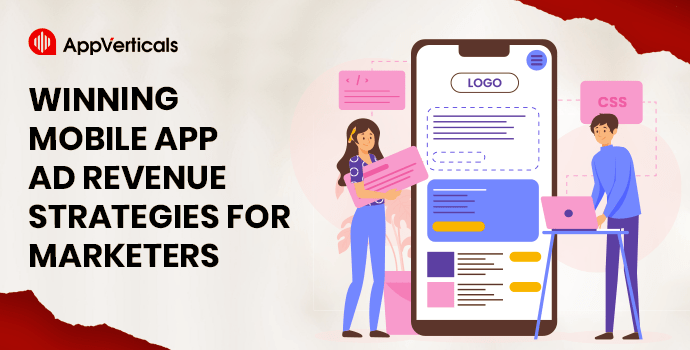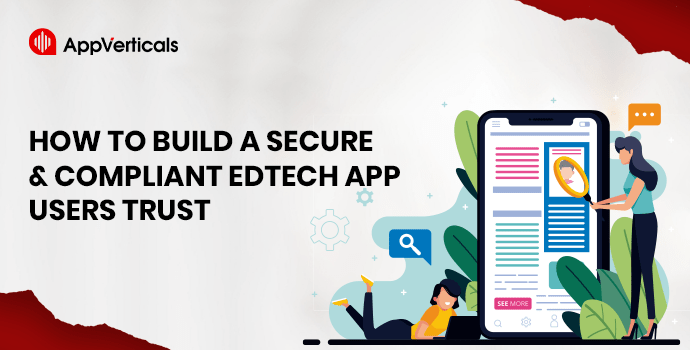Social media user counts have also increased over the previous 12 months, with 282 million new users joining since this time last year.
Social media apps have taken over our lives! From sharing funny cat videos to connecting with friends across the globe, these apps have become essential parts of our daily routines. But how to make a social media app? Let’s dive in.
Making a social media app isn’t just about coding. It’s about understanding what people want and need. With billions of people already using social media apps like TikTok, Instagram, and Snapchat, standing out is tough. You need a special idea that will grab people’s attention.
Now, these questions may come in your mind;
- How to create a social media app that is functional and engages more users?
- Do I need to consult with a social media app development company?
Don’t worry! We’ll cover everything from coming up with an idea to launching your social media app and growing your user base. Get ready to learn how to create the next big social media sensation!
Step 1: Find Your Spot and Plan Your Move
Okay, so you want to make a social media app, huh? That’s awesome! But with a million apps out there, you need to find your special spot. According to Statista, no. of social media users is expected to grow above 6 billions by 2028. Now, there is a big opportunity for you in making a social media app.
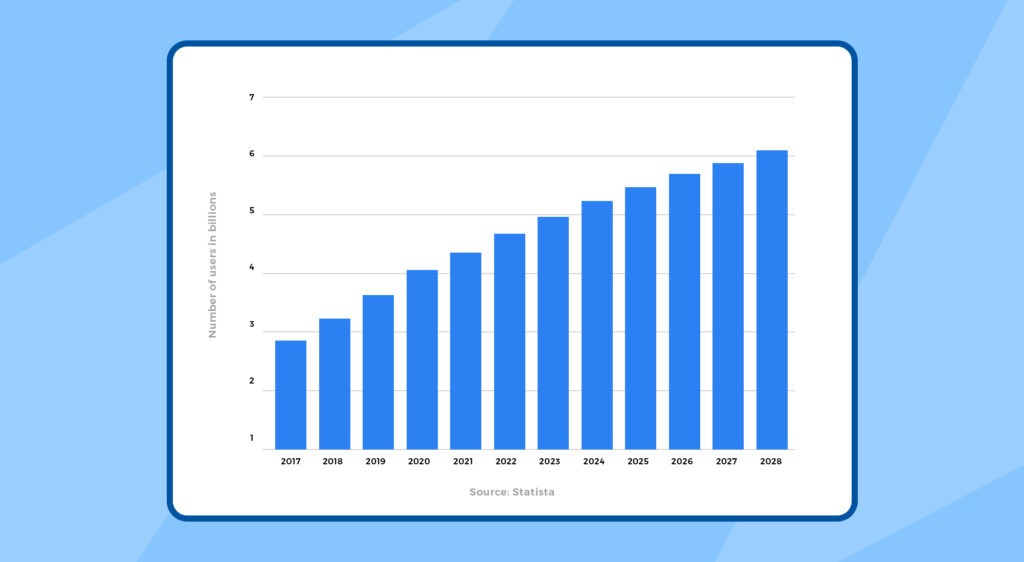
Where to Start?
Figure out who you want to talk to. Are you making an app for gamers, cooks, or maybe dog lovers? Pick a group of people who share the same interests. This is called finding your niche.
Competitive Analysis
Check out what other social media apps are doing. Look at their good parts and bad parts. What do people like? What do they hate? This is called competitive analysis.
Market Research
Now it’s time to think about what things can make a social media app special. What can you do that no other app does? This is your Unique Selling Point or USP. Maybe your app has super cool filters, or it helps people find local events.
Once you know who you’re talking to and what makes your social media app different, it’s time to learn about them. What do they like? What do they need? Talk to people, read articles, and look at trends. This is called market research.
Feasibility Study
Make sure your app is possible. Do you have the skills or money to build it? Can you make money from it? This is called a feasibility study.
The Takeaway!
So, there you go! Find your people, know your competition, be special, understand your users, and make sure it can work. That’s the first step to making a killer social media app!
Your Vision, Our Expertise.
We Offer Top-Tier Development Services To Bring Your App Idea To Life.
Make My AppStep 2: Planning and Design
Now it’s time to get serious about planning and designing your social media app.
Defining Core Features
What are the main things people will use it for? This is called the core features.
For example, if you’re making a photo-sharing app, core features could be posting pictures, liking photos, and following people. Think about what makes your app special and focus on those features.
It’s better to start small and add more later.
User Experience (UX) Design
A good UX design is all about making your app easy and fun to use. Imagine how people will feel when they use your app. Do they get frustrated or happy? You want people to love using your app, right?
To do this, you need to understand your users. What do they like? What problems do they have?
Design your social media app to solve their problems and make them happy.
User Interface (UI) Design
UI design is about how your app looks. Make sure your app looks good and is easy to understand. Use colors and images that people like. Also, make sure the buttons and text are easy to read.
People judge social media apps by how they look, so make a good first impression.
Wireframing and Prototyping
Before you start building your app, it’s helpful to create a blueprint. This is called a wireframe. After that, you can make a prototype. This is a working model of your app that you can test.
You can show it to people and get their feedback. This helps you improve your app before it’s finished.
Monetization Strategy
How will you make money with your app? There are many ways to do this. You could charge people to use your app, show ads, or sell products. Think about what makes sense for your app and your users. You want to make money without annoying people.
The Takeaway!
Planning and designing your app is super important. It sets the stage for the rest of the app development process. Take your time and make sure you get it right.
Step 3: Social Media App Development

Here comes the critical part of making a social media app.
Choosing the Right Technology Stack
Pick the right tools to build your social media app. The wrong choice can mess up the whole picture. This is where you pick the programming languages and frameworks that will bring your app to life.
Popular choices for building the backbone of your app include languages like Python, Java, and Ruby.
Frameworks like Django, Spring, and Ruby on Rails can speed things up by providing ready-made building blocks.
Backend Development
Backend development is the part of your app that handles all the behind-the-scenes stuff. It stores user information, processes posts, and makes sure everything runs smoothly.
Databases are like giant filing cabinets where you store all your app’s data. Popular choices include MySQL, PostgreSQL, and MongoDB. Servers are the computers that keep your app running 24/7.
Cloud platforms like Amazon Web Services (AWS) or Google Cloud Platform (GCP) can help you manage your servers without a headache.
Frontend Development
The frontend is what users see and interact with. You’ll use languages like HTML, CSS, and JavaScript to design the layout, colors, and how things look.
Frontend frameworks like React, Angular, and Vue can make your life easier by providing pre-built components. You can mix and match to create a unique look.
Mobile App Development
Once you have the core of your app built, it’s time to create versions for smartphones. You have two main options: native apps or hybrid apps.
- Native apps are built specifically for either iPhone (iOS) or Android phones. They’re usually faster and have better performance, but they cost more to develop. Languages like Swift (for iOS) and Kotlin (for Android) are popular choices.
- Hybrid apps can work on both iOS and Android, saving you time and money. They use web technologies like HTML, CSS, and JavaScript, but they might not be as fast or smooth as native apps. Frameworks like React Native and Flutter can help you build hybrid apps.
API Integration
APIs are like messengers that let different parts of your app talk to each other. You can also use them to connect your app to other services, like payment gateways, social media platforms, or maps.
For example, you might use a payment API to let users buy things in your social media app or a map API to show users nearby locations.
The Takeaway!
Building a social media app is like putting together a giant puzzle. Each piece is important, and they all work together to create the final picture. If you aren’t sure which technology or framework can suit you best, consult with the best app development company to help you out.
Step 4: Testing and Quality Assurance
Your social media app is almost ready to meet the world! But before you hit that publish button, it’s super important to test it out. Are you ready to take the next step? Okay, tick the following things to ensure everything fits right and looks good.

Alpha and Beta Testing
This is like a secret party for your app. You invite a small group of people to try it out. These are usually friends, family, or early supporters. Watch how they use your app.
- Do they like it?
- What do they think could be better?
Their feedback is gold! It helps you find any problems or make things even cooler. After you’ve fixed the little mistakes from the alpha test, it’s time for a bigger party – the beta test. Now, you invite more people to try your app.
This helps you find any last-minute bugs and see how your app works for different types of people. More people testing means a better app!
Bug Fixing
Bugs are like tiny monsters that can ruin your social media app. They’re those annoying glitches that make your app crash or act weird. Finding and fixing these bugs is like being a superhero. You’re saving your app from disaster! Use special tools to hunt down these bugs and squish them.
- Don’t know more about it?
- Finding it difficult to fix bugs?
Contact the best app professionals like AppVerticals. They will make your social media app exceed your expectations, as they are the best in this industry.
Performance Optimization
Nobody likes a slow app. Use special tricks to make your app load quickly and run smoothly. People will love using an app that doesn’t make them wait.
Performance optimization is about ensuring your social media app loads quickly, responds swiftly to user interactions and consumes minimal battery power.
- Load time optimization: Minimize the size of app components, leverage content delivery networks (CDNs), and optimize image and resource loading.
- Responsiveness: Optimize UI elements for smooth interactions, prioritize critical tasks, and avoid resource-intensive operations on the main thread.
- Battery efficiency: Implement background task management, optimize location services, and reduce network traffic when possible.
Security Testing
Hackers are always trying to find ways to steal stuff. So, you need to be extra careful. Use strong locks (encryption) to protect people’s data.
Conduct rigorous security testing to identify vulnerabilities and prevent data breaches.
- Penetration testing: Simulate cyberattacks to uncover weaknesses in your social media app’s security infrastructure.
- Risk assessment: Identify potential threats and vulnerabilities, prioritizing mitigation efforts based on their impact.
- Data encryption: Implement robust encryption mechanisms to protect sensitive user information both at rest and in transit.
- Secure coding practices: Adhere to secure coding guidelines to prevent common vulnerabilities like SQL injection and cross-site scripting (XSS).
Compliance
Every app has to follow some rules. App stores have their own rules about what you can and can’t do. Make sure your app follows these rules. If you don’t, your app might get kicked out of the app store.
Adhering to app store guidelines and legal regulations is essential for your social media app success.
- Apple App Store Guidelines: Understand and comply with Apple’s strict guidelines regarding content, privacy, and performance.
- Google Play Store Policies: Familiarize yourself with Google’s policies and requirements for social media app submission and distribution.
- Data privacy regulations: Comply with data protection laws like GDPR and CCPA to safeguard user privacy.
- Content ratings: Accurately rate your app’s content to ensure appropriate audience targeting.
The Takeaway!
Testing and quality assurance are ongoing processes. Continuously monitor app performance, gather user feedback, and iterate on your app to maintain a high level of quality.
Our Expert Team Can Help You Build A Social Media App That Stands Out.
From Concept To Launch, We Provide End-To-End Solutions Tailored To Your Vision.
Create A Social Media AppStep 5: Launch and Marketing
Your app is ready to shine! Now, it’s time to get the word out. This is where the fun really begins.

App Store Optimization (ASO)
ASO is like giving your app a really good name and description so people can find it easily. ASO helps your app show up higher in search results on the App Store and Google Play Store.
Optimize your social media app’s title, keywords, description, and visuals to improve discoverability. Use keywords that people would search for, like “social media” or “fun app.”
Social Media App Launch Strategy
Launching your app is like throwing a party. You want everyone to show up! Create a buzz around your app before it launches. A well-executed launch strategy is crucial for generating initial buzz and user acquisition.
- Pre-launch campaign: Build anticipation by creating a dedicated landing page, offering pre-order options, or running contests and giveaways.
- Press release: Craft a compelling press release highlighting your app’s unique features and benefits to attract media attention.
- Influencer outreach: Identify relevant influencers in your target audience and build relationships before launch.
Social Media App Marketing
When it comes to obtaining their money’s worth, marketers are most concerned with the time and resources required to manage multiple social media sites at once.
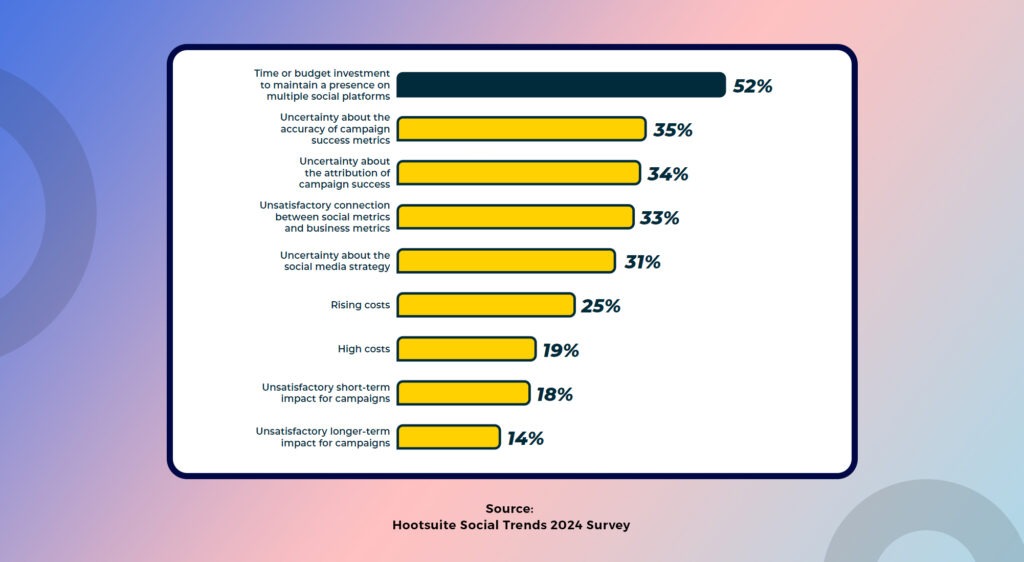
Create a community around your app. Use platforms like Instagram, TikTok, and Twitter to reach a wide audience. Leverage social media platforms to create a strong online presence and engage with your target audience.
- Content calendar: Develop a consistent content calendar to share engaging posts, behind-the-scenes content, and user-generated content.
- Paid advertising: Utilize targeted social media ads to reach a wider audience and drive app installs.
- Community building: Foster a sense of community by encouraging user interaction, responding to comments, and hosting contests or challenges.
- Influencer collaborations: Partner with influencers to create sponsored content or host joint giveaways.
Influencer Partnerships
According to Statista, 43% of global brands have collaborated with 50 or more social media influencers. In fact, 14% have collaborated with more than 1,000 influencers.
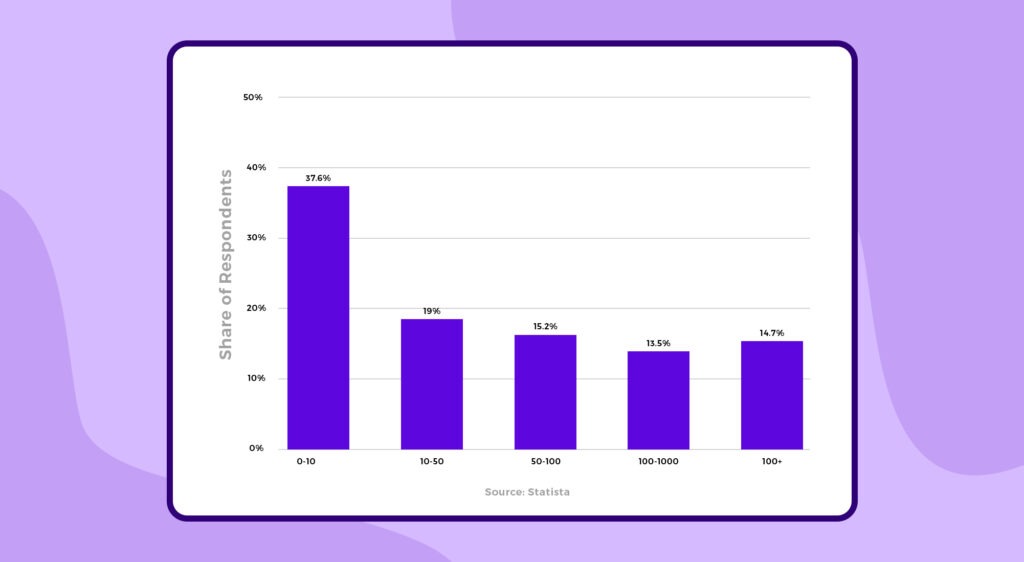
Influencers are like popular kids in school. Everyone wants to be like them. See a real-life example of Jimmy Donaldson, who has a wider audience on YouTube and other social channels. See more about it on Design Rush.
Now come to the point! Find influencers who love your app and have them share it with their followers. Collaborating with influencers can significantly boost your app’s visibility and credibility.
- Influencer identification: Identify influencers whose audience aligns with your target market and whose values align with your brand.
- Relationship building: Establish authentic relationships with influencers by engaging with their content and providing value.
- Campaign creation: Develop mutually beneficial campaigns that leverage the influencer’s reach and authenticity.
- Performance measurement: Track campaign performance to measure ROI and optimize future collaborations.
Public Relations (PR)
PR is like telling the world about your app. Reach out to journalists and bloggers to get them interested in your app. Effective PR can generate significant media coverage and build brand awareness.
- Media outreach: Identify relevant journalists and media outlets and pitch your app’s story.
- Press kits: Prepare comprehensive press kits with high-quality images, videos, and key messaging.
- Media monitoring: Track media coverage to measure the impact of your PR efforts and identify opportunities for follow-up.
- Crisis management: Develop a plan to address negative press or public relations challenges.
The Takeaway!
Launch and marketing are ongoing processes. Continuously analyze your performance, adapt your strategies, and invest in building a loyal user base.
Step 6: Growth and Iteration
Launching your app is just the start. The real work begins now! To keep your app successful, you need to constantly improve and grow.
Your Social Media App’s User Analytics
User analytics helps you see how people use your app. You can find out what they like, what they don’t like, and where they spend their time. This information is like gold! It helps you understand your users better and make your app even cooler.
For example, if you see that a lot of people are using a certain feature, you know it’s popular. But if nobody is using another feature, maybe it’s time to change it or remove it.
Feature Updates
Your social media app needs to grow and change. Use the information you learned from user analytics to add new features. Maybe your users want a new way to connect with friends, or maybe they need a better way to find cool stuff.
Always be listening to your users and giving them what they want.
A/B Testing
A/B testing helps you find out! You create two versions of something, like a button or a page, and show them to different groups of people. See which one performs better. This helps you make smarter decisions about your app.
For example, you could test two different designs for your profile page. One design might have a big picture at the top, while the other has a smaller picture with more information. By testing both, you can see which one people like better.
Customer Support
Happy customers are loyal customers. Help them with their problems, answer their questions, and make them feel special. A lot of successful apps have amazing customer support.
Monetization Optimization
Focus on creating a great app first, and the money will follow. There are many ways to make money with an app, like ads, in-app purchases, or subscriptions. Experiment with different methods and see what works best for your app and your users.
The Takeaway!
Build a successful social media app that is engaging to users. Keep learning, keep improving, and keep your users happy.
What are the Must-Have Features for Social Media Apps
To create a successful social media app, incorporating essential features is crucial. Here are some must-have functionalities:
| Feature | Description |
| User Profiles | Personalized spaces for users to showcase information and interests. |
| Content Sharing | Ability to post text, images, videos, and other media. |
| News Feed | Curated display of content from friends and followed accounts. |
| Likes, Comments, Shares | Tools for user interaction and engagement. |
| Direct Messaging | Private communication channels between users. |
| Notifications | Real-time updates on activities, mentions, and messages. |
| Search Functionality | Tools to find content and users. |
| Friend/Follow System | Connections and relationships between users. |
| Privacy Settings | User control over data and content visibility. |
Want to Make a Social Media App that Shine? AppVerticals Is the Top Choice!
You’ve got a great idea for a social media app. You’ve done the research, planned it out, and now you’re ready to build it. But who should you trust with your dream project? Let’s talk about why AppVerticals is the perfect partner.
Award-Winning Expertise
AppVerticals has won awards for our amazing work in app development. We know what it takes to create a social media app that people love. Our team of experts has years of experience building successful apps.
Deep Understanding of Social
We know what’s trending, what people want, and how to make your app stand out. We’ll help you create a social media app that people can’t stop talking about.
Cutting-Edge Technology
We stay ahead of the curve by using the latest tools and techniques. Your app will be built on a strong foundation using the best technology available.
Focus on User Experience
Our designers and developers work together to create apps that are easy to use and fun. We’ll make sure your app is a joy for people to use.
Strong Project Management
Building an app can be complicated, but we make it easy. Our project managers will keep you updated every step of the way. We’ll make sure your app is finished on time and on budget.
Dedicated Support
Our support team is always ready to help with any questions or problems you have.
Are You Ready To Create The Next Big Social Media App?
Choose AppVerticals. We’ll Help You Turn Your Dream Into A Reality.
Let’s build an amazing social media app!Wrapping it Up!
Making a successful social media app is a journey, not a destination. Each step in the process is important:
- Find a cool idea and know your audience.
- Make your app look good and work well.
- Build the app using the right tools.
- Make sure your app is perfect.
- Get people excited about your app.
- Keep improving your app based on user feedback.
Remember, the app market is super crowded. You need to stand out. Keep learning and trying new things. Don’t give up! With hard work and dedication, you can create a social media app that people love.
So, what are you waiting for? Start building your dream social media app today!
FAQs
How to make a social media app?
Creating a social media app involves several key steps:
- Identify a unique concept, understand your target audience, and analyze competitors.
- Create user-centric designs, wireframes, and prototypes.
- Build the app’s backend and frontend, considering features and functionality.
- Rigorously test the app for bugs, performance, and security.
- Create a launch strategy, optimize for app stores, and leverage social media and PR.
- Continuously analyze user data, update features, and engage with your audience.
How to create a social media app at low cost?
Building a social media app on a budget requires strategic planning:
- Begin with core features and gradually expand.
- Utilize open-source platforms and free design tools.
- Consider outsourcing specific tasks like design or development.
- Self-fund the project to maintain control.
- Prioritize organic growth and user referrals.
How much does it cost to build a social app?
The cost to build a social media app varies widely based on factors like app complexity, platform, design and development team, and some additional features. Generally, a simple social media app can range from $30,000 to $80,000, a medium app can range from $80,000 to $250,000, while complex social media apps can cost upwards of $250,000.
Remember, these are estimates, and actual costs can fluctuate.
How long does it take to make a social media app?
The development time for a social media app depends on its complexity and the size of your development team. Here’s a general estimate:
- Basic Social Media App usually takes 3-6 months. It Includes core features like user profiles, feeds, posts, likes, comments, and direct messaging.
- Medium Complexity Social Media App usually takes 6-12 months. It includes features like live streaming, group chats, stories, and in-app purchases.
- Advanced Social Media App usually takes 12+ months. It Includes complex functionalities like augmented reality, AI, and integrations with other platforms.
This timeframe is an estimate and can vary depending on various factors such as team size, experience, and project management.