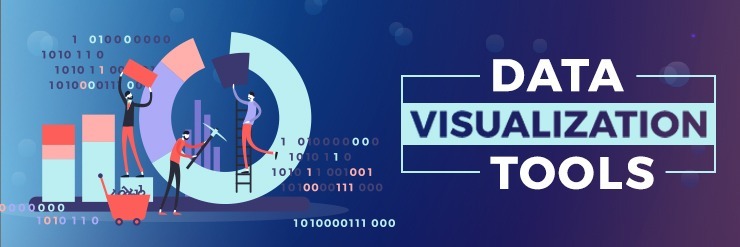What is Google AdMob?
Developed by Google, AdMob is a performance-based marketing tool for mobile app developers and publishers. This digital product can help you earn revenue by allowing Google to publish banners and video ads on your app.
With Google AdMob, you can earn an additional income if your app is a paid app. If your app is free, you can easily make earnings by commercializing your app in iOS app stores.
In addition to this, AdMob displays ads that are responsive and fit to the chosen ad format. This doesn’t affect user experience and helps you flawlessly earn with your app.
How Can You Earn Revenue Through Google AdMob?
Revenue from ads is a simple and effective way to earn money from mobile apps. In-app purchases and ads from Google AdMob can help maximize your revenue from apps. Google AdMob generates more than $1 billion in revenue for app developers with more than 1 million apps using the service.
How to Sign up for Google AdMob?
You can place ads within your app with just a few lines of code using Google AdMob and the Google Mobile Ads SDK. Sign up for Google AdMob, and start using the service. With Google AdMob, you get paid quickly in your local currency without having to pay any wire fees.
Also, the integration of Google AdMob with Google Play services results in automatic performance improvements for Android apps without the need to modify the SDK for Android apps.
When you place ads well and target them correctly, you will achieve good click-through rates without sacrificing the app’s overall user experience. AdMob makes it easy to add the code in order to deliver ads, and then finds and delivers relevant ads from any of Google’s advertiser networks, including Google AdMob, Google Ads, and authorized buyers to your app. A combination of high-quality advertising sources and free, industry-leading mediation results in high CPMs and excellent fill rates, boosting your earnings automatically.
How to use AdMob?
Follow Google AdMob Policies
It’s crucial to carefully read and follow policies for all publishers. Make sure you follow the Google AdMob policies when placing ads. In order to increase click-throughs, ads should not be too overbearing, but they should be clearly visible. Be thoughtful of Content policies and restrictions, Behavioral policies, Ad placement, Invalid activity, and implementation guidance.
On failing to comply with Google AdMob policies, AdMob reserves the right to disable ad serving to your app and/or disable your AdMob account at any time. So, if you want to keep earning with Google AdMob, make sure your account doesn’t get disabled. In case your account is disabled, you will lose the chance for further participation in the AdMob program.
Ad Formats
Make sure your app’s ad formats are appropriate for its content. AdMob from Google has many ad formats to choose from, including text ads, banner ads, videos, and native ads. Depending on the design of your mobile app, you can choose a format that is appropriate for your app.
Native Ads
Use native ads feature. Native ads provide a seamless experience for users while improving revenue. You can use this feature to match ads with the look and feel of your app.
Targeting Feature
By choosing to display relevant ads to your app users, you can provide them a better overall experience. Use targeting features to display ads that are relevant to your app’s users. When they see ads that are relevant to their interests, they don’t get annoyed or frustrated while using the app. Alternatively, irrelevant ads can get bored or annoyed while using the app.
Consider Age Rating
Age is an important factor when it comes to mobile apps and advertisements. While developing an app, you target a certain age group. Similarly, ads are also targeted to a certain audience with a particular age group. The ads that are displayed on your app become a part of it. Make sure the ads that run on your app must match your app’s age rating.
Control Options
Use control options sensibly. It’s important not to sacrifice revenue by limiting the number of ads Google AdMob will display. If you limit the number of ads running on your app, you might lose a big chunk of money from your AdMob revenue. Therefore, it’s important to use control options sensibly and allow a reasonable amount of ads on your app.
House Ads
If you are the owner of multiple apps or run an app development company, you likely develop more than one app. In such a scenario, you should Consider running house ads to promote your other apps. Moreover, your friends’ apps. When you launch a new app, this kind of promotion is a free and easy way to attract new users quickly.
Analyze Performance
It’s important to analyze your app performance, especially when you run ads. It is possibly a natural fear for mobile app owners to worry about their app’s performance after they started running ads on their app. To get through this fear, you can simply analyze your app performance and keep going.
With Google Analytics, you can monitor app performance within Google AdMob. Explore how people use your app, how they download it, and what features they use the most with graphical flow reports.