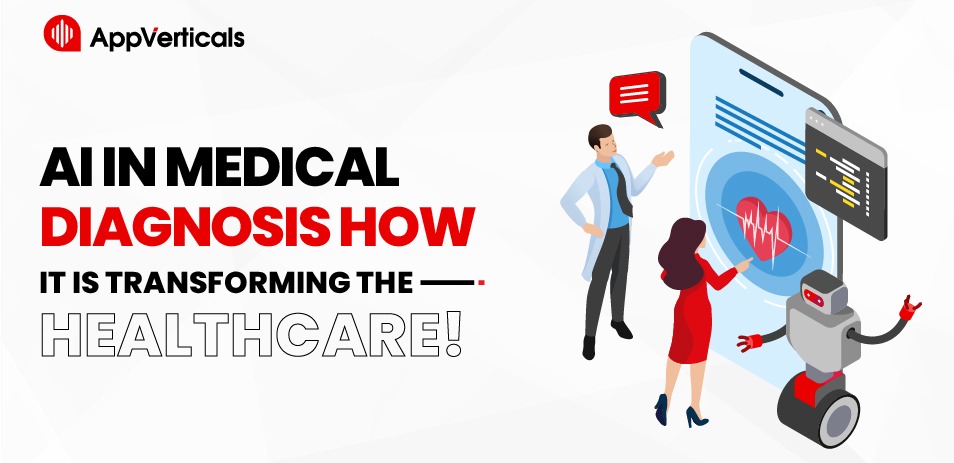Learning and training have gone beyond traditional classrooms. That’s where a Learning Management System (LMS) comes in—a platform that makes online education and corporate training easier.
But why build an LMS from scratch instead of using a pre-made solution? Do you need an LMS development company? This guide will walk you through the process of creating an LMS, from planning the design to solving challenges during development.
Let’s get in!
What Is an LMS? Why Build One from Scratch?
An LMS (Learning Management System) is a digital tool that helps manage, deliver, and track learning or training programs. Businesses use it for employee training, schools for online education, and organizations for skill-building. In simple terms, LMS software makes learning easier, engaging, and trackable for both learners and administrators.
Government institutions account for 2% of the total LMS software market. The education sector accounts for one-fifth, or 21%, of the total global LMS market. Real estate and nonprofit organizations each account for 3% of the LMS market.

Off-the-shelf LMS platforms are available but often come with limitations. They might include features you don’t need or lack the customization required for your unique goals. Choosing custom LMS development allows you to:
- Build a system that can expand as your organization grows.
- Include specific tools like gamification or AI-driven personalization.
- Create an LMS that reflects your organization’s style and values.
- Design a platform that’s easy to use and fits the exact needs of learners and administrators.
Custom LMS development also gives you full control over your data and allows seamless integration with other tools. This is especially helpful for organizations with complex or changing training requirements.
Who Should Consider a Custom LMS?
- Businesses: To simplify employee training and stay compliant with regulations.
- Schools and Universities: To improve online learning and reach more students.
- Nonprofits and Small Businesses: To provide affordable and flexible training programs.
A customizable LMS offers a competitive edge by meeting specific learner needs and setting your organization up for long-term success.
Types of Learning Management Systems (LMS)
Choosing the right LMS is key to meeting your organization’s learning and training goals. Here are the main types of LMS platforms to consider:
Cloud-Based LMS
This LMS is hosted online and can be accessed from anywhere with an internet connection. It’s easy to set up and doesn’t require much maintenance.
It is best for organizations that need an affordable, flexible solution that can grow as they do.
Self-Hosted LMS
This LMS is installed on your organization’s own servers. It gives you full control over your data and how the system is set up.
It is best for businesses that need more control over security and customization.
Open-Source LMS
A free, customizable LMS that allows users to change and adjust the software to fit their needs.
It is best for organizations with tech teams who want full control without paying for the software.
Enterprise LMS
A powerful LMS made for large organizations with complex needs. It can handle lots of users, content, and advanced features.
It is best for large companies or schools that need a system for many users, such as employee training or certifications.
Extended Enterprise LMS
This LMS is designed for training external audiences like customers, partners, or resellers, in addition to employees.
It is best for businesses that need to train both internal and external users, such as clients or partners.
Make sure to pick the LMS that offers the right features, flexibility, and security for your team.
Development Costs For Different Types of LMS
| LMS Type | Estimated Cost Range |
| Cloud-Based LMS | $2,000 – $30,000 (annual subscription fees) |
| Self-Hosted LMS | $10,000 – $100,000 (initial setup and ongoing maintenance) |
| Open-Source LMS | $10,000 – $100,000 (customization and development) |
| Enterprise LMS | $50,000 – $500,000+ (complex features, integrations, and customization) |
| Extended Enterprise LMS | $100,000+ (advanced features for global organizations) |
LMS in the Education Sector
Learning Management Systems (LMS) are changing the way education is delivered. They make learning easier, more flexible, and more engaging for both teachers and students.
Here’s how LMS is making a difference in the education sector:
- Teachers can use an LMS to create and manage courses. They can upload lessons, assignments, quizzes, and videos in one place.
- LMS platforms can track student performance. Teachers can use this information to offer extra help or resources to students who need them.
- Students can access course materials anytime and from anywhere.
- LMS platforms often have features like discussion boards and group projects. These tools help students work together, share ideas, and learn from each other, even in an online setting.
- Teachers and school administrators can use the LMS to easily track grades, attendance, and student progress.
- Using an LMS can reduce costs, such as printing materials or renting classroom space.
Also Read: Learning Management System Benefits
How to Create A Learning Management System? Step-by-Step Guide!
Creating a custom Learning Management System (LMS) requires careful planning, teamwork, and execution. Here’s a simple, step-by-step guide to help you design an LMS that meets your organization’s needs and offers an excellent user experience.
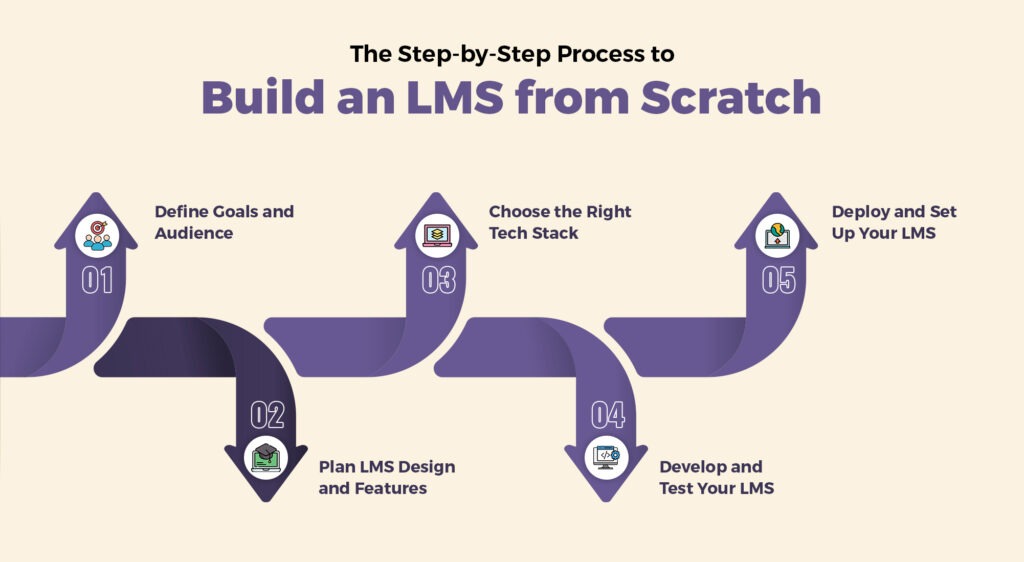
Step 1: Define Goals and Audience
Start by clearly identifying your objectives:
- What is the purpose of your LMS?
(e.g., centralized training, improving online education)
- Who will use it?
(e.g., employees, students, instructors)
Knowing your goals and target audience will shape your LMS design and the features you include. For example, a business-focused LMS might need compliance tracking, while an LMS for schools should focus on course creation and testing tools.
Step 2: Plan LMS Design and Features
Create a detailed plan for your platform. This includes:
- Basic tools like login options, tracking progress, and mobile support.
- Advanced options like gamification, AI-powered recommendations, or language support.
- An easy-to-use system with clear navigation and a simple design.
A well-thought-out LMS design ensures your platform is both effective and enjoyable for users.
Step 3: Choose the Right Tech Stack
The tech stack includes the programming languages, tools, and hosting setup for your LMS project. Key decisions include:
- Programming Languages: Popular options are Python, PHP, or JavaScript.
- Frameworks: Examples include React, Angular, and Laravel.
- Hosting: Choose between cloud hosting or on-premises servers.
Work with an experienced LMS developer or LMS development company to select the best tools for your project.
Step 4: Develop and Test Your LMS
This is the stage where your LMS starts to take shape. A well-planned approach to development and testing ensures the system works smoothly, meets user needs, and stays secure.
Here’s how to handle this step:
Build in Small Steps with Agile Development
Using an agile development process means creating your LMS in smaller parts, called sprints. Each sprint focuses on building and testing a specific feature or function:
- Breaking the project into smaller tasks makes it easier to manage and track.
- You can adjust plans if new needs or challenges arise.
- Core features are completed first, giving you a working version to review sooner.
Test for Functionality, Security, and Speed
Testing your LMS during development is critical to avoid problems later. Focus to:
- Ensure each feature works correctly and fits well with the others.
- Protect user data by identifying and fixing weak spots. Use encryption and secure logins to keep information safe.
- Test the LMS under different conditions to ensure it runs quickly and doesn’t crash, even with heavy usage.
Get Feedback from Real Users
Involve a small group of users, like employees or students, to test a demo version of the LMS. This feedback helps you:
- Point out if something is confusing or hard to use.
- Know which changes will have the biggest impact before launch.
- Include users in the process makes them feel invested and more likely to use the system.
Combine user feedback with ongoing testing to refine your LMS. Continuous testing ensures your LMS software is reliable and user-friendly.
Step 5: Deploy and Set Up Your LMS
The final step in building your Learning Management System (LMS) is deployment. To make the process smooth and successful, follow these steps:
Hosting and Integration
Choose the right hosting option for your LMS. A cloud-based setup is great if you need flexibility and scalability, while an on-premises option offers more control over your data. After setting up hosting, focus on connecting the tools your LMS needs:
- Content Management Systems (CMS).
- Third-Party Tools.
- APIs.
Training Users
Training is important to ensure everyone can use the LMS effectively. Organize training sessions to:
- Show them how to manage the system, track progress, and solve issues.
- Teach them how to log in, navigate the LMS, and access course materials.
You can also create user guides, videos, and FAQs to help people learn at their own pace.
Monitor and Improve
When your LMS goes live, keep an eye on how it’s working.
- Look at system speed, uptime, and how users are engaging with it.
- Find out what users like and what can be improved.
- Solve any technical issues or areas where users are struggling.
By following these steps, you can create a customizable LMS tailored to your organization’s specific needs.
Customize Your Learning Experience To Your Specific Needs.
Our Expert Team Delivers Innovative, User-Friendly LMS Solutions.
Create A LMSChallenges in LMS Development and How to Overcome Them
Building a custom Learning Management System (LMS) can be exciting but comes with its fair share of challenges. From technical issues to user experience concerns, understanding these obstacles and preparing solutions can help you create a successful platform.
Defining Clear Requirements
Without clear goals, your LMS might not meet your organization’s needs, causing delays or an incomplete product.
Solution:
- Talk to stakeholders to understand their expectations.
- Use prototypes or simple sketches to confirm the LMS design before development begins.
Balancing Features with Usability
Adding too many features can make the LMS confusing and hard to use.
Solution:
- Focus on the most important features your users need.
- Test the LMS with real users to make sure it’s simple and easy to navigate.
Integration with Existing Systems
It can be tricky to connect the LMS with other tools like CRMs, HR software, or file storage systems.
Solution:
- Plan for integrations during the design phase to avoid compatibility issues.
- Use tools like APIs (application programming interfaces) to ensure smooth connections.
Scalability and Performance
As more users and content are added, the LMS might slow down or crash.
Solution:
- Use scalable hosting options like cloud servers that can handle growth.
- Optimize the code to keep the system running smoothly, even with heavy usage.
Security and Data Privacy
LMS platforms handle sensitive information, making them targets for hackers.
Solution:
- Use security features like SSL encryption and role-based access controls.
- Follow data privacy laws like GDPR or HIPAA to protect user information.
Maintaining Engagement
Users might lose interest if the LMS isn’t interactive or fun to use.
Solution:
- Add features like gamification (badges, points) and multimedia content to keep users interested.
- Regularly update the LMS with new content and features to keep it fresh.
How to Improve and Maintain Your Learning Management System?
After launching your custom LMS, keeping it updated and user-friendly is essential to ensure it stays effective and meets your users’ needs. Here are simple, actionable tips to enhance its performance and usability over time.
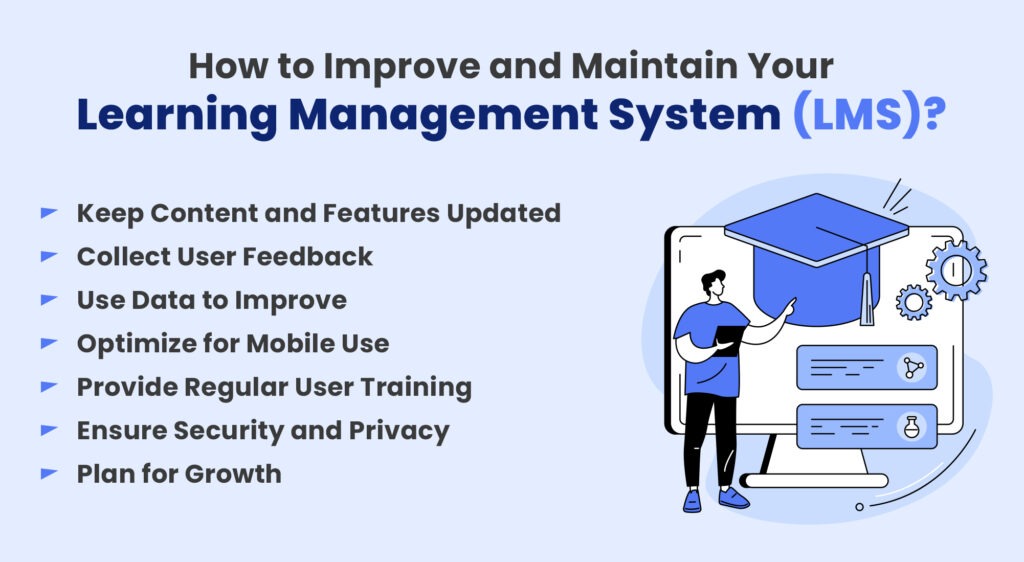
Keep Content and Features Updated
Fresh content keeps learners engaged and ensures they have access to up-to-date information.
How to Do It?
- Regularly review and update course materials, quizzes, and resources.
- Add new features or courses based on feedback or organizational needs.
Collect User Feedback
Listening to your users helps you identify problems and make meaningful improvements.
How to Do It?
- Use surveys, feedback forms, or polls within the LMS to gather opinions from learners, instructors, and admins.
- Review the feedback regularly and prioritize updates that benefit most users.
Use Data to Improve
Analytics can show how learners interact with your LMS and highlight areas that need improvement.
How to Do It:
- Monitor learner progress and engagement using built-in reporting tools.
- Identify courses or modules with low completion rates and revise them based on data insights.
Optimize for Mobile Use
Many learners prefer accessing their courses on smartphones or tablets, so a mobile-friendly LMS is crucial.
How to Do It:
- Ensure your LMS design is mobile-responsive and works well across all devices.
- Test your platform on different mobile operating systems to fix any issues.
Provide Regular User Training
Training ensures admins, instructors, and learners can fully utilize your LMS’s features.
How to Do It:
- Host onboarding sessions for new users and offer periodic training for updates.
- Create user guides, video tutorials, and FAQs to help users troubleshoot problems independently.
Ensure Security and Privacy
Your LMS handles sensitive data like user profiles and learning materials, so protecting it is essential for trust and legal compliance.
How to Do It:
- Conduct regular security checks to find and fix vulnerabilities.
- Keep all systems, plugins, and tools updated with the latest security patches.
Plan for Growth
A scalable LMS can handle more users and content as your organization grows.
How to Do It:
- Use cloud-based hosting to ensure your LMS can handle increased demand.
- Plan for future expansion during the design phase to avoid performance issues later.
When to Choose a Professional LMS Development Company
Choosing a professional LMS development company like AppVerticals is a smart move if your organization needs a custom learning management system (LMS) that can grow with your needs.
Here are key reasons why you should opt for professional help:
- Need Custom Features
Example: Connecting your LMS with your HR system to automatically track employee training.
- Require Scalability
Example: Adding multiple languages to your LMS for global employee training.
- Want a Unique User Experience
Example: A user-friendly dashboard with custom learning paths.
- Need Integrations with Other Systems
Example: Connecting your LMS to your CRM to track both learner progress and customer data.
- Prioritize Security and Data Protection
Example: Using encryption and secure login features for a healthcare training platform.
- Require Ongoing Support
Example: Updating your LMS to include new learning technologies like AI or VR.
- Need Faster Development
Example: Helping you decide between a cloud-based or on-premise LMS.
- Have a Complex User Base
Example: Setting up different learning paths for employee training and development.
- Want a Long-term Partner for Innovation
Example: Adding AI-driven recommendations and game-like features to make learning more fun.
Key Takeaways for Custom LMS Development
- Define the critical features and goals for your LMS to ensure it meets user requirements and stands out in the market.
- If flexibility and unique features are essential, a custom-built LMS is the best choice over off-the-shelf solutions.
- Prioritize usability with an intuitive, user-friendly interface to enhance learning.
- Design your LMS to scale as your user base grows while protecting sensitive data.
- Work with a professional LMS development company to ensure efficient project completion, on-budget delivery, and high-quality results.
Final Thoughts!
A custom LMS is an investment in your organization’s learning culture. By carefully planning and collaborating with experts, you can create a flexible, scalable system that evolves with future learning technologies, driving long-term success.
With these steps, you’re on track to build an LMS that empowers users and supports your organization’s goals.
FAQs – Learning Management System
What is LMS Software?
LMS software, or Learning Management System, is a tool used to create, share, and manage online learning or training. It helps schools, colleges, and businesses organize courses, track progress, and assess learners. Popular examples of LMS software include Moodle, Blackboard, and Canvas.
What is an LMS Developer?
An LMS developer is someone who builds and manages Learning Management Systems. They make sure the system works smoothly and meets the needs of the users. LMS developers create custom features, connect the LMS with other tools, and fix technical issues to provide a great learning experience.
What is LMS Design?
LMS design is about making a Learning Management System easy to use and visually appealing. It includes creating simple navigation, attractive layouts, and features that work well on all devices. Good LMS design helps learners find what they need and complete their courses easily.
What is an Example of an LMS?
An example of an LMS is Moodle, which is used by schools and businesses for online learning. It allows users to create courses, take quizzes, and track their progress. Other examples include Blackboard for schools and Cornerstone OnDemand for workplace training.
How Long Does It Take to Build an LMS?
Building a Learning Management System (LMS) can take anywhere from 2 to 12 months, depending on its complexity:
- Basic LMS: 2–4 months for simple features like user management and course uploads.
- Custom LMS: 6–12 months for advanced features like integrations or gamification.
Working with AppVerticals can help speed up the process and ensure quality.
How to Launch a Learning Management System
- Define Goals
- Choose a Platform
- Add users, courses, and integrations.
- Ensure smooth functionality and compatibility.
- Prepare admins and instructors.
- Start small, gather feedback, and optimize.
- Share tutorials and updates.
- Regularly update based on feedback.
A planned approach ensures a successful LMS launch.