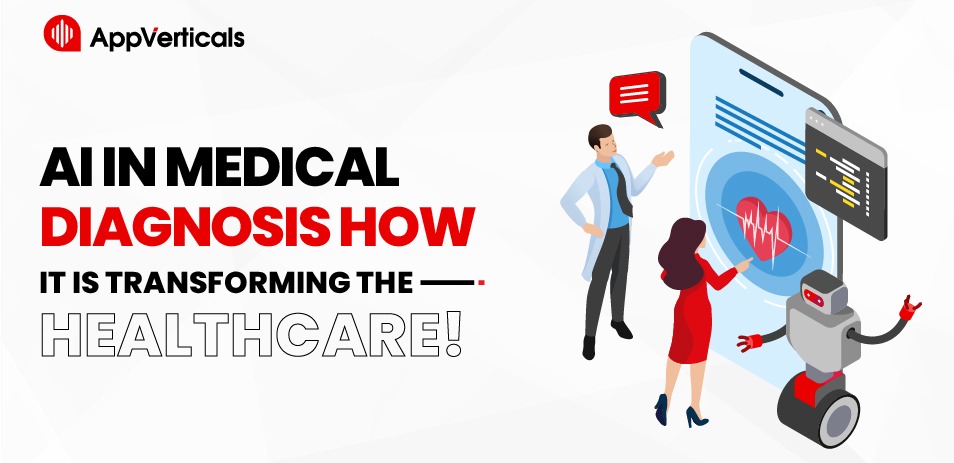Many businesses and developers today are focusing on creating a location-based app for Android and iOS. Whether tracking a delivery, finding a nearby restaurant, or logging your fitness route, location-based apps are changing how users interact with the world around them.
These apps, also called geolocation apps, use GPS and real-time data to create smooth and helpful experiences.
“The global market for location-based services is expected to reach approximately $129.7 billion by 2032. Businesses are using location-based apps in many ways.”
For example, transportation apps like Uber use GPS tracking to show real-time vehicle locations. In fitness, apps like Strava track users’ runs and bike rides using geolocation technology. Food delivery apps, like DoorDash, rely on location-based search to connect users with nearby restaurants and keep them updated on delivery status.
For developers, knowing how to create a location-based app is important. Learning how to make a GPS app that works well with mapping tools and offers accurate location services is a valuable skill.
Whether you’re building an app for Android or iOS with the help of the best app development company, this is a smart area to explore for future success.
Let’s discuss it in detail!
Core Features of a Location-Based App
A location-based app relies on important features like geolocation, GPS tracking, and location-based search to create a smooth user experience. These features help users find nearby services, track locations in real time, and receive suggestions based on their current location.
Geolocation and Mapping Integration
A geolocation app uses this to give personalized suggestions, like finding nearby stores or tracking a delivery. Popular APIs like Google Maps, Apple Maps, and OpenStreetMap support geolocation. Google Maps is widely used for Android and iOS because of its detailed maps and real-time updates.
Apple Maps is another great option for iOS developers since it integrates easily with Apple devices. OpenStreetMap is an open-source alternative that gives developers more flexibility in customizing maps. These APIs are key in building location-based apps.
GPS Tracking Capabilities
GPS, or Global Positioning System, is the core of many location-based apps. GPS allows apps to track a user’s movements by receiving signals from satellites. GPS helps apps like fitness trackers monitor a user’s location during activities like running or cycling. Delivery apps also use GPS to provide live updates on package locations.
For example, Strava, a popular fitness app, uses GPS to track running routes in real time. If you’re working on making a GPS app, using these built-in tools ensures accuracy and reliable tracking.
Location-Based Search and Suggestions
Location-based apps often include a search feature based on proximity. For example, apps like Yelp show nearby restaurants or services using location-based search.
Developers can add filters to these searches, helping users find specific services, like the closest gas station or grocery store. This feature makes apps more helpful and customized for users based on their current location.
Crafting Your Ideal Location-based Mobile App Experience Starts Here!
Ready to elevate your business? Your custom app is just a click away.
Yes Let’s goTechnical Requirements for Developing a Location-Based App
When developing a location-based app for Android or iOS, it’s essential to choose the right platform and backend infrastructure. Here’s a breakdown of the key technical considerations.
Choosing Between Android and iOS Platforms
Choosing whether to build your geolocation app for Android or iOS depends on your target audience, development costs, and market reach.
“Android dominates the global market with a 56% share, making it a go-to for apps aimed at a broader audience. However, iOS has a strong presence in USA.”
Each platform has its benefits:
- Android: Easier access to the device’s hardware (like GPS sensors) and fewer restrictions on third-party apps. However, it can be more time-consuming to optimize across different devices and screen sizes.
- iOS: Known for a smooth user experience and fewer devices to optimize for, iOS also provides strong security features. However, it has stricter guidelines for app approval on the App Store.
For developers looking for a balance between the two, cross-platform solutions like React Native and Flutter can be game-changers. These frameworks allow you to build location-based apps that work on both platforms using a single codebase, reducing development time and costs while still delivering native performance.
Backend Infrastructure
A solid backend is crucial for managing geolocation data and providing a seamless user experience. Most location-based apps rely on cloud services like Firebase, AWS, or Google Cloud to store and process data in real time.
Firebase offers real-time data sync, which is great for apps that require immediate location updates. AWS provides scalable solutions for storing large amounts of geolocation data, while Google Cloud is excellent for integrating directly with Google’s mapping services.
SQL databases like MySQL or PostgreSQL can efficiently store user location data for small-to-medium-scale apps. However, if you’re dealing with unstructured data or need to scale quickly, NoSQL databases like MongoDB are better options for GPS-tracking app development.
APIs and SDKs Required for Geolocation
To power your geolocation app, you’ll need to integrate key APIs and SDKs. The most popular options include:
- Google Maps API (for Android and cross-platform apps): This API provides real-time location tracking, route planning, and more.
- Apple Core Location API (for iOS apps): It offers location services, including geofencing and beacon detection.
- Geofencing API: This API helps create virtual boundaries (geofences) and triggers events when a user enters or exits specific areas.
Step-by-Step Guide to Building a Location-Based App

Step 1: Setting Up the Project
Building a location-based app starts with setting up your project using the right tools. For Android, you’ll use Android Studio, and for iOS, the main tool is Xcode. If you want your app to work on both platforms, you can use Visual Studio Code with tools like React Native or Flutter. These tools help developers create geolocation apps quickly and efficiently.
Once your project is set up, you’ll need to add libraries to help with location features. For iOS, MapKit is commonly used for map and location services. On Android, you can use the Google Maps SDK to work with maps and location data. These tools give you the core functions needed to display locations and maps in your app.
Before you can use the device’s GPS, you need to request permission from users. On Android, this is done in the AndroidManifest.xml file, and on iOS, it’s set up in the Info.plist file. Proper permission settings ensure your app will run smoothly and allow access to the device’s location.
Step 2: Adding Geolocation Features
Once the project is ready, the next step is to add geolocation features. This lets your app find and show the user’s current location. Both Android and iOS offer tools to access location data through the device’s GPS.
On iOS, CoreLocation is used to get the user’s current location. For Android, the FusedLocationProviderClient can do the same thing. Once the app knows the user’s location, it can display it on a map.
To make your app more user-friendly, adding a map view is a great option. For iOS, MapKit helps you add interactive maps to your app. In Android, the Google Maps SDK does the same. These maps make it easy for users to see their location and use the app’s other features.
Step 3: Building Location-Based Search
To build a location-based search into your app, you’ll need to calculate the distance between the user’s location and the search results. Both Android and iOS offer ways to calculate distances using the Haversine formula, which measures the distance between two points on Earth.
Once you have the distance, you can show results based on how close they are.
For example, a restaurant app might display places within 5 miles of the user. You can also show these search results on a map. Tools like MapKit and Google Maps SDK allow you to display search results visually by marking them on the map.
Step 4: Adding GPS Tracking Features
GPS tracking app development is another important part of making a location-based app. This feature is useful for things like tracking delivery drivers, keeping up with fitness goals, or providing real-time updates.
For iOS, CoreLocation helps you track the user’s location in real time.
On Android, you can use FusedLocationProviderClient for the same purpose. Both platforms let you adjust how often the app checks the user’s location so you can balance accuracy with battery life.
You can also set up your app to send notifications when a user enters or exits a certain area, a feature called geofencing. This can be helpful for businesses wanting to alert users about nearby stores or services. Android offers the Geofencing API, and iOS uses CoreLocation for this.
Which of the following systems can help identify your current geolocation?
GPS is the most accurate, but it uses more battery. Other options include Wi-Fi and cell tower data, which are less accurate but save battery. Combining these methods can give users the best experience without draining their devices too quickly.
Security and Privacy Concerns in Location-Based Apps
Security and privacy are crucial when building location-based apps. Rules like GDPR (General Data Protection Regulation) and CCPA (California Consumer Privacy Act) require that location data be collected and stored correctly.
These laws require businesses to be clear about how they handle personal data. Users need to know what data is being collected and how it will be used, which helps build trust.
Getting user consent is a big part of this. When creating a geolocation app, you should ask users for location access in a straightforward way. Both Android and iOS have specific settings that let users control their data. Make sure your app only asks for location access when it’s truly needed.
For example, if your app is a GPS tracking app, explain how using location data will improve the user experience, such as by giving accurate directions or showing nearby places.
It’s also important to tell users how you will use their data. Your privacy policy should use clear language so that users understand how their location data will be stored and protected. This openness helps users feel more comfortable using your app and aligns with privacy laws.
Always use HTTPS for secure connections, and consider using SSL/TLS protocols. Token-based authentication can add another layer of security, ensuring that only authorized users can access location data.
By focusing on security and privacy, you not only follow the rules but also create a trustworthy space for your users. This approach can lead to better engagement and satisfaction with your location-based app.
Testing and Debugging a Location-Based App
Testing and debugging a location-based app is essential for providing a smooth experience. Here are key aspects to consider during this process.
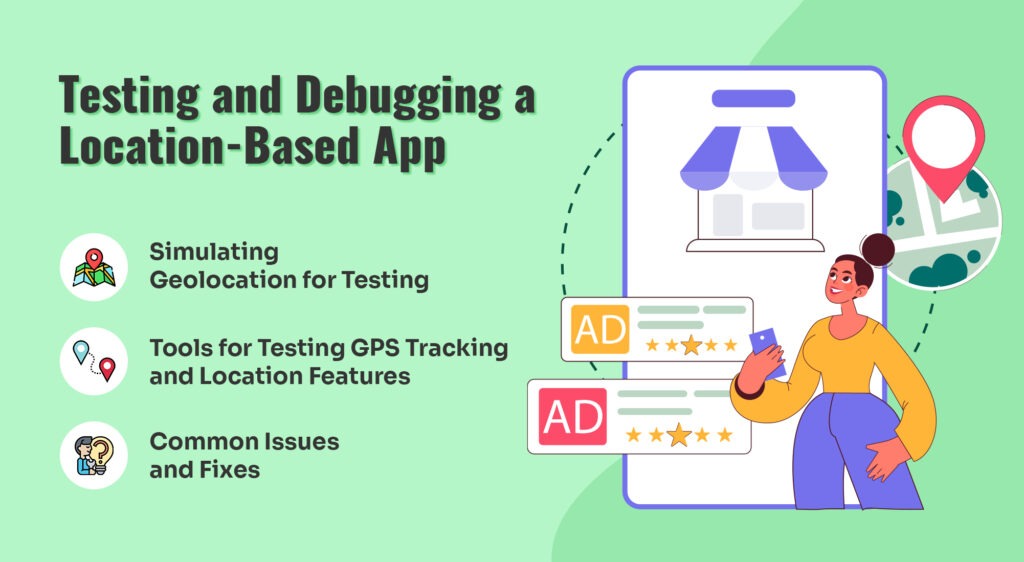
Simulating Geolocation for Testing
Simulating geolocation is one of the first steps in testing your app. Both Android and iOS offer tools that let developers test location features without needing actual devices in specific locations.
For Android, the Android Emulator allows you to set a mock location, which helps you see how your geolocation app behaves in different areas. On the other hand, Xcode’s iOS Simulator lets you simulate various geolocations.
Tools for Testing GPS Tracking and Location Features
Various tools can help you thoroughly check GPS tracking and location features. For example, Postman is a great tool for simulating API responses. It allows you to see how your location-based services apps handle different situations.
Common Issues and Fixes
One major concern is inaccurate location data. Factors like poor GPS signals or device settings can lead to incorrect readings. For instance, in busy urban areas, tall buildings can block GPS signals, making it hard for a location-based app to provide accurate information. To fix this, you can implement fallback options, like using Wi-Fi or cell tower triangulation, to improve accuracy.
Another challenge is handling API limitations and errors. Different mapping and location services have varying rate limits, which can cause your app to exceed usage restrictions.
Monetization Models for Location-Based Apps
Monetizing a location-based app is important for generating revenue and ensuring success. Here are some popular models to consider:

Freemium Model:
This model allows users to download your app for free. You can offer premium features through in-app purchases. This approach attracts many users while giving them a taste of what your app has to offer.
Subscription-Based Model:
With this model, users pay a recurring fee for ongoing access to exclusive content or features. This can create a steady income stream for your app.
Ad Revenue:
Another common way to earn money is to display ads within your app. Partnering with ad networks can generate revenue from impressions and clicks, which is especially effective for apps with a large user base.
In-App Purchases:
You can also offer users the option to buy virtual goods or unlock features. This makes the app more engaging and can increase revenue.
Marketing Strategies to Promote Your Location-Based App
To successfully promote your geolocation app, consider these strategies:
- Use relevant keywords like “how to make a GPS app” and “location-based services apps” in your app title and description. This will help improve your app’s visibility in app stores, making it easier for users to find your app.
- You can create targeted ads based on geolocation data to reach users where they are. For example, if your app helps users find local restaurants, you can run ads in areas where potential customers frequently visit. This can lead to higher downloads and user engagement.
By combining effective monetization models with smart marketing strategies, you can maximize the success of your location-based app while meeting user needs.
Future Trends in Location-Based App Development
The future of location-based app development is full of exciting possibilities. One big trend is geofencing and proximity marketing. This technology lets businesses send notifications to users based on their location. For example, if you walk near a store, you might get a message about a special deal.
“71% of people buy from a company or business that contacts via message.”
Another important trend is indoor mapping and micro-location technologies. These help users find their way in large indoor spaces, like shopping malls or airports. By providing detailed maps and directions, these features make it easier for users to navigate complex areas. This is especially helpful for location-based service apps that want to improve the user experience.
Integrating location-based apps with IoT (Internet of Things) and wearable devices is also becoming popular. Smartwatches and fitness trackers can collect geolocation data to give real-time feedback on workouts and daily activities. This connection helps gather better data and improves user experiences.
Wrapping it Up!
Developing a location-based app involves several key steps. First, it is crucial to understand the core features, such as GPS tracking and location-based search. Next, focusing on user experience and security will make your geolocation app more appealing to users.
As you embark on your journey to create a location-based app, remember that the market is rapidly growing. So, take the first step, and start building your app.