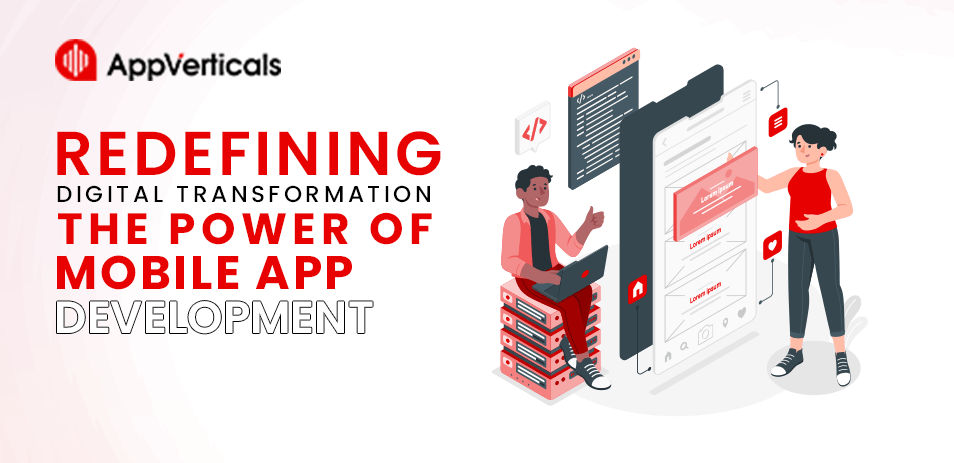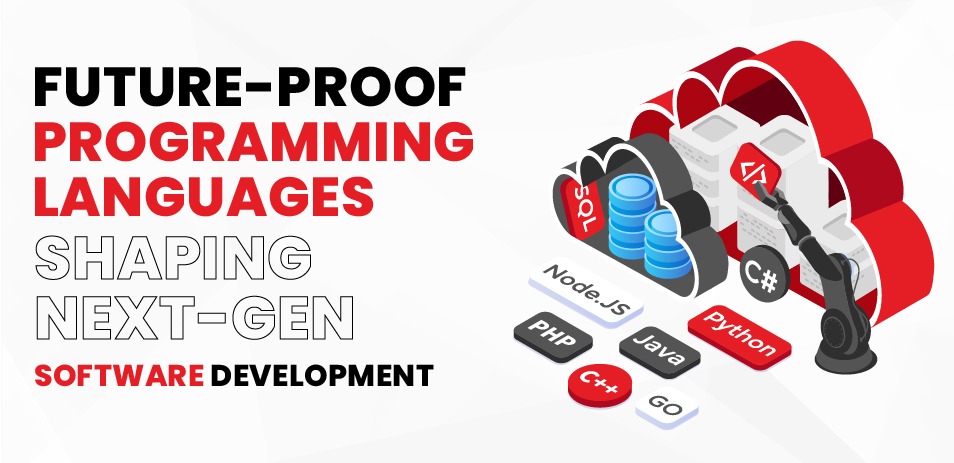Mobile applications are considered as an important element in contemporary society due to the advancement of technology. The current applications exist not only to help us take charge of our monetary aspects but also to allow us to communicate with our friends and family. There is nothing like having a fresh idea for a mobile app, and now you wish to make that idea a reality, and the know-how of coding is inimitable. App coding is a process that entails several interrelated procedures that need to be done right, with the appropriate skills and innovative edge.
This is a step-by-step manual on app coding that will apply from the moment you come up with the app idea to deployment. From a novice who wants to start programming to an intermediate developer who wants to find some tricks.
This article will be useful and provide clear instructions on how to achieve the goal. Welcome to the wonderful world of mobile app development. Let’s consider joining it and discovering more.
Are you ready to begin coding your app?
Don’t wait to start coding today and empower your creativity with new solutions based on coding. AppVerticals is here to help you during this process. Contact us, and our developers will help you make an eye-catching app.
Yes Let’s goUnderstanding the Basics of Mobile App Development
The initial process of coding an app requires one to capture some basics of the development of a mobile application. The first choice you will be required to make it on the platform you are going to develop your app on since the iOS and Android platforms are different and come with other tools, languages, and resources. iOS applications are created using a programming language called Swift and a development tool called Xcode. In contrast, Android applications are developed using languages like Java or Kotlin and a tool called Android Studio. The desired audience and its location determine the choice of the platform because each platform targets a specific base of users and has its benefits.
An important factor to consider is whether work should be done on a native app or a hybrid app. The native apps are tied to a single platform and provide superior performance; however, they need to be coded as new for iOS and Android. In contrast to these types of apps, there are hybrid apps, which can operate on various platforms with a single code base since they act as web applications that are developed using HTML, CSS, and JavaScript with the help of certain frameworks, including React Native and Flutter. Awareness of these options will assist you in designing your strategies for the development of your app.
To code an app for the targeted platform, you need to learn about the programming languages used on the target platform in question. Traditionally, Java has been used in Android development. Still, Kotlin, which is a more progressive and short language, came into play, and now Kotlin is directly supported by Google and has a lot of benefits. The main language for iOS development is Swift, which is safe, fast, and modern, ideal for developing powerful iOS applications. Hybrid app requires to have JavaScript skills together with the JavaScript framework that you wish to use.
Planning and Designing Your Mobile App for Success

Having grasped the initial steps, the subsequent stages involve considering and developing the application very thoroughly. Before building an app, one should have well-articulated objectives and goals as well as the functionality it is to provide. The first step is to determine the purpose of the application, which may range from addressing a problem to satisfying a need. This will shape your course of app development and guarantee that you build an app that offers value to the user as per their need.
Set The Roles, Functions, And Characteristics of Your App
Understanding what it is that your app should accomplish and the functions that it should provide are essential.
- Identify the Problem: First, it is necessary to define the issue that the app will address or the demand that will be met. This will help steer your development process and make your app worth using among the targeted users.
- List Key Features: Though this is not always possible due to time constraints, it will be wise to develop a photocopy of the required features that should make your app functional and aesthetic to users. When prioritizing these features, you should keep in mind the most important and realistic features.
Create Wireframes and Mockups
Defining the application’s appearance and the user’s approach to interacting with it is a very sensitive stage of app creation.
- Wireframing Tools: Wireframes are very basic mockups, and to produce them, you will need an app such as Balsamiq, Sketch, or Adobe XD.
- User Interface (UI) Design: Develop a simple, uninstructive, and clear-cut design that is friendly to the user and depicts current design techniques.
Design the Planning of the User Experience (UX)
Good UX guarantees that the created app is easy to control and serves the intended users’ needs.
- User Flow Diagrams: Design a user journey within the application. Describe the major activities and interactions that the users will experience in relation to the application.
- Prototyping: Generate navigational prototypes for websites and apps to assess the UX. The application can be prototyped using the InVision or Figma applications to design interactive interfaces for feedback purposes.
Another important factor is that no matter the amount of competition you face in the marketplace, you can always come up with a special app when you have dedication, creativity, and the tools needed in this phase of yours. AppVerticals is here to help you make your app perfect.
Coding Your App: From Setting Up to Implementing Features
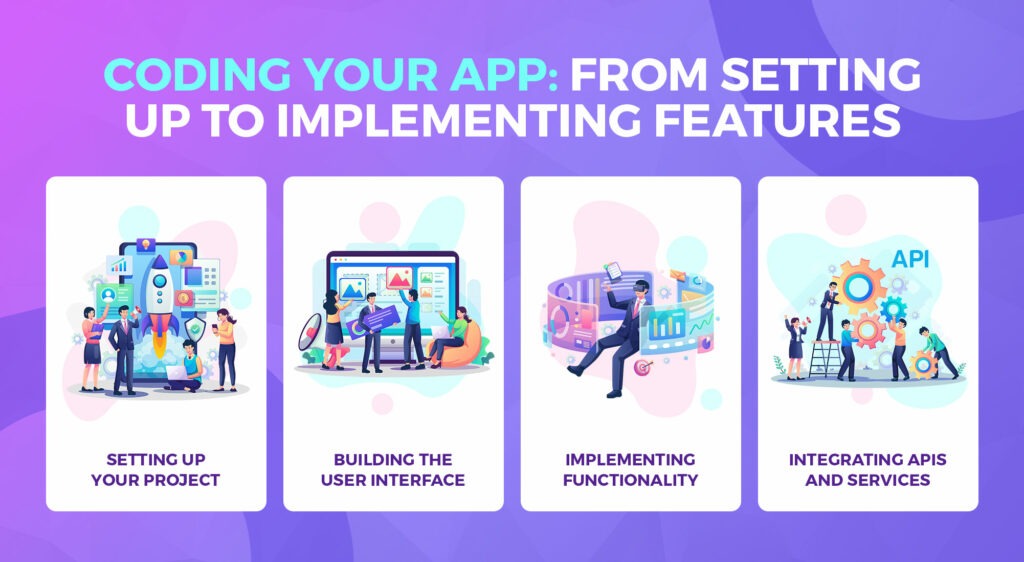
Once you have properly planned and designed your dream application, coding starts. Organization of the project from the beginning helps in the development process. To do this, you need to download and install the required preconditions for the selected platform, mainly the IDE.
Setting Up Your Project
A good organization of your project from the start will ensure a smooth development process.
- Project Structure: Suggested subtopics are as follows: Ensure you have arranged all the files and folders relating to your project correctly and systematically. The names given to symbols should follow the universal naming conventions, and each directory should be arranged systematically.
- Version Control: The best solution is Git, which should be adopted to manage changes and share with others. Resolution tools, which are created for handling your archive, are available on GitHub or an equivalent like GitLab.
Building the User Interface
The layout of the user interface is the first level of interaction the user addresses. Therefore, it should look good and be well-designed.
- Layouts and Views: Determine the app’s flow and design using XML for Android or Storyboards for iOS. Your layouts should be compatible with different screen resolutions.
- Custom Components: If the existing ones are not sufficient, special UI components should be developed. Reusable assets are beneficial for your application since they reduce development time and ensure the consistency of the interface in different parts of the same application.
Implementing Functionality
This is the area that is the primary functionality of the app.
- Writing Business Logic: Execute your app’s primary operations by programming using the selected language. Stress is made on the quality, conciseness, and modularity of the code.
- Data Management: Perform local database or call remote databases and APIs. Make sure that its storage is secure and has minimal wastage of space.
- User Authentication: Nevertheless, you should engage in user authentication and authorization if needed. Protecting your users’ data requires secure methods.
Integrating APIs and Services
Benefit from using third-party API and service in your application development.
- Third-Party APIs: Try to include payment gateways, social license logins, or maps. Check that the APIs being used are stable and safe for the application.
Backend Services: Establish the communication of your app to different backend services for storing and processing data. For efficient and secure backend solutions, one can use services such as Firebase, AWS, etc.
Testing, Debugging, and Optimizing for a Seamless User Experience
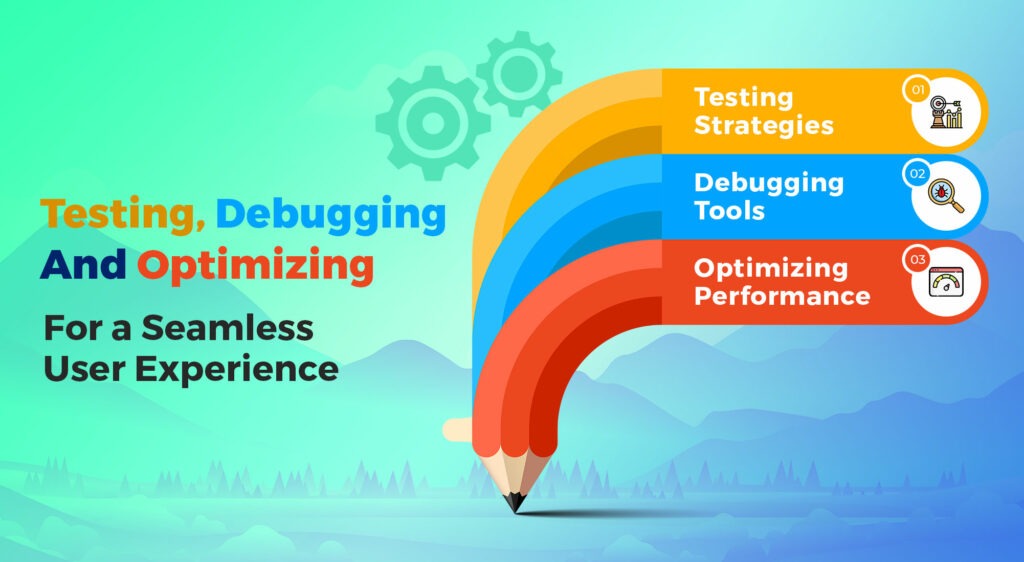
The testing phase is critical as it helps identify potential flaws in the app while guaranteeing an acceptable user experience. Use testing methods to find bugs and ensure that all the components of your app run properly.
Testing Strategies
Verification is critical to ensuring that your app performs well, creates few to no issues for users, and is user-friendly.
- Unit Testing: Every wrapper should contain one unit of code. This helps catch bugs early and ensures each portion of your code performs as it should.
- Integration Testing: Use the interaction of one or several modules of the created app to test another(s). Make it possible for them to complement each other.
- User Acceptance Testing (UAT): In this step, ensure that you engage real users in testing to obtain feedback. Feedback on such work should be used to make improvements and correct any problems that may be present.
Debugging Tools
Choose debugging tools to see the stupidity of your programming code to solve.
- Logcat (Android) and Console (iOS): These tools assist an individual in observing how the particular app of interest is behaving and, consequently, in detecting problems. They can be employed to find bugs and solve them as soon as possible.
- Crash Reporting: Use features such as Firebase Crashlytics to monitor and handle crashes. These tools give comprehensive reports of crashes, enabling you to isolate and find the root cause of the problem.
Optimizing Performance
Your app must run optimally in different circumstances to increase usability.
- Memory Management: Optimize to reduce memory leaks and system crashes. Employ a profiler to analyze the memory consumed and find problems.
- Load Testing: Try running your app under different loads to see how it responds. However, it is preferred to leverage a third-party tool such as Apache JMeter to stress the application’s performance level and investigate performance issues.
Preparing for Deployment: Guidelines, Listings, and Submission
The next thing you need to do before you can deploy your app is to ensure it is compliant with the store’s guidelines and policies. Both platforms have specific rules that you have to obey to ensure your app will be approved.
App Store Guidelines
Comply with the four sets of app store guidelines and policies to have a high chance of getting passed.
- Google Play Store: Follow the guidelines and policies for Android apps and make sure your app meets all their criteria.
- Apple App Store: Of course, no one wants to have their app rejected by Apple; therefore, make sure that your app meets Apple’s criteria.
Creating App Store Listings
A well-designed app store page might help draw more people’s attention to your app.
- App Title and Description: This post offers a comprehensive guide on how to create a catchy title and a precise description of the application that emphasizes its functions and advantages.
- Screenshots and Videos: Ensure that you have well-taken screenshots and promotional videos that will give the potential user a sense of the app’s usability.
- Keywords: Listing optimization helps others find your listing by lowering the search barrier and using the right keywords to tag it. Ensure that users can look for your application using words that they will input into search engines.
Submitting Your App
The last process is app publishing, where you launch your app in the app store.
- Build and Sign Your App: Prepare your app and then compile it by installing the app signature. Make sure that it satisfies all the technical requirements.
Upload and Submit: Submit the app to the respective App Store in the top right-hand corner of the iTunes Connect home page. Be ready to countercheck on the app store reviewers and their further feedback or any demands.
Are you ready to begin coding your app?
Don’t wait to start coding today and empower your creativity with new solutions based on coding. AppVerticals is here to help you during this process. Contact us, and our developers will help you make an eye-catching app.
Yes Let’s goPost-Deployment: Marketing, Feedback, and Maintenance for Long-Term Success

After the completion of your app’s development, the goal shifts to marketing it to as many users as possible. This can be done through the creation of company profiles on some of the most popular social media outlets to enable clients to get app updates, access to forums in which they can post their opinions, or even pay for advertisements that can be targeted to the intended audience.
Marketing Your App
Advertise your app so that more people can be made aware of it and download the app.
- Social Media: Advertise the app on social media sites. Provide information, respond to comments, and promote promotional content to reach people.
- App Store Optimization (ASO): To increase visibility, you need to fine-tune the positioning of the app store listing constantly. Optimize your keywords for titles, descriptions, and images to improve the findability of your site content.
- Influencer Marketing: Combining blogging and influencers can create a wider network of followers. Since influencers have many followers, this is an effective way to create awareness of your app among people.
Gathering User Feedback
Communicate with users to get their opinions about your app and solve problems that may arise.
- In-App Feedback: Finally, users should be able to give feedback via the application. This feedback should be used to make changes and correct any mistakes made in the previous lesson.
- Review Monitoring: Monitor product listings and customer feedback on apps’ storefronts. Address any complaints and express the company’s gratitude for the positive testimonial remarks.
Upgrades, Processes of Updating, and Maintenance of Your App
Maintenance also plays an important part in the user engagement process because users need to see that an application is being updated and improved.
- Regular Updates: Develop new patches to fix issues and develop new features. Maintain the latest versions of the OS and technology used in the app.
- User Support: Provide timely assistance to customers with problems or questions about the app to ensure a positive customer experience.
Conclusion
Developing an app from scratch right up to its launch on the various app stores entails a lot of effort, but it is good. Now you know the measures of the mobile app development process, where you can find all the information necessary to overcome the difficulties of creating an app with unique ideas. Whether you are a novice in programming or an expert, this extensive guide contains a lot of helpful information as well as recommendations, and it even has a checkerboard-like plan to follow.