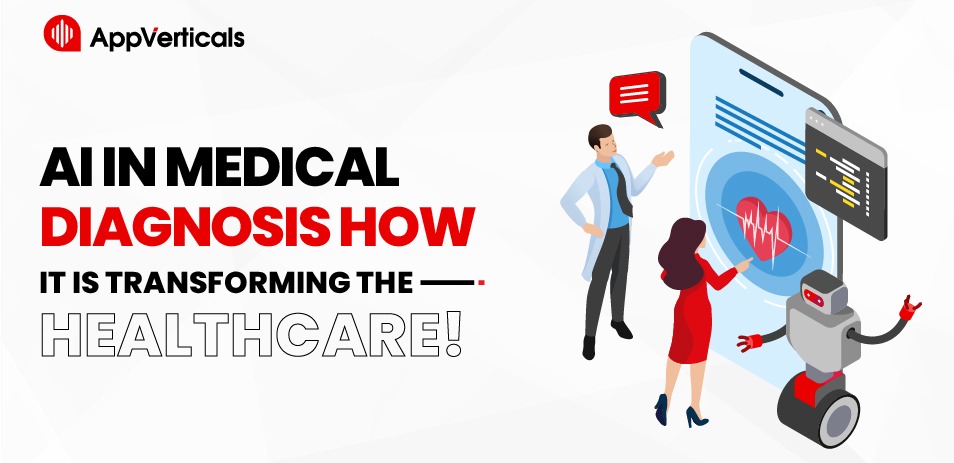Learning how to code a game is no longer reserved for programming wizards. With the rise of beginner-friendly tools and online resources, anyone with a passion for games can embark on this exciting journey.
This comprehensive guide will equip you with everything you need to know to get started with video game programming. We’ll break down the basics of game development, guide you through choosing the right tools for beginners, and teach you the fundamentals of coding games for beginners.
So, are you ready to level up your skills and become a game developer? Let’s dive in and start creating games with code that gain wider reach!
Game Development: From Brainstorm to Playable Fun
Ever dreamt of creating video games with code? The good news is, with the rise of user-friendly tools and online resources, learning how to code a game is more accessible than ever! In fact, the mobile gaming industry is booming, and cloud gaming is projected to reach a staggering 80.4 million paying users by 2025.
That’s a massive market fueled by passionate gamers just like you, and guess what? You could be a part of it!
So, how exactly does a game come to life?
In the global games market, the United States remains the dominant player with its high consumer spending and strong presence of major game development companies.
CRAFT YOUR DREAM VIDEO GAME – FOR REAL!
APPVERTICALS EMPOWERS BEGINNERS WITH EXPERT GUIDANCE AND CUTTING-EDGE TOOLS.
START YOUR CODING ADVENTURE TODAY!Let’s break down the exciting world of game development into four key phases:
1. Game Design
Game design acts as that script, meticulously outlining:
- Story
- Characters
- Mechanics
- Overall experience
This may sound complicated, but even simple games start with a strong foundation.
2. Programming
Now comes the part where your game design transforms from words on paper (or a digital document) into a playable experience – video game programming. This is where you’ll use your knowledge of how to code a game to bring your game’s mechanics, characters, and world to life. Don’t worry; you won’t need to be a coding whiz right away!
3. Art & Design: Visualizing Your Masterpiece
A game’s visuals and sound design are what truly draw players in and set the atmosphere. This phase involves creating:
- Eye-catchy visuals
- Music and sound effects.
4. Testing & Polishing: The Final Touches
No game is perfect on its first try. The final stage of development involves rigorous testing and polishing your creation. This includes:
- Bug fixing
- Gameplay balance for an enjoyable experience
- Adding a final layer of polish to the visuals, sound design, and user interface.
You can also go through the best offline iOS games to gain an idea of common game designs, characters, mechanics, and stories.
Now, let’s explore the exciting world of game engines and coding languages that can empower you to bring your ideas to life!
Choosing Your Tools: Power Up Your Game Dev Journey
When you start learning how to code a game, you need the right tools in your arsenal. This section equips you with the knowledge to choose the perfect game engine for your beginner-friendly coding adventure.
What is a Game Engine?
Think of a game engine as your all-in-one game development toolkit. It provides a powerful foundation with pre-built features like physics simulation, animation tools, and graphics rendering. This allows you to focus on the creative aspects of game design – crafting the story, characters, and core gameplay mechanics – while the engine handles the technical nitty-gritty.
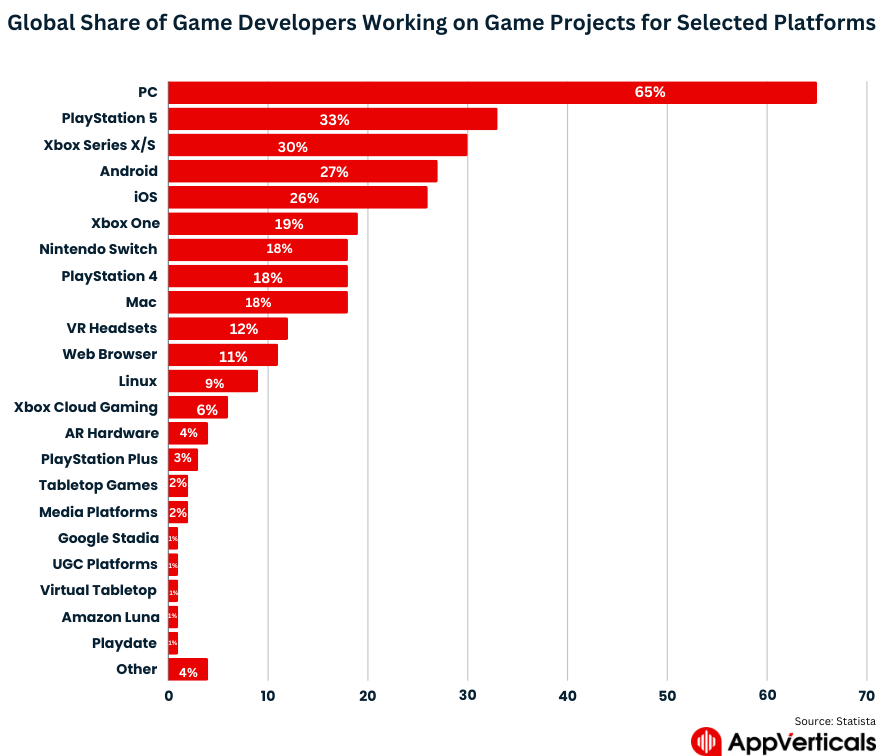
Top Game Engines for Beginners:
Now, let’s explore some of the most popular game engines that cater specifically to beginners venturing into the world of coding games:
Unity:
A powerhouse in the industry, Unity is known for its user-friendly interface and vast library of learning resources. Whether you’re aiming to create stunning 3D games or engaging 2D experiences, Unity has the tools and tutorials to get you started. With its massive online community, you’ll never be short of support and inspiration as you learn how to code a game.
Godot:
Here’s the good news for budget-conscious game developers: Godot is a completely open-source game engine, meaning it’s free to use and modify. This makes it a fantastic option if you’re just starting and want to experiment with game development without breaking the bank. Godot boasts a robust feature set that allows you to create 2D and 3D games, along with its scripting language for in-depth customization.
Construct 3:
If the thought how to code a game and it seems daunting, Construct 3 might be your perfect match! This innovative engine utilizes a visual scripting system, allowing you to build game logic by dragging and dropping pre-built elements instead of writing lines of code. This makes it an excellent choice for beginners with no prior programming experience who want to create basic 2D games with ease.
Choosing Your Engine Champion
Now that you’ve met the contenders, it’s time to pick the engine that best suits your game development goals. Here’s a handy table to help you compare:
| Feature | Unity | Godot | Construct 3 |
|---|---|---|---|
| Learning Curve | Moderate | Moderate | Easy |
| Cost | Free (personal use), Paid plans available | Free (open-source) | Free (trial), Paid plans available |
| Target Platforms | PC, Mac, Mobile, Consoles | PC, Mac, Mobile, Web | PC, Mac, Web |
| Scripting Language | C#, Javascript | GDScript (custom) | Visual Scripting |
| Strengths | Extensive features, large community, powerful | Free, open-source, versatile | Beginner-friendly, visual scripting |
Read also: cost to make a video game
The ideal engine depends on several factors:
- Your coding experience: If you’re new to coding, Construct 3’s visual scripting might be the most accessible option. As you gain confidence, Unity and Godot offer more traditional coding options for advanced functionality.
- Game type: Unity excels in both 2D and 3D development, while Godot and Construct 3 are primarily focused on 2D games.
- Target platform: Unity offers the most extensive platform support, while Godot and Construct 3 are primarily focused on PC, Mac, and web development.
Don’t be afraid to experiment! Many engines offer free trials or demos, so you can try them out and see which one feels most intuitive.
LEVEL UP YOUR SKILLS WITH INDUSTRY-LEADING VIDEO GAME DEVELOPMENT RESOURCES.
STREAMLINE COMPLEX TASKS AND UNLOCK YOUR FULL POTENTIAL AS A GAME DEVELOPER.
JOIN THE APPVERTICALSHow to Code a Game: Beginner-Friendly Languages for Your Game Dev Journey
So, you’re fired up to create your own game – that’s awesome! But where do you even begin when it comes to the technical side of things? How to code a game gives you the answer. Now, coding might sound intimidating, but don’t worry! There’s a whole world of languages specifically designed to be easier to learn than traditional programming languages.
The global games market generates a total revenue of $187.7 billion in 2023, with a 2.6% year-on-year (YOY) increase. The revenue from mobile games account for 49% of the global market ($92.6 Bn).
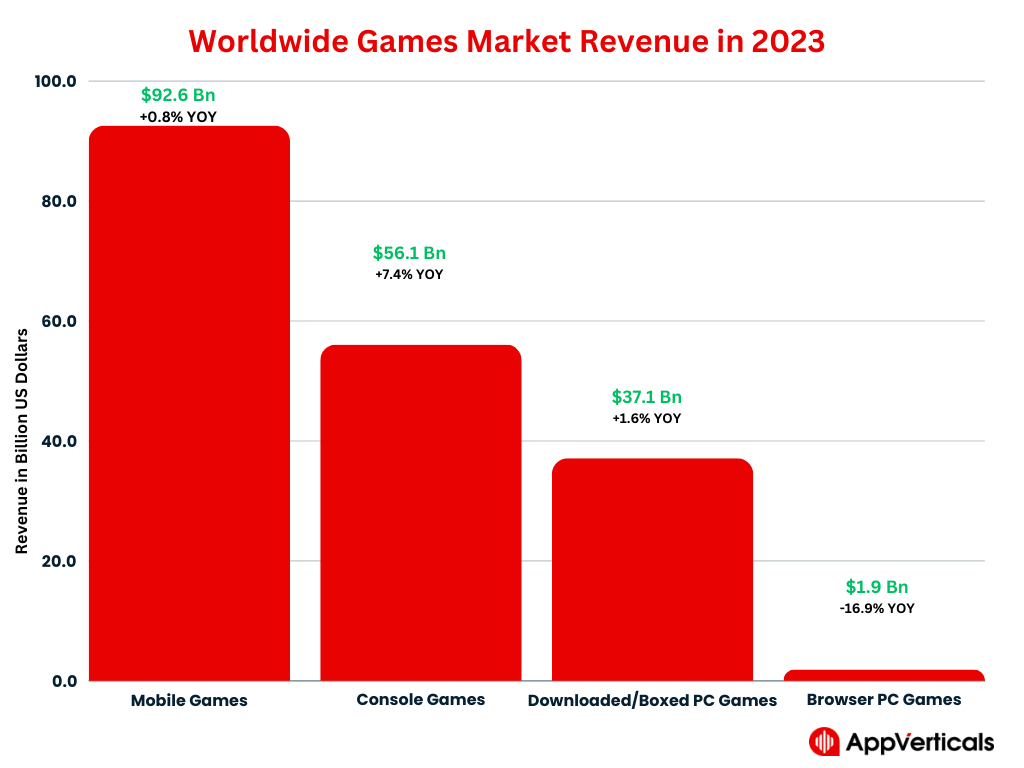
These are called scripting languages, and they’re the perfect gateway for beginners like you to enter the exciting world of video game programming.
Read also: How to make a mobile game
Why Scripting Languages Shine for Game Development Newbies
There are a few key reasons scripting languages are a fantastic starting point for aspiring game creators:
Readability:
Scripting languages often have cleaner, more natural syntax than traditional languages. They aim for clear instructions that can be understood without needing a decoder ring.
Focus on Functionality:
Scripting languages generally prioritize speed, allowing you to concentrate on the core mechanics and logic of your game rather than getting bogged down in complex technical details.
Extensive Resources:
The popularity of scripting languages in game development means there’s a wealth of online tutorials, courses, and communities dedicated to helping beginners learn and troubleshoot. You won’t be venturing into the unknown alone!
Top Scripting Languages for Aspiring Game Devs
Now that you know why scripting languages are your best friend, let’s explore some popular options that are perfect for coding games for beginners:
1. Python:
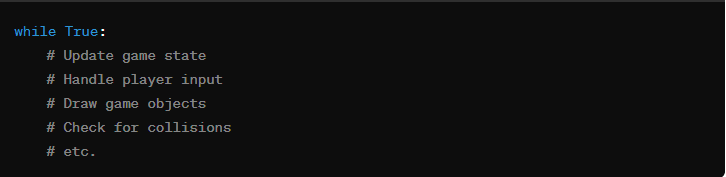
Why Python Rocks
Python’s clean syntax and focus on readability make it a fantastic choice for beginners. Plus, its popularity extends far beyond game development, opening doors to other programming opportunities in the future.
What You Can Build:
Python’s versatility shines in game development. From simple 2D games to more complex simulations, Python can be your coding companion for a variety of projects.
Learning Resources Galore:
With Python, you’ll be spoilt for choice. Free online platforms like Codecademy and Khan Academy offer interactive lessons, while countless YouTube tutorials and the official Python documentation provide in-depth guidance.
2. JavaScript
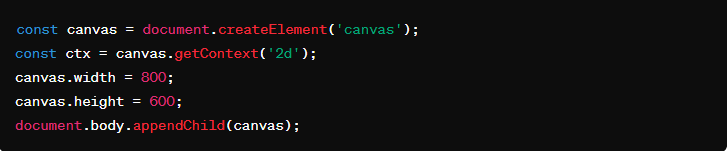
JavaScript’s Superpower
If you’ve dabbled in web development, you might already have a head start! JavaScript plays a major role in modern game development, especially for building interactive elements within games.
Beyond the Browser
Don’t be fooled by JavaScript’s web roots! Game engines like Unity and Construct 3 allow you to leverage your JavaScript knowledge to create engaging game experiences.
Learning Curve Advantage
If you’re already familiar with JavaScript concepts, the transition to game development becomes smoother, allowing you to focus on mastering game-specific libraries and frameworks.
3. Lua:

Engine BFF
Lua shines as a scripting language specifically designed to work seamlessly with popular game engines like Unity and Roblox. This tight integration makes it a favorite among developers who utilize these powerful tools.
Scripting Efficiency
Lua’s lightweight nature allows for efficient code execution, making it ideal for games that require real-time performance, like fast-paced action games.
Community and Documentation Support
Both the Unity and Roblox communities offer extensive resources and tutorials dedicated to Lua scripting, ensuring you have plenty of support on your game development journey.
Choosing Your Perfect Scripting Language:
The best scripting language for you depends on your existing coding experience, preferred learning style, and the type of game you envision creating.
Here’s a quick table to help you decide:
| Scripting Language | Strengths | Ideal for Beginners With |
|---|---|---|
| Python | Readable, Versatile | No prior coding experience |
| JavaScript | Web Dev Skills Transferable | Basic understanding of web development concepts |
| Lua | Engine-Specific, Efficient | Interest in using popular game engines like Unity or Roblox |
Building Your First Game: Your Stepping Stone to Game Development Glory!
The thrill of creating games with code – something you can play, share, and even customize – is an experience unlike any other. But where do you begin? Don’t worry! We will guide you through building your very first game step-by-step. We’ll focus on keeping things beginner-friendly so you can get your hands dirty with coding games for beginners without feeling overwhelmed.
Start Simple: Less is More (and Manageable!)
Think about your favorite classic arcade games – think Pac-Man or Space Invaders. These games were captivating despite their seemingly simple mechanics. That’s the beauty of starting with a basic concept! Here are some popular beginner-friendly game genres to consider:
- 2D side-scrollers such as Super Mario Bros. or Sonic the Hedgehog
- Single-screen puzzle games such as Tetris or early mobile puzzle games like Bejeweled
Choosing a simple concept allows you to focus on core mechanics like movement and interaction, building a solid foundation for your coding games for beginners‘ journey.
Step-by-Step Guide Using Chosen Game Engine and Scripting Language:
Alright, let’s dive into the exciting part – actually building your game! Remember, the specific steps will vary slightly depending on the game engine and scripting language you choose. But the general process remains consistent:
1. Setting Up Your Project: Building Your Game’s Foundation
Your game engine is the construction site, and your project is the house you’ll build. To begin, you’ll need to:
- Launch your chosen game engine. Most popular engines, like Unity or Godot, offer user-friendly interfaces for creating new projects.
- Spruce up your game with visuals! Import graphics (like sprites for your characters or backgrounds) and sound effects to bring your game to life. Many engines offer free asset libraries or online resources where you can find suitable assets for beginners.
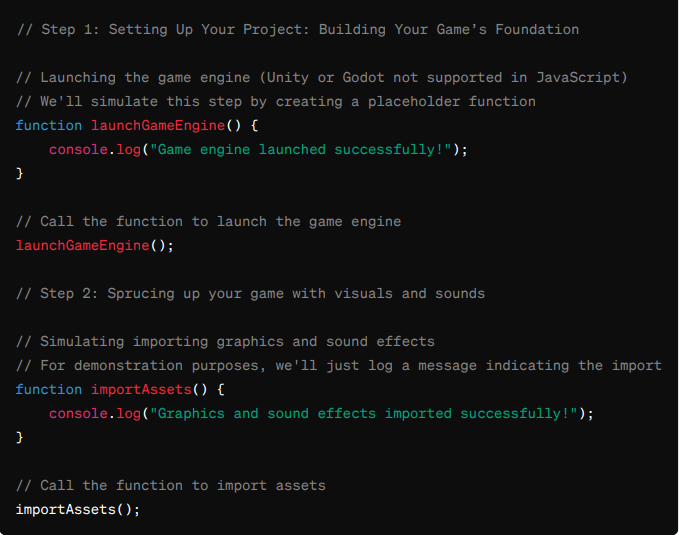
2. Coding Movement: Giving Your Game Life!
This is where the magic happens and all your skills of how to code a game shine. Now, you’ll code a game to control your character’s movement within the game world. Your chosen game engine will likely provide built-in functions for handling movement, like moving left, right, jumping, or crouching. You’ll learn to utilize these functions within your code to control your character and make them responsive to your input (usually keyboard or mouse controls).
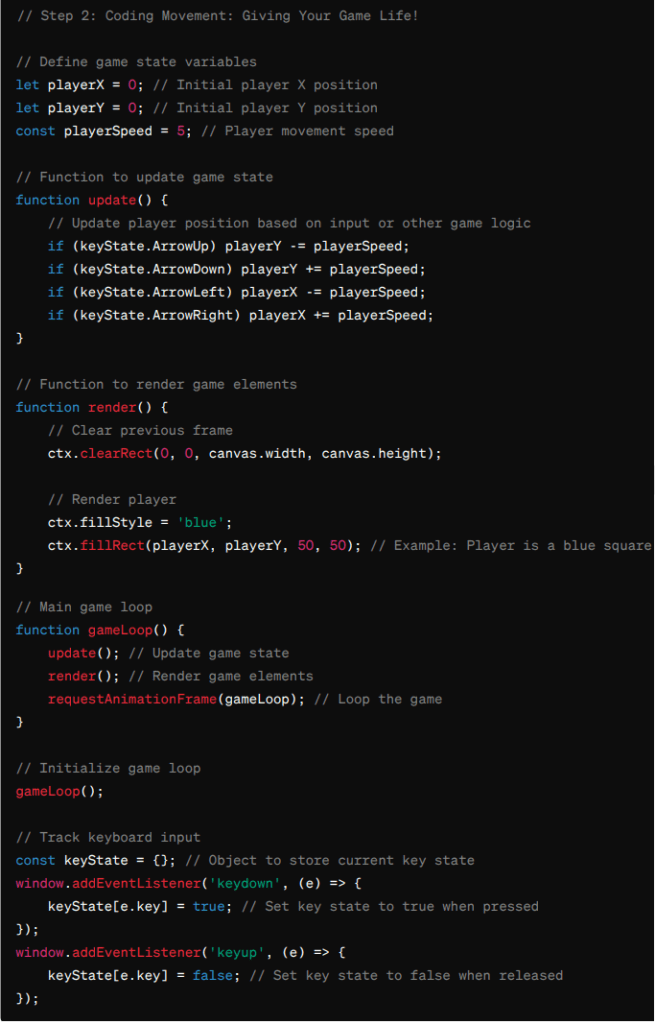
3. Implementing Game Mechanics: Adding the Fun Factor!
Now that your character can move let’s add some gameplay! Depending on your chosen game concept, you can explore coding simple mechanics like:
- Jumping: Implement what you are learning in how to code a game step to allow your character to jump over obstacles or reach platforms. This might involve functions related to gravity and player velocity.
- Object Interaction: Add the ability for your character to interact with objects in the game world. This could involve collecting items, triggering events, or defeating enemies. You’ll need code to detect collisions between your character and other objects and define what happens upon contact.
- Scoring Systems: In many games, points track progress or reward players. Introduce a scoring system by writing code to track points earned through actions like collecting items or completing levels.
With each mechanic you implement, your game becomes more engaging and interactive. Remember, start simple and gradually add complexity as your coding skills improve.
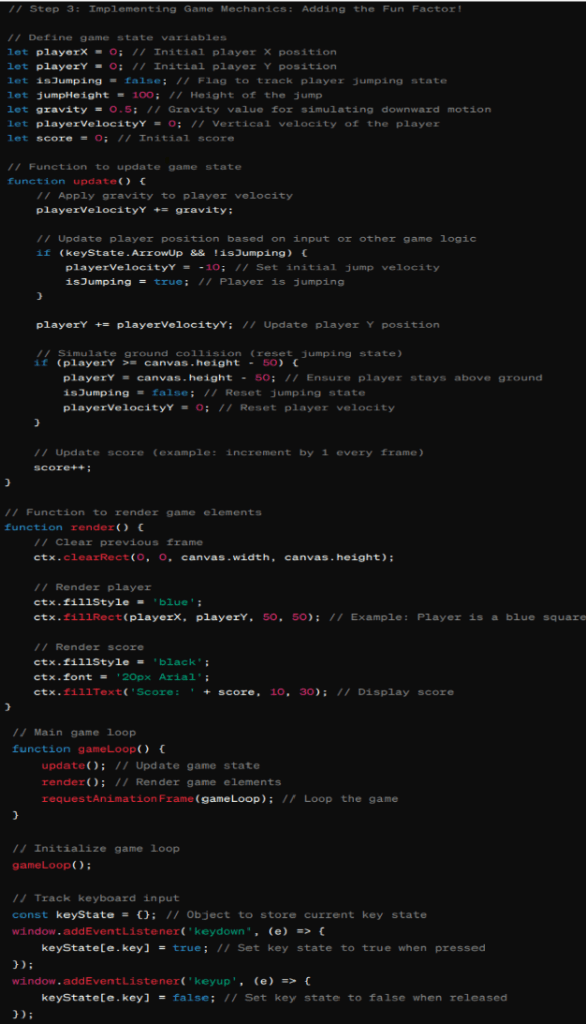
4. Adding Visuals and Sounds: The Finishing Touches!
Visuals and sound effects breathe life into your game and enhance the player experience. Here’s where those imported assets come in:
- Integrating Visuals: Most game engines provide tools to position and display your imported graphics (sprites, backgrounds) within the game world. Link these visuals to your code to create animations and visual effects.
- Adding Sound Effects: Similarly, you’ll use the engine’s tools to integrate sound effects like jump sounds, background music, or collision sounds. Link these sounds to specific events within your code to enhance immersion.
This step of our informative how to code a game guide has now made you aware of how to add visuals and sounds while coding a game.
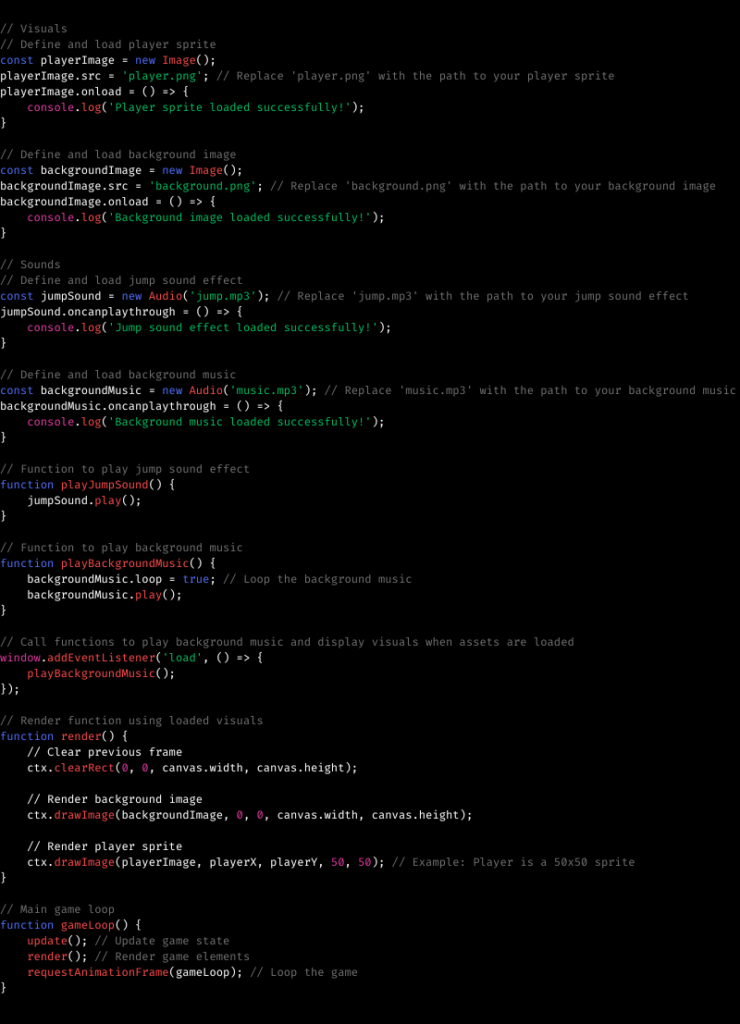
5. Testing and Debugging: Polish Your Masterpiece!
No game is perfect on the first try! Play it yourself, ask friends for feedback, and identify any bugs or glitches (errors in the coding a game). Here are some tips for debugging:
- Playtest Frequently: The more you playtest, the more likely you are to catch bugs before they frustrate players.
- Break it Down: If a bug occurs, try to isolate the specific section of code causing it and analyze where the issue might lie.
- Utilize Debug Tools: Many game engines offer built-in debugging tools that can help you pinpoint the source of errors. These tools might allow you to:
- Set Breakpoints: Pause the game at specific points in your code to examine variable values and identify where things go wrong.
- Print Statements: Add lines of code to display information about variables or game state, helping you track the flow of your program.
- Error Messages: Pay close attention to any error messages the engine generates, as they often provide clues about the location and nature of the bug.
View and inspect deeply and try to take help from the how to code a game shown above.
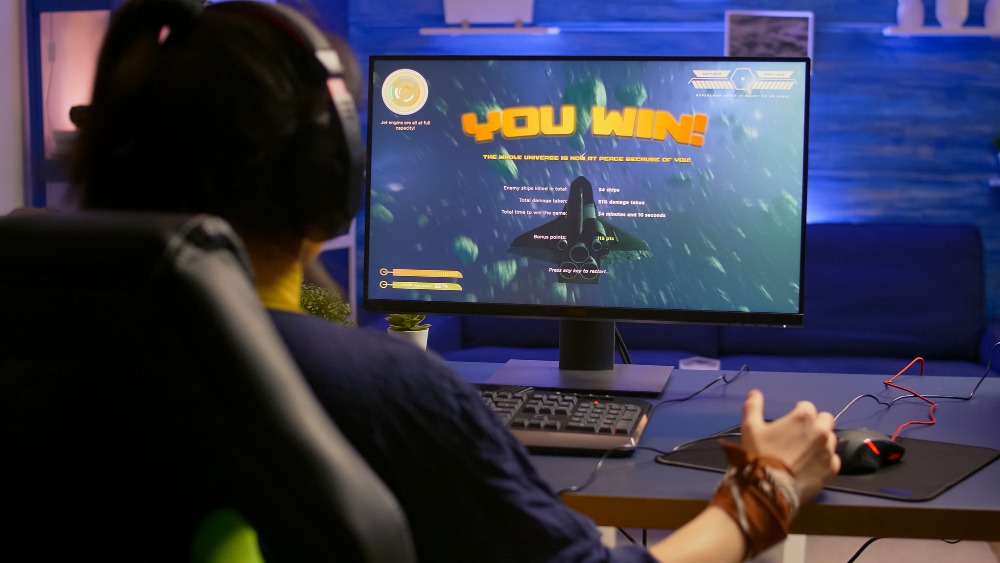
Congratulations, you have learnt how to code a game!
As you continue learning and practicing how to code a game, you can expand your game by adding new features, levels, or even venturing into more complex genres.
Here are some resources of how to code a game for beginners journey:
- Official Game Engine Documentation: Every game engine offers extensive documentation and tutorials that delve deeper into specific functionalities and coding concepts. These are invaluable resources for beginners.
- Online Coding Communities: Connect with other aspiring game developers through online forums and communities. Share your progress, ask questions, and learn from the experiences of others.
- Beginner-Friendly Coding Tutorials: The internet is rife with fantastic coding tutorials specifically tailored for beginners. Utilize these resources to enhance your understanding of coding concepts and game development principles.
WANT THE PERFECT LAUNCHPAD FOR YOUR MOBILE GAME DEVELOPMENT JOURNEY?
ACCESS A TREASURE TROVE OF TUTORIALS, TOOLS, AND EXPERT SUPPORT – ALL IN ONE PLACE.
SIGN UP NOW!Polishing and Beyond!
Now, let’s explore how to take your creation to the next level and keep your video game programming journey exciting.
Adding More Features: Level Up Your Game!
As your coding skills develop, you can add complexity and features to your game, making it more engaging and challenging. Here are some ideas to consider:
- Levels and Progression: Create multiple levels with increasing difficulty, encouraging players to master earlier stages before tackling tougher challenges.
- Enemies and Obstacles: Introduce enemies or obstacles that your character needs to overcome, adding a strategic element to gameplay.
- Inventory and Power-Ups: Allow your character to collect items that grant temporary abilities (power-ups) or store useful tools (inventory) for later use.
- Menu Systems and User Interface Enhancements: Design menus for options like starting a new game, choosing difficulty, or accessing settings. A user-friendly interface makes your game more intuitive and enjoyable.
Sharing: Let the World Play Your Game!
Once you’re happy with your game, it’s time to share it with the world! Most game engines offer options to export your game as a playable file. You can then share this file with friends and family or even upload it to online communities dedicated to showcasing beginner-made games.
Getting feedback from others is a valuable way to improve your skills and see your game through fresh eyes. The online game development community is a fantastic resource for sharing your creations, getting constructive criticism, and learning from other aspiring coders!
Next Steps and Resources of How to Code a Game
Here’s how you can take your skills to the next level:
1. Expand Your Skillset: Level Up Your Coding Prowess!
Building a solid foundation in your chosen scripting language is key. Here’s a roadmap to consider:
- Explore online tutorials, coding challenges, and interactive learning platforms to master advanced concepts within your scripting language (like Python, JavaScript, etc.). Resources like Codecademy or Khan Academy offer beginner-friendly courses to sharpen your skills.
- Explore Game Mechanics and Design Principles: Delve deeper into the world of game development by learning about advanced game mechanics like artificial intelligence (AI) for enemy behavior, physics simulations for realistic movement, or level design principles to create captivating experiences.
2. Popular Online Learning Resources for Game Developers
| Platform | Description | Focus |
|---|---|---|
| Codecademy | Interactive coding platform with beginner-friendly courses | Learning scripting languages (Python, JavaScript) |
| Khan Academy | Free online coding tutorials and exercises | Building coding fundamentals |
| Unity Learn | Official learning portal for the Unity game engine | Game development with Unity |
| Unreal Engine Learning | Official learning platform for the Unreal Engine | Game development with Unreal Engine |
| Udemy | Online course marketplace with video tutorials on various game development topics | Wide range of game development topics |
3. Embrace the Community: Find Your Developer Squad!
The game development community thrives on collaboration and support. Here’s why connecting with other aspiring developers is crucial:
- It helps you get valuable feedback and inspiration
- You will learn from others’ experiences
Why AppVerticals is the Best Fit For Top-Tier Video Game Development?
Looking to bring your video game vision to life? Look no further than AppVerticals, a trusted game and mobile app development company in Dallas. Here’s what sets us apart:
- Industry expertise
- Cutting-edge solutions
- Streamlined processes
- Collaborative spirit
With AppVerticals by your side, you can transform your mobile game concept into a masterpiece that captures the hearts of players worldwide.
The Key Takeaway?
Learning how to code a game is more accessible than ever. With beginner-friendly tools, online resources galore, and a supportive community of game developers, you have everything you need to get started. Don’t be afraid to experiment, embrace challenges as learning opportunities, and, most importantly, have fun with the process!
Ready to level up your skills and embark on your game dev adventure?
Here’s how you can take action:
- Share your progress
- Ask questions
- Stay tuned for more
FAQs
1. How to code a game? Can someone with no experience do it?
Absolutely! While complex games require advanced skills, beginner-friendly tools and resources make learning how to code a game more accessible than ever. This guide provides a roadmap to get you started, even if you’re a complete new who wanna create games with coding.
2. What’s the best way to learn how to code a game?
There’s no one-size-fits-all approach. Many beginners find success with online tutorials, interactive coding platforms, or video game development courses specifically designed for beginners. This guide explores various learning resources to help you find the best fit!
3. What are some popular game engines for beginners?
Unity and Godot are excellent options for beginners due to their user-friendly interfaces and extensive learning resources. Unity offers a robust feature set, while Godot is open-source and completely free to use!
4. What coding languages are best for game development?
Many scripting languages, known for their readability and beginner-friendliness, are popular in game development. This guide highlights options like Python, JavaScript, and Lua, commonly used with beginner-friendly game engines.
5. How long does it take to learn how to code a game?
The time it takes varies depending on the game’s complexity and your dedication. However, with consistent practice and the right resources, you can build a simple game within a few weeks or months, even as a beginner!
Let’s build something awesome together with AppVerticals!