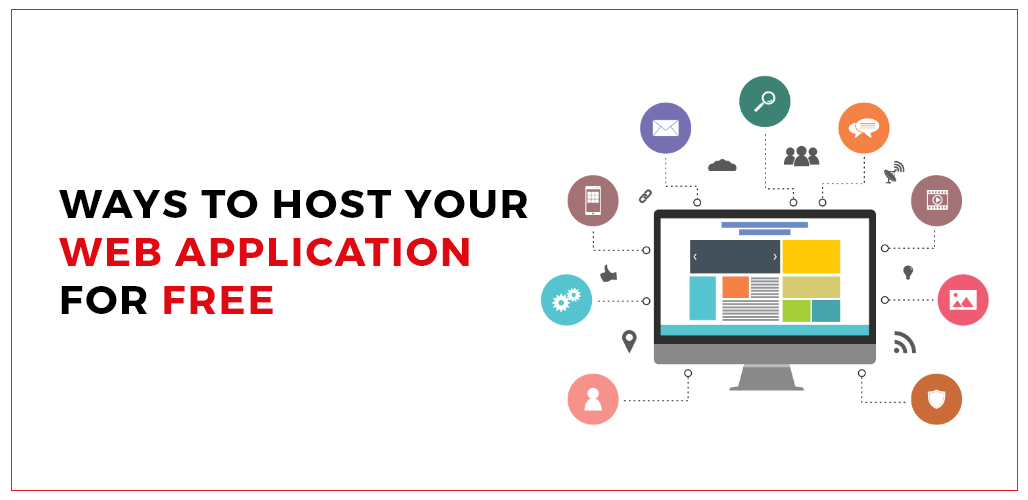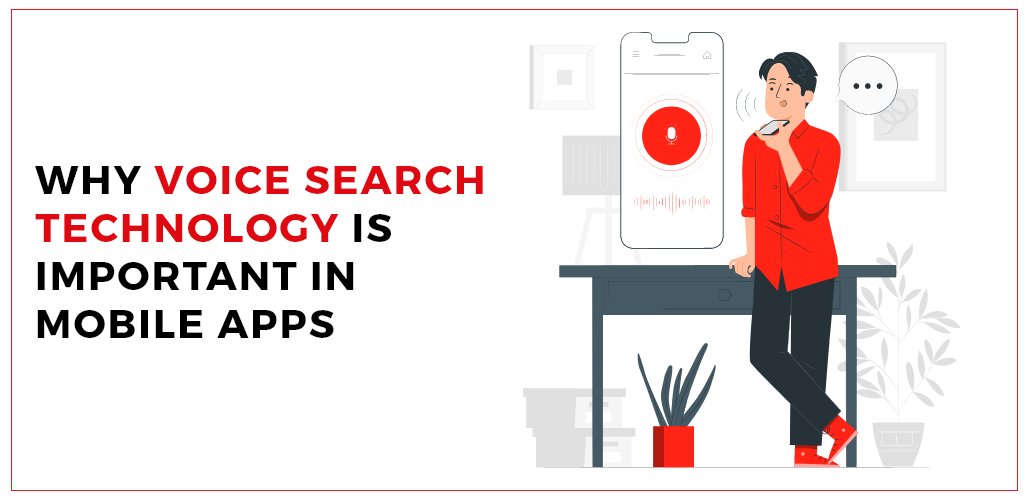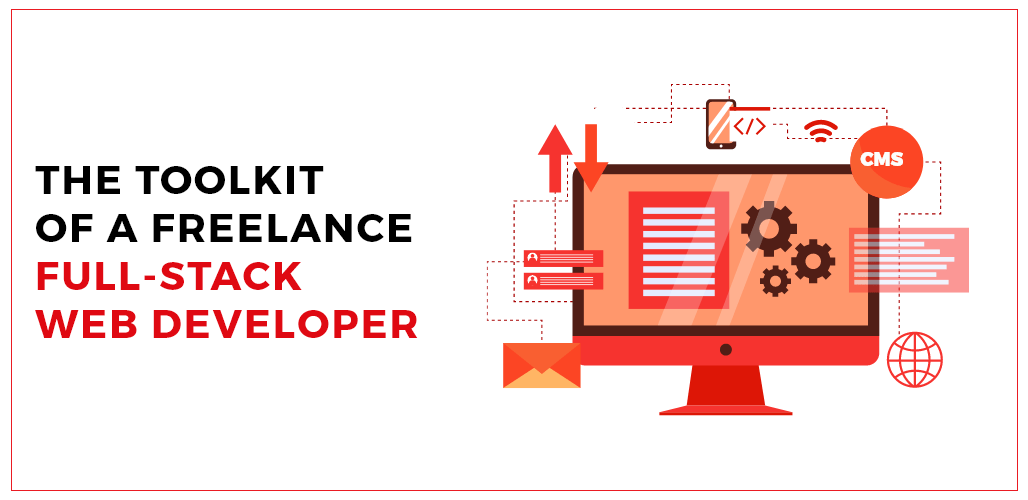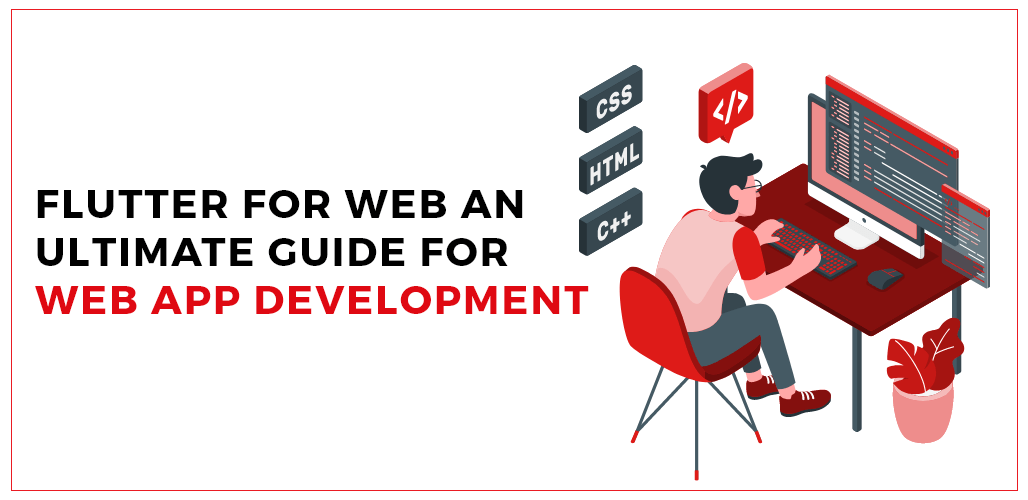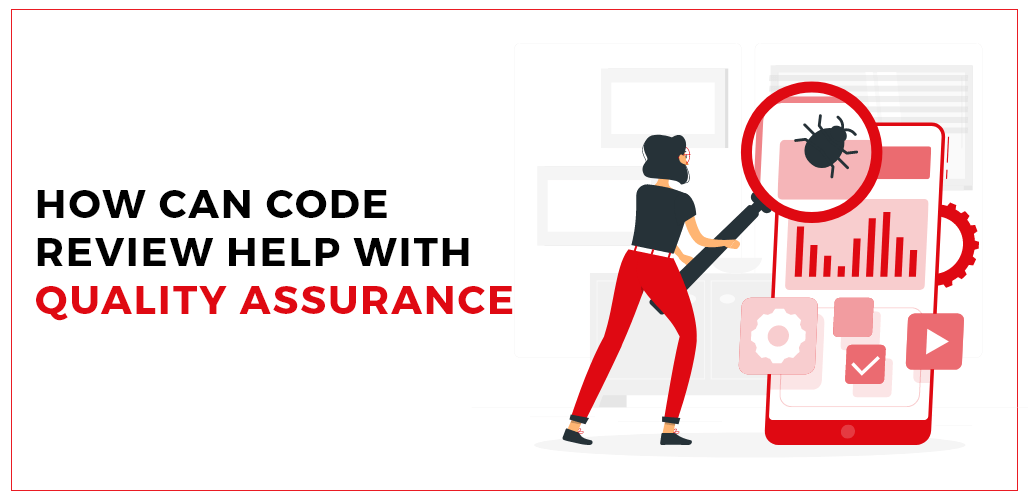This article is a compilation of tips for hosting high-performance web applications on free servers. Although many of the services and strategies we will discuss are probably already familiar to you if you have experience delivering web apps, we still hope you will learn something new. We hope that this article will assist in how to host your web application for free, introducing you to the best providers and help you steer clear of some of the potential problems if you are new to web application deployment.
Host Your Web Applications For Free
GitHub Pages
GitHub Pages can be used to host frontend project code. The fact that the hosting is completely free is by far the biggest perk here, which is awesome. Additionally, they offer a GitHub Pages subdomain with HTTPS hosting (yoursite.github.io).
The primary drawback of this solution is its lack of flexibility.
GitHub Pages performs admirably for a very simple website with an index.html file in the project’s root, a few JS/CSS/image resources, and no build system.
On the other hand, larger projects frequently have more intricate directory structures, such as pre-built src directories containing source code modules, node module directories having external dependencies, and separate public directories containing the developed website files. Since GitHub Pages is set up to serve from the repository’s root, configuring these projects to work properly with it can be challenging.
A GH page site can be configured to exclusively serve from a specific directory prefix, such as the project’s public or dist subdirectory. However, this requires setting up a git subtree, which can be challenging. I’ve discovered that using a cloud storage solution is typically easier and offers more flexibility for more complex projects.
Cloud Storage Services
The file storage services AWS S3, Microsoft Azure Storage, and Google Cloud Storage are incredibly affordable, incredibly quick, and extremely trustworthy. Although businesses frequently use these solutions to archive big collections of data and media, you may host a website on them for incredibly low prices. Using these services, you can upload files to “storage buckets” (think enterprise-friendly Dropbox). The bucket contents can subsequently be made available to the rest of the internet (for reading access), enabling you to serve the bucket contents as a website.
The beautiful thing about this solution is that you only pay for the storage and bandwidth that you really use (unlike the pricing schemes of “web hosting” providers like Bluehost and Godaddy).
Since it will be delivered via the same infrastructure that businesses like Netflix, Spotify, and Pinterest utilize for their resources, the resulting website will be extremely quick, scalable, and reliable.
Regardless of the solution, you select, these expenses will amount to absolutely little for most websites. Any website will have zero data storage costs, and serving the site from behind a CDN virtually eliminates data transport costs (see tip #10). Additionally, you may host your static websites for free using the free credits offered by these services (go to tip #5 for more information).
Cloud Hosting
Cloud hosting services like Google Cloud Platform (GCP), Amazon Web Services (AWS), and Microsoft Azure are the most popular choice for server-based apps. These firms are in such intense competition and have access to such substantial financial resources and infrastructure that they are prepared to give away cash and computing power to entice consumers to their separate platforms.
Everyone who joins Google Cloud Platform receives an immediate $300 credit and is given the ability to host a small (f1-micro) server for free, forever, in addition to several other free-tier usage restrictions. Visit https://cloud.google.com/free/ for further details.
You are permitted to run 1 small compute instance (t2-micro) for free each month using AWS’s free-tier limits, which are quite comparable to those of GCP. View this page: https://aws.amazon.com/free/
When you sign up, Microsoft Azure gives you $200 in free credit; however, this credit expires after one month. Additionally, they offer a free tier for their “App Service” service; however, it is less feature-rich than those from AWS and GCP. Check out this link: https://azure.microsoft.com/en-us/free
Heroku
Heroku is different in that you can run up to 100 backend apps concurrently for as long as you like for no additional cost. Many free plugins are available to add databases and other external services to your application cluster and give you a server to run your application code on. In contrast to its rivals, Heroku offers a superb, developer-focused user experience.
Of course, there is a catch: you are only allowed 1000 free app hours every month. This implies that you can only run 1 app continuously for the entire month (730 hours). Additionally, Heroku’s free servers “sleep” after 30 minutes of inactivity; when a request is made again, it will initially take 15-20 seconds for the server to reply as it “wakes up.” The good news is that sleeping servers don’t count towards the monthly cap, so you could hypothetically run 100 low-traffic apps on Heroku for nothing at all and only wake them up occasionally for users.
The Heroku free plan is a wonderful choice for informal side projects, test environments, and low-traffic, non-critical applications.
Firebase
Google’s backend-as-a-service, Firebase, is now the market leader in this niche. A variety of backend services, including database storage, user authentication, client-side SDKs, in-depth analytics, and monitoring, are offered by Firebase. With use restrictions on some functionalities, Firebase provides a free plan with an unlimited duration. Additionally, Firebase will host your frontend website for free, providing 10GB of data transfer each month and up to 1GB of file storage.
Firebase can be a fantastic option for programs that just let users log in and store/share data (like a social networking program). Writing a bespoke backend may ultimately be a simpler, more scalable alternative than Firebase for applications with more complicated backend requirements, such as complex database schemas or high-security user/organization authorization handling.
Firebase provides “Cloud Functions” to create custom jobs and write specialized app logic. However, these functions are less powerful than managing your backend server (they can only be written using Node.js, for instance). As we’ll see in the following section, you may also employ a “Cloud Function”-style architecture without directly utilizing Firebase.
We sincerely hope this post was helpful. Please feel free to add more strategies for finding inexpensive web application hosting in the comments section below.
Credits: AppVerticals