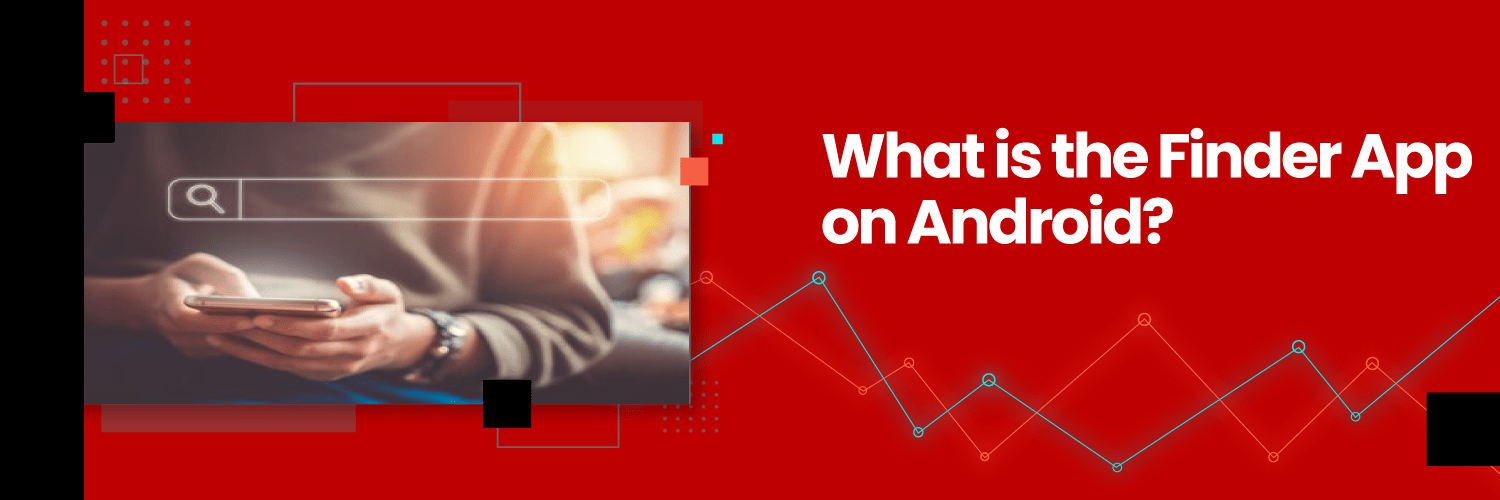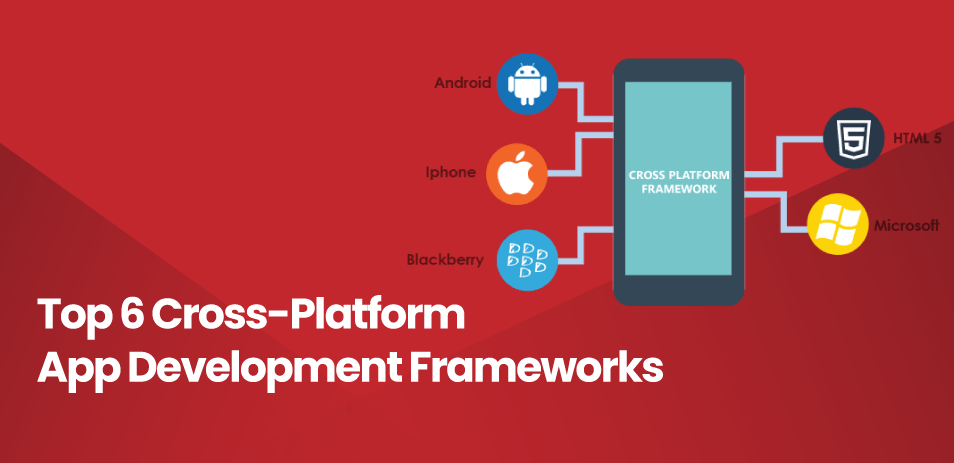Mobile applications have become an integral part of our daily lives. From communication to entertainment, productivity to navigation, there’s an app for almost everything. The Finder App on Android stands out as a versatile tool designed to simplify the process of locating various items, making it an essential asset for Android users worldwide.
Understanding the Finder App
The Finder App Android is more than just a simple tool for locating lost items. It’s a multifaceted application designed to simplify various aspects of everyday life. In this part of the blog, we’ll delve into the definition, functionality, evolution, and comparison of the Finder App. It will help you to gain a comprehensive understanding of its significance in the realm of mobile applications.
Definition and Functionality of the Finder App
The Finder App is a smart tool that utilizes a combination of GPS tracking, Bluetooth technology, and other innovative features to help users locate misplaced items with ease. Whether it’s your keys, wallet, smartphone, or any other valuable possession. The Finder App offers a range of functionalities to facilitate quick and hassle-free retrieval.
Evolution and History of Finder App on Android
The evolution of the Finder App on Android underscores the increasing need for inventive solutions in our daily lives. Originally designed as a straightforward item locator, the Finder App has seen substantial growth and refinement. A succession of updates and enhancements characterizes its journey, all geared towards enriching user experience and broadening functionality. From pioneering tracking mechanisms to seamless integration with cloud-based storage, the Finder App has continually adapted to meet user demands. As a leading mobile app development company in Dallas, we recognize the importance of such innovations in addressing contemporary challenges and remain dedicated to driving forward progress in the mobile app landscape.
Comparison with Similar Apps on Other Platforms
While the Finder App may be unique to the Android platform, there are several similar apps available on other platforms, such as iOS and Windows. These apps often offer comparable features and functionalities, allowing users across different platforms to enjoy the benefits of item tracking and location services.
Some popular alternatives to the Finder App include:
- Apple’s Find My: Exclusive to iOS devices, Find My offers similar functionality to the Finder App, allowing users to locate lost or stolen Apple devices using GPS tracking and other advanced technologies.

- Tile: Available on both iOS and Android, Tile is a versatile tracking device that pairs with a mobile app to help users locate misplaced items using Bluetooth technology.

- Samsung SmartThings: Designed for Samsung devices, SmartThings offers a comprehensive ecosystem of smart home products and services, including item tracking and location-based alerts.

While each of these apps has its unique features and advantages, the Finder App on Android stands out for its robust functionality, user-friendly interface, and seamless integration with the Android ecosystem. As we continue to explore the capabilities of the Finder App in the following sections, we’ll gain a deeper appreciation for its role in simplifying the lives of Android users.
Crafting Your Ideal Mobile App/Experience Starts Here!
Ready to elevate your business? Your custom app is just a click away.
Yes Let’s goFeatures of the Finder App
The Finder App on Android offers a comprehensive set of features designed to streamline the process of locating misplaced items and enhancing the overall user experience. In this section, we’ll explore both the basic and advanced functionalities of the Finder App in detail.
Basic Features
Search Functionality
- The Finder App provides users with a robust search functionality, allowing them to locate misplaced items within their vicinity quickly.
- Users can input the name or description of the item they’re searching for, and the app will display relevant results based on proximity and other factors.
Navigation Tools
- To assist users in locating their misplaced items, the Finder App offers intuitive navigation tools, including interactive maps and step-by-step directions.
- Users can follow the on-screen guidance provided by the app to navigate to the exact location of their lost item, minimizing the time and effort required for retrieval.
Advanced Features
Location Tracking
- One of the key features of the Finder App is its advanced location tracking capabilities, which utilize GPS technology to pinpoint the exact whereabouts of misplaced items.
- Users can track the real-time location of their items within the app, ensuring greater accuracy and precision in the retrieval process.
Integration with Other Apps/Services
- The Finder App seamlessly integrates with a variety of other apps and services, enhancing its functionality and versatility.
- For example, users can link their Finder App accounts with popular messaging apps or social media platforms to share location data with friends or family members for assistance in locating lost items.
Customization Options
- To cater to the diverse needs and preferences of users, the Finder App offers a range of customization options.
- Users can customize settings such as notification preferences, map views, and search filters to personalize their experience and optimize the app’s performance according to their specific requirements.
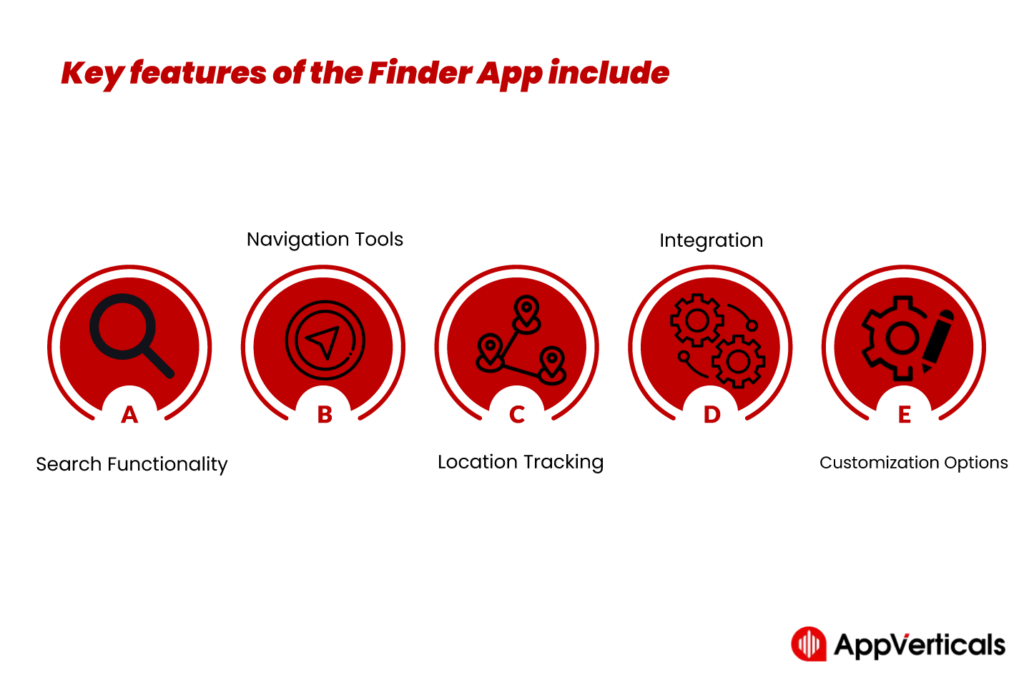
How to Use the Finder App
To fully leverage the capabilities of the Finder App on your Android device, it’s essential to understand how to install, configure, and navigate through the app effectively. In this section, we’ll walk you through the process of using the Finder App step-by-step, covering everything from installation to utilizing key features for optimal results.
A. Installation Process
1- Access the Google Play Store
- Open the Google Play Store on your Android device.
2- Search for the Finder App
- Use the search bar to look for the Finder App.
3- Download and Install
- Tap on the app icon, then select “Install” to download and install the Finder App onto your device.
4- Open the Finder App
- Once the installation is complete, open the Finder App from your device’s app drawer or home screen.
B. Setting Up Preferences and Permissions
1- Grant Necessary Permissions
- Upon opening the app for the first time, you may be prompted to grant certain permissions, such as access to location services and Bluetooth. Make sure to grant these permissions to enable the app’s functionality.
2- Configure Preferences
- Navigate to the settings menu within the Finder App to configure preferences such as notification settings, map views, and search filters according to your preferences.
C. Navigating Through the Interface
1- Main Dashboard
- The main dashboard of the Finder App provides an overview of your tracked items and any relevant notifications.
2- Search Functionality
- Use the search bar to search for specific items by name or description.
3- Maps and Directions
- Access the map view to visualize the location of your tracked items and receive step-by-step directions to their whereabouts.
4- Settings Menu
- Explore the settings menu to customize the app’s features and preferences to suit your needs.
D. Utilizing Key Features Effectively
1- Locate Lost Items
- Use the Finder App’s search and navigation tools to locate misplaced items quickly and efficiently.
2- Track Real-Time Location
- Enable location tracking for your items to monitor their real-time whereabouts and receive notifications if they move out of range.
3- Integrate with Other Apps/Services
- Link your Finder App account with other apps and services to enhance functionality, such as sharing location data with friends or family members for assistance in locating lost items.
4- Customize Settings
- Take advantage of the app’s customization options to tailor the experience to your preferences and optimize performance.
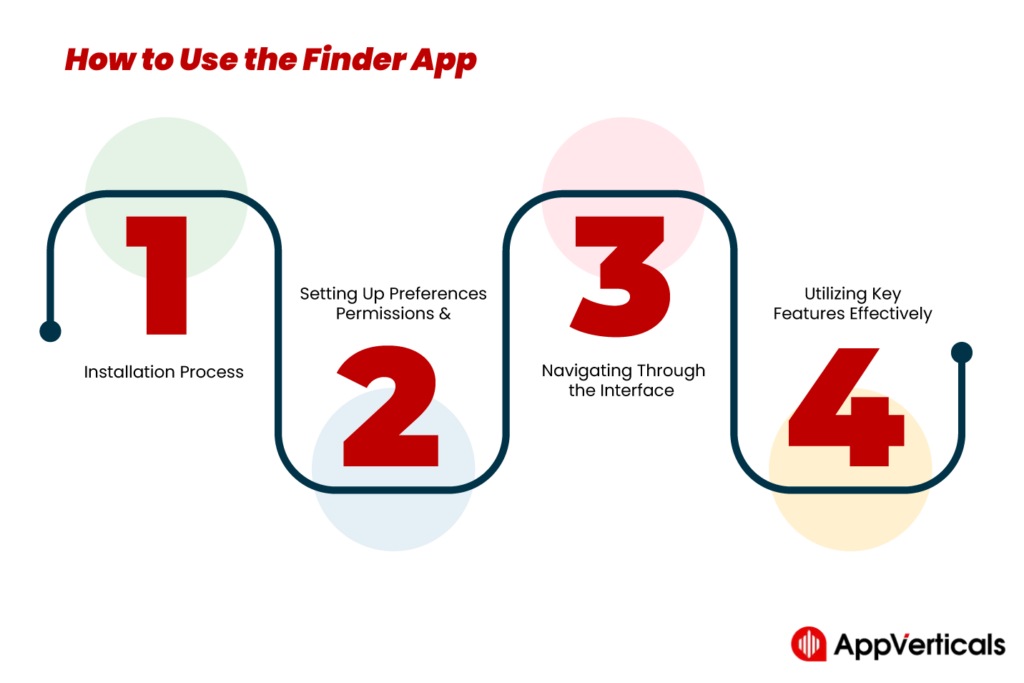
By following these steps and utilizing the Finder App’s key features effectively. You can make the most of this powerful tool to streamline the process of locating misplaced items. Whether you’re at home, at work, or on the go. The Finder App provides a reliable solution for managing your belongings with ease.
Benefits of the Finder App
The Finder App on Android offers a multitude of benefits to users. Ranging from convenience and peace of mind to enhanced productivity and security.
1. Convenience in Locating Items
One of the primary benefits of the Finder App is its ability to simplify the process of locating misplaced items. Whether it’s your keys, wallet, or smartphone, the app provides a quick and efficient solution for finding your belongings within seconds.
2. Enhanced Security and Peace of Mind
By enabling location tracking for your valuable possessions, the Finder App helps enhance security. It provides peace of mind knowing that you can always keep tabs on your items, even if they’re lost or stolen.
3. Time-Saving Capabilities
Instead of wasting precious time searching for misplaced items, the Finder App allows you to locate them quickly and get back to your daily tasks without unnecessary delays or frustrations.
4. Integration with Other Apps/Services
The Finder App seamlessly integrates with other apps and services, enabling you to leverage additional features such as sharing location data with friends or family members for assistance in locating lost items.
5. Customization Options
With customizable settings and preferences, the Finder App allows you to tailor the user experience to suit your specific needs and preferences, ensuring a personalized and optimized experience.
6. Minimized Stress and Anxiety
Say goodbye to the stress and anxiety associated with losing valuable items. With the Finder App by your side, you can rest assured knowing that you have a reliable tool to help you locate your belongings whenever needed.
7. Versatility in Use Cases
Beyond just finding lost items, the Finder App can be used in a variety of situations. Such as keeping track of important documents, monitoring the location of pets. Even ensuring the safety of elderly family members.
8. Real-Time Updates and Notifications
Receive real-time updates and notifications regarding the location of your tracked items. Ensuring that you’re always in the know and can take appropriate action as needed.
9. Improved Organization and Efficiency
By keeping track of your belongings with the Finder App. You can maintain a more organized and efficient lifestyle, reducing clutter and minimizing the risk of losing important items.
10. Cost-Effective Solution
Compared to traditional methods of item tracking or retrieval services. The Finder App offers a cost-effective solution that delivers reliable results without breaking the bank.
Crafting Your Ideal Mobile App/Experience Starts Here!
Ready to elevate your business? Your custom app is just a click away.
Yes Let’s goCommon Issues and Solutions
While the Finder App on Android offers a range of powerful features and benefits. Users may encounter certain common issues from time to time.
Technical Glitches and Troubleshooting Tips
· App Crashes or Freezes
If the Finder App crashes or freezes unexpectedly, try force-closing the app and restarting your device. If the issue persists, consider uninstalling and reinstalling the app to resolve any potential software conflicts.
· Bluetooth Connectivity Problems
If you’re experiencing issues with Bluetooth connectivity, ensure that Bluetooth is enabled on your device and that it’s properly paired with any compatible tracking devices. You may also need to reset your device’s network settings or update its firmware to resolve connectivity issues.
· Location Tracking Inaccuracies
If the app’s location tracking feature is providing inaccurate results, make sure that location services are enabled on your device and that the app has the necessary permissions to access your device’s location. Additionally, try recalibrating your device’s GPS settings or adjusting the app’s location accuracy settings for improved performance.
Privacy Concerns and Measures to Address Them
· Data Security and Privacy Settings
To address privacy concerns, review the app’s privacy settings and adjust them according to your preferences. You can typically control permissions related to location tracking, data sharing, and app usage within your device’s settings menu.
· Opt-Out of Data Sharing
If you’re uncomfortable with sharing certain data with the app or its affiliated services, consider opting out of data-sharing agreements or disabling features that require excessive data access. Additionally, regularly review and delete any unnecessary data stored by the app to minimize privacy risks.
· Read Privacy Policies
Take the time to review the app’s privacy policies and terms of service to understand how your data is collected, used, and shared. Look for any clauses related to data retention, third-party sharing, or security measures to ensure transparency and accountability.
Compatibility Issues with Different Android Devices
· Check System Requirements
Before installing the Finder App, ensure that your device meets the minimum system requirements specified by the app developer. This may include specific hardware specifications, operating system versions, or software dependencies.
· Update Device Firmware
If you’re experiencing compatibility issues with your device, check for any available firmware updates and install them to ensure compatibility with the latest version of the Finder App. Firmware updates often include bug fixes, performance improvements, and compatibility enhancements that can address compatibility issues.
· Contact Customer Support
If compatibility issues persist, reach out to the app developer’s customer support team for assistance. They may be able to provide troubleshooting tips or offer alternative solutions to help resolve compatibility issues with your specific device model.
User Reviews and Feedback
User reviews and feedback play a crucial role in evaluating the effectiveness of any application, including the Finder App on Android.
Compilation of User Experiences
Positive Reviews:
- Many users praise the Finder App for its intuitive interface and user-friendly design, making it easy to locate misplaced items quickly and efficiently.
- Users appreciate the app’s robust features, such as real-time location tracking and integration with other apps/services, which enhance its overall utility and convenience.
- Several users have reported success stories of retrieving lost or stolen items with the help of the Finder App, citing its accuracy and reliability as key factors in their positive experiences.
Negative Reviews:
- Some users have encountered technical issues, such as app crashes, Bluetooth connectivity problems, or inaccurate location tracking, which have hindered their overall experience with the Finder App.
- Certain users have raised privacy concerns regarding the app’s data collection practices and potential sharing of personal information with third parties.
- Compatibility issues with specific Android devices have been reported by a subset of users, highlighting the need for improved optimization and support across different hardware configurations.
Future of Finder App
Looking ahead, the Finder App, Android app development company holds tremendous potential for growth and innovation. In this section, we’ll explore potential advancements in technology, anticipated features in upcoming updates, and the integration of emerging technologies like AI and AR, paving the way for an even more advanced and versatile Finder App experience.
Potential Advancements in the Finder App Technology
· Enhanced Tracking Technologies
Future advancements in GPS and Bluetooth technology may enable even more accurate and reliable tracking capabilities. Allowing users to locate their belongings with greater precision and efficiency.
· Improved Battery Efficiency
Efforts to optimize battery usage and minimize resource consumption can extend the battery life of tracking devices, ensuring prolonged usability and reliability for users.
· Expanded Compatibility and Device Support
Continued efforts to enhance compatibility with a wider range of Android devices can ensure broader accessibility and usability for users across different hardware configurations.
Anticipated Features in Upcoming Updates
· Enhanced User Interface and Navigation
Upcoming updates may introduce improvements to the app’s user interface and navigation, making it even more intuitive and user-friendly for both new and existing users.
· Advanced Customization Options
Anticipated updates may offer additional customization options, allowing users to personalize their experience further and tailor the app’s features to their specific preferences and needs.
· Integration with Smart Home Ecosystems
Integration with smart home ecosystems and IoT devices can expand the functionality of the Finder App, allowing users to track and manage their belongings seamlessly within their connected home environment.
Integration with Emerging Technologies like AI and AR
· AI-Powered Insights and Recommendations
Integration of AI technologies can enable the Finder App to provide personalized insights and recommendations based on user behavior and preferences, enhancing the overall user experience and utility of the app.
· AR-Assisted Item Tracking
Implementation of augmented reality (AR) features can revolutionize the way users locate their belongings, providing immersive visual cues and guidance to help them navigate their surroundings and retrieve lost items more effectively.
· Voice-Activated Commands
Integration with voice recognition technologies can enable users to control the Finder App using voice commands, allowing for hands-free operation and greater convenience in busy or hands-on situations.
Conclusion
The Finder App on Android stands as a testament to the evolution of mobile technology. Offering users a powerful solution for locating misplaced items with ease and efficiency. With ongoing advancements in technology and anticipated updates. The future of the Finder App holds immense promise for further innovation and enhanced user experiences. As a leading mobile app development company, we remain committed to pushing the boundaries of possibility and delivering cutting-edge solutions. That empower users to simplify their lives and maximize productivity through innovative mobile applications.