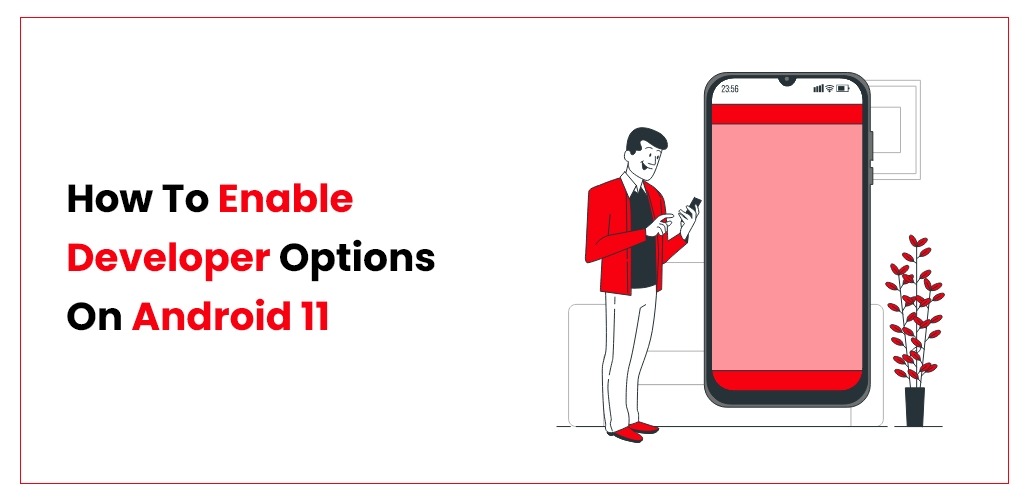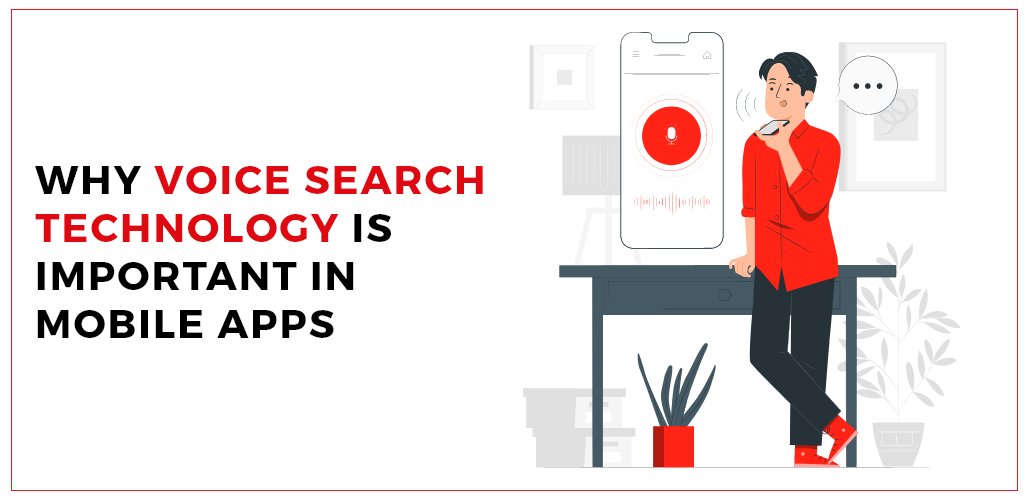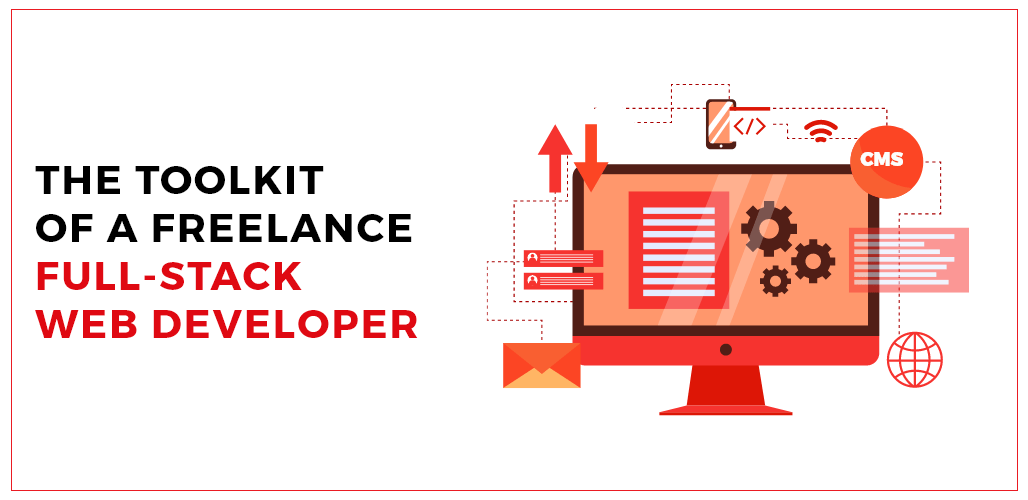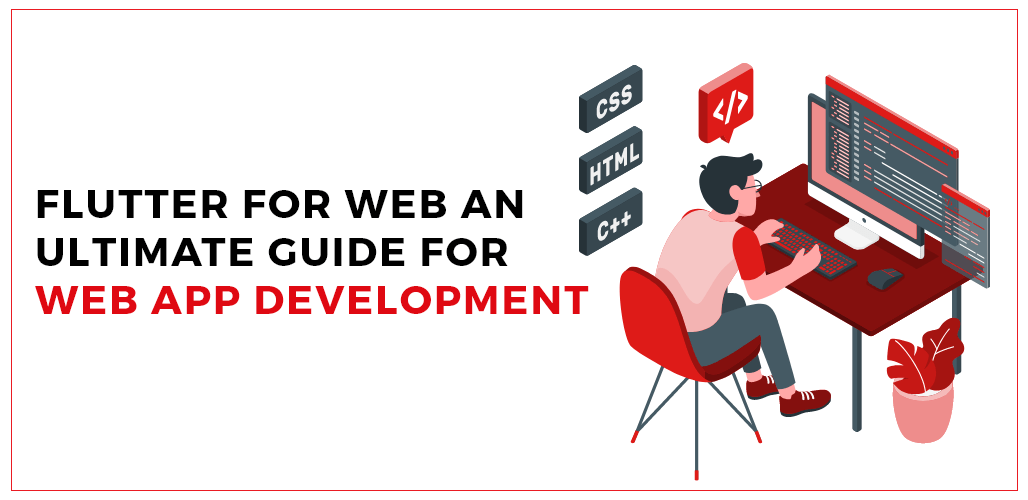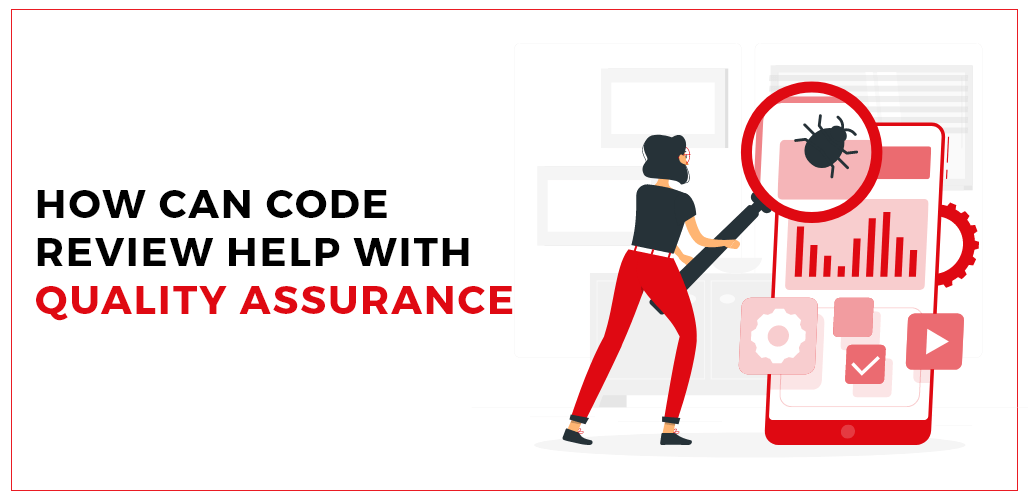If you know how you can enable the developer options on android 11 in your android smartphones. This is where you can do all of that and much more, like enabling USB debugging, unlocking your bootloader so you can root your Android phone, and changing the animation draw speed to give your phone a smoother feel. You must first unlock the secret choices, regardless of why you wish to use them. You can find the fundamentals of how to access the developer options in our guide below.
The developer options on Android phones are hidden by default. This is so that developers who want to test different capabilities and make adjustments that could affect the functionality of the phone can utilize them. Without a clear goal in mind and knowledge of what each developer’s choice relates to, messing with the developer options is not a good idea. However, now that you’ve been forewarned, here’s how to access Android developer options.
How to enable the Developer options on Android 11
By finding the build number in your Settings menu and repeatedly pressing it, you may enable developer settings on any Android smartphone or tablet. Nevertheless, the placement of the aforementioned build number may vary depending on the maker of your phone. The Samsung Galaxy S20 FE running Android 11 is used in the example below.
Step 1: Open the Setting
Step 2: Tap About Phone
Step 3: Tap on Software Info
Step 4: Tap Build Number 7 Times
Step 5: When the developer mode enables, you will see the message that “You are in Developer Mode.”
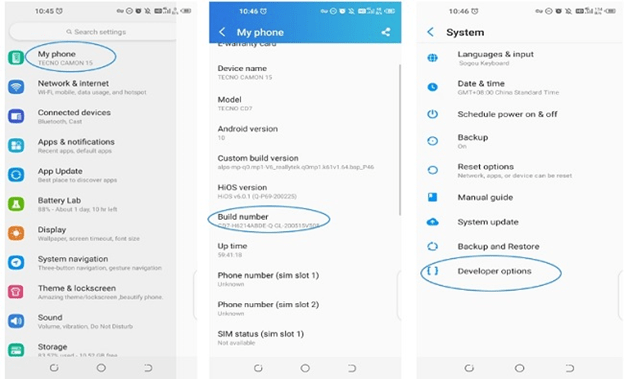
Credits: AppVerticals Android Application Development Company