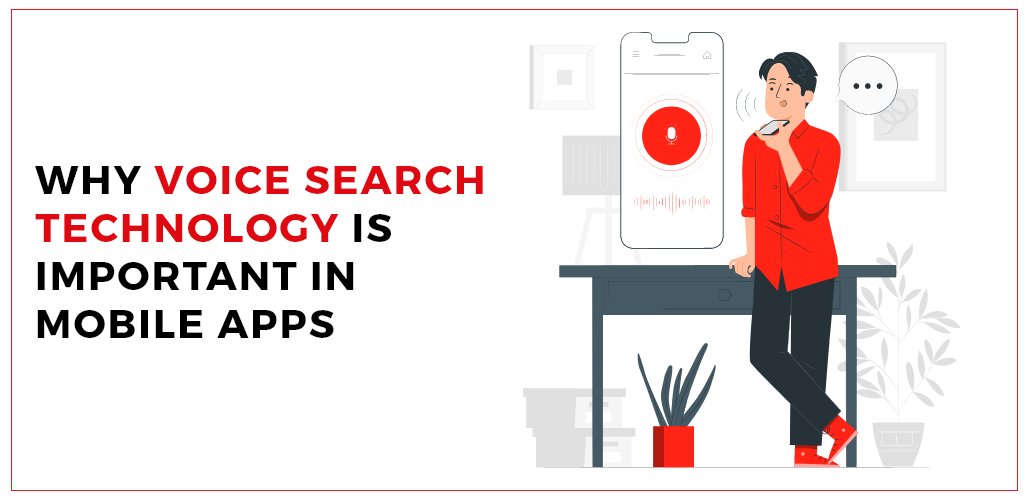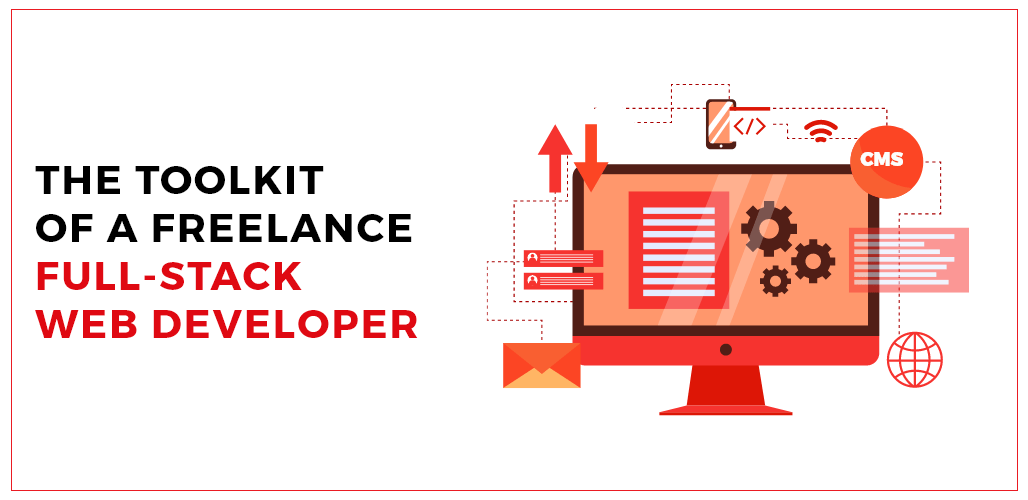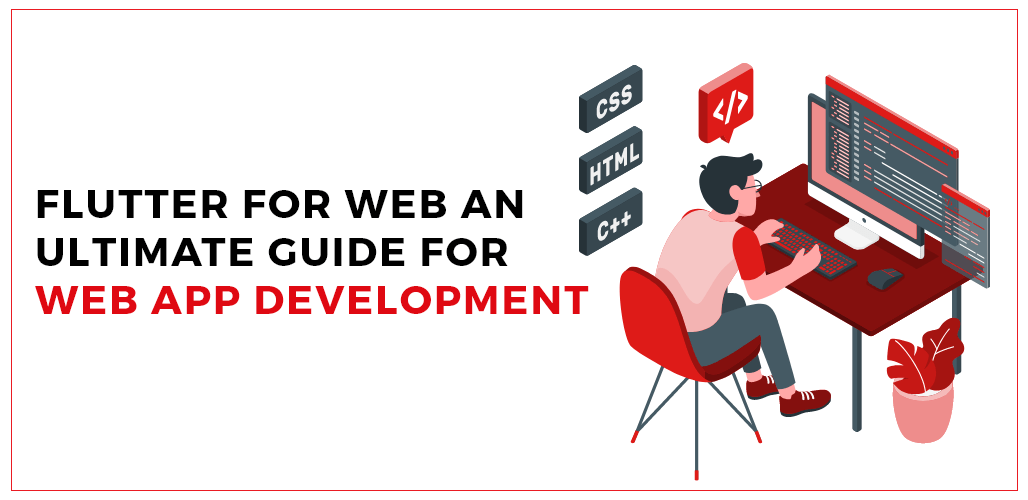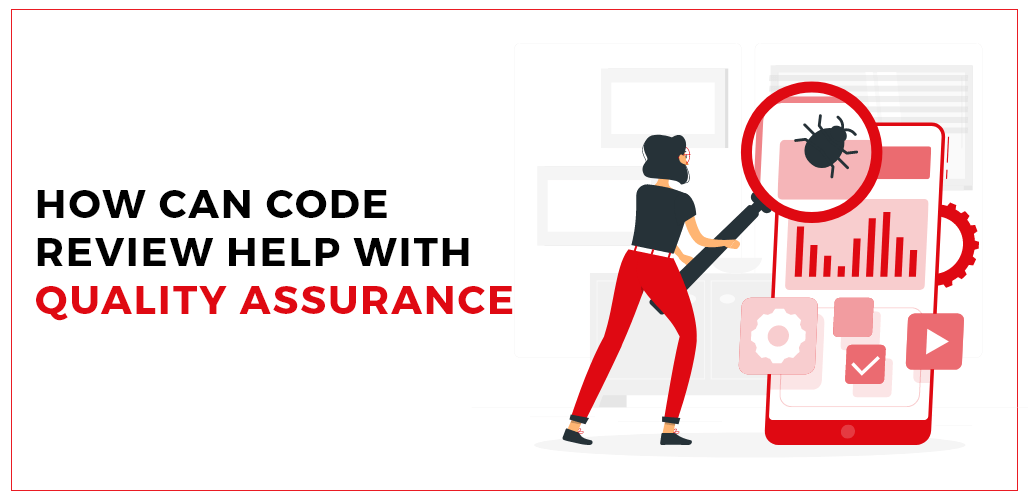If you are reading this, then I would assume that you are quite familiar with what an IDE (Integrated Development Environment) is. However, for anyone that is new to this, let us have a walkthrough over the basics before diving into our top 5 mobile app development IDEs.
What is an IDE?
An integrated development environment is an amalgamation of all the tools you require to write and test software. Developers make use of numerous tools throughout their development cycle, that mostly include text editors, code libraries, compilers, and test platforms. Now imagine having to select, deploy, integrate, and manage all these tools separately. It is hectic, time-consuming, and downright frustrating.
This is where these IDEs come in and bring many of the development tools in a single framework, application, or service – making coding, finding and removing bugs or errors a simple affair.
Get Your Own Empowered Mobile App
contact usAn IDE can be open-source or offered commercially at a price tag. Moreover, it can function as a standalone application or as a part of an extensive package.
So what are its core features?
Core Features of IDE
Source Code Editor
This is where you write the code that IDE helps in highlighting syntax for better readability and classification. It also autocompletes the code for you, which has fastened the coding process, reduced the stress of remembering the correct syntax for each and everything, and increased the productivity of programmers as well.
Automated Build Processes
Take the example of Java, which is a compiled language. Meaning that before running the program, its source code in the .java file has to be transformed into an executable .class by the compiler. Once the compilation is complete, the program is executable from the terminal.
Since the compilation of each and every program is a must before execution, an IDE does that for you automatically without you having to manually perform it. With an IDE the build process is automated, enabling developers to focus on the logic.
Debugging
One of the most important parts is to eliminate all errors from the program so that the project can execute and perform the way it should. For this, an IDE has debugging tools that allow programmers to examine their code thoroughly. Moreover, the development environment also provides suggestions to prevent expected and obvious syntax errors before compilation.
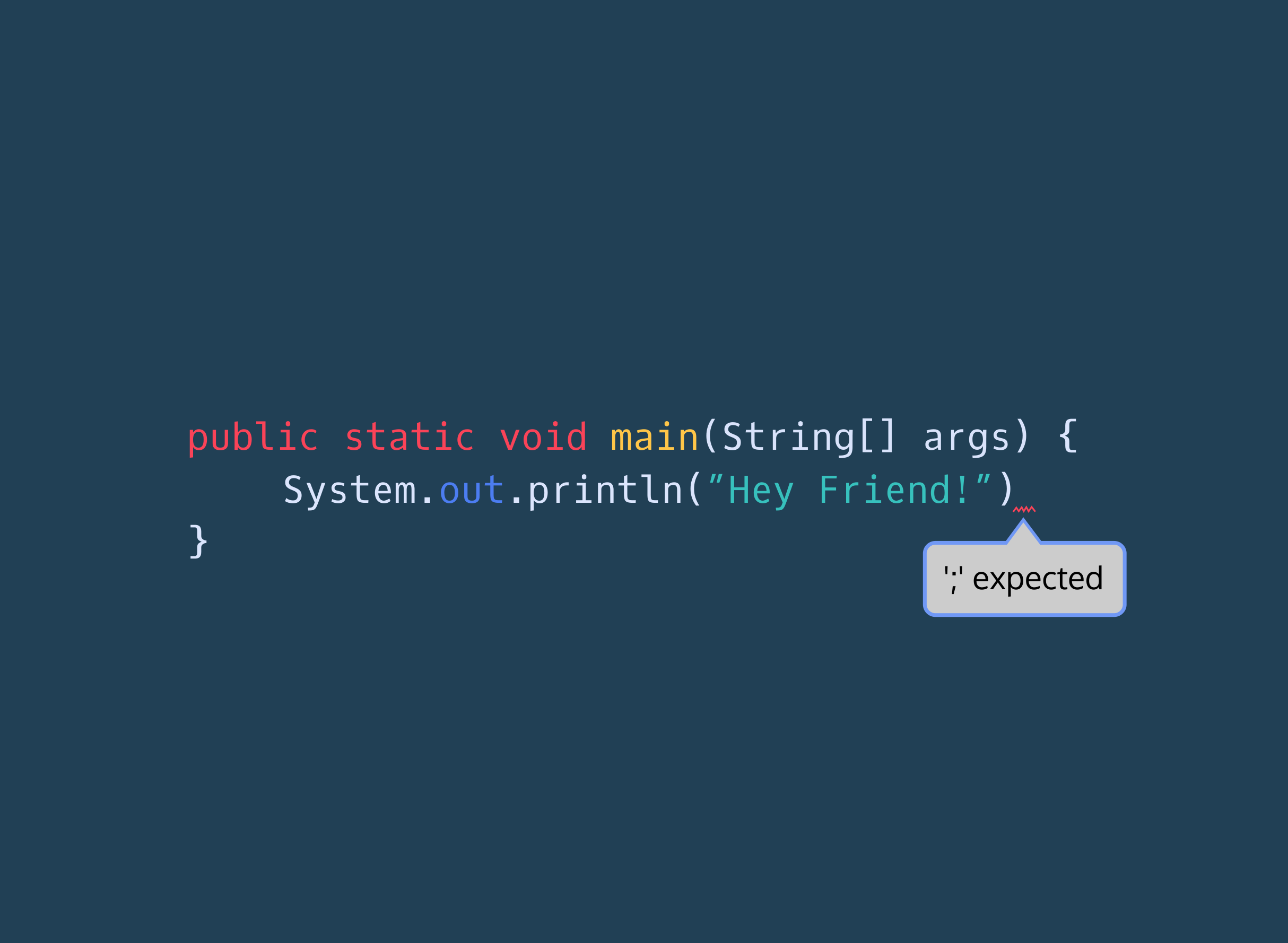
These were the core features that are found in every IDE. What more is that an IDE’s toolbar looks much like Word Processor’s toolbar; it contains source-code formatting, error diagnostics, and reporting, color-based organization, and auto intelligent completion of the code. IDE’s are also designed to integrate with third-party version control libraries, like GitHub.
Now that you have the basic knowledge about an IDE, let us discuss the best IDEs out there for mobile app development. As you know, mobile apps have become one of the leading platforms of today raking billions of downloads, which generated around $21.9billion in purchases across the App Store and Google Play in Q3 2019; reported by Sensor Tower.
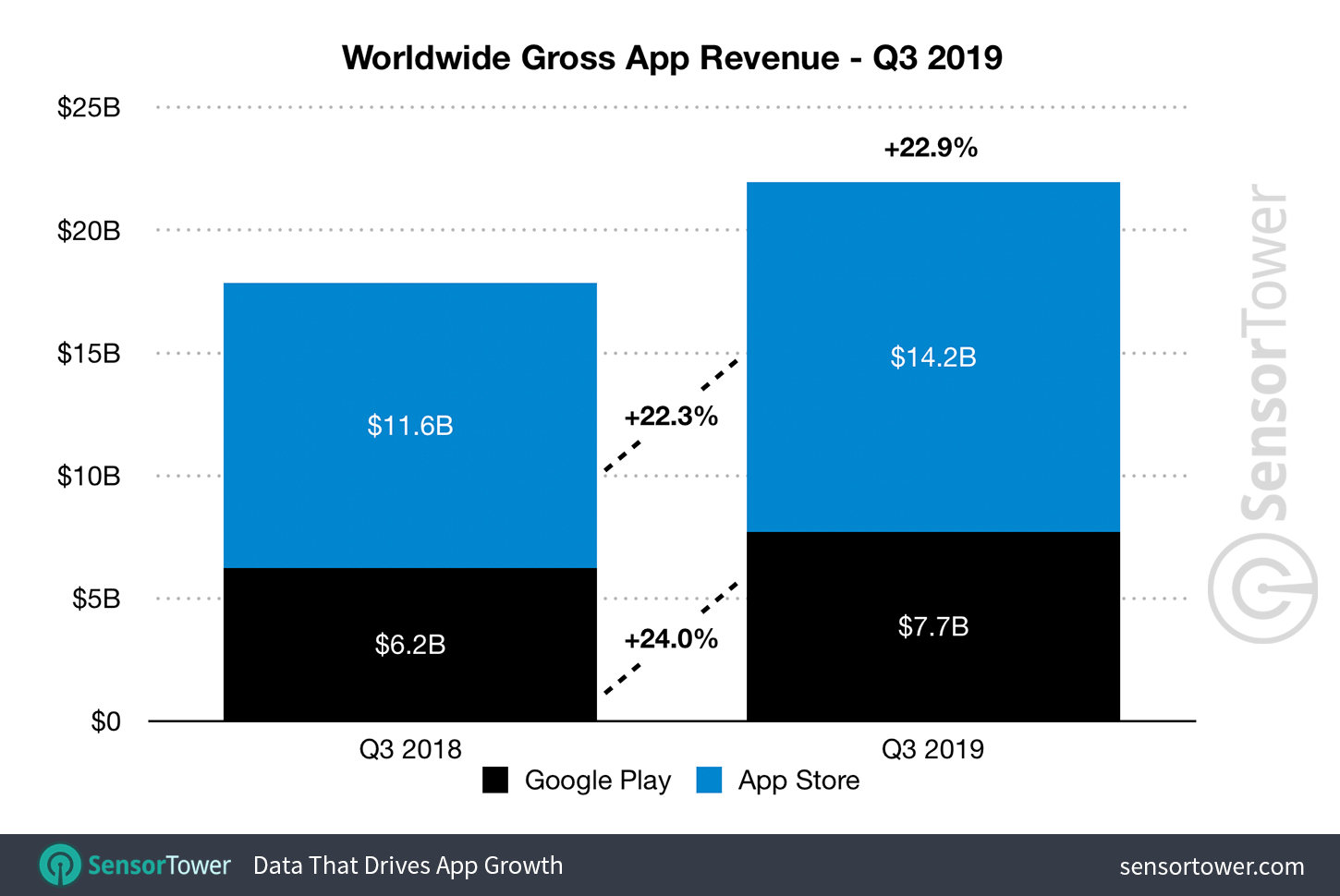
TOP 5 IDEs FOR MOBILE APP DEVELOPMENT
We have finally arrived at the top picks. These are in random order and not specified to Android or iOS only.
1) Android Studio

This is Android’s official IDE and built for the sole purpose of fastening the development process and enable you to create high-quality Android apps for all Android devices.
Its best features include:
- Faster coding and speedy iteration: Based on IntelliJ IDEA, Android Studio enables you to inject code and change resources to your running app without having to restart it. Its intelligent code editor suggests code that you can select from a dropdown list. And last but not least, the Android Emulator installs and starts your apps faster. This enables you to prototype and test apps on all Android devices.
- Coding with confidence: Android studio provides code templates and sample apps for quicker and better development. In addition, it also provides impressive testing tools and frameworks like JUnit 4. Moreover, with Android Studio you are provided over 365 different lint checks as well.
- Generate APKs for all devices: Android Studio provides build automation, dependency management, and customizable build configurations. It also has the integration of version control tools for teamwork and has a unified environment.
- GUI tools integration: A drag and drop visual editor is provided by Android Studio. Moreover, it offers an APK analyzer, a Vector Asset Studio, and a Translations Editor.
2) Xcode

Xcode is Apple’s very own integrated development environment (IDE). It is used for building apps for Apple products, such as iPad, iPhone, Apple Watch, and Mac. It is a powerful tool allowing you to manage your entire development workflow from start to finish; that is creating your app, testing it, optimizing, and submitting it to the Apple App Store.
What does it offer?
- Single window interface: You get all development tools in one window; coding editor, UI design, asset management, testing, and debugging respectively.
- Intelligent source code editor: Whichever programming language you are working with, be it Swift, Objective-C, and C++ ; the editor checks your code, suggests completion, highlights mistakes and offers to make auto-fixes. Moreover, Xcode also provides ready-made code snippets and source file templates for you to use and to speed up the programming process.
- Graphical UI design: Xcode has Interface Builder (a visual design editor) integrated for creating interfaces for your iOS, watchOS, or OS X apps.
- Integrated debugger: An essential component in every IDE. Xcode also provides a seamless debugger and simulator.
- Testing and integrations: For better app performance Xcode comes with a testing framework for functional, performance, and user-interface testing.
- Auto-save and source control management: Auto-saves your progress and changes to the project. It is also integrated with Git and Subversion for source control management.
- Integrated documentation: Xcode provides extensive documentation on using Xcode, and it provides much more that includes SDK doc, programming guides, tutorials, sample code, detailed framework API references, and more.
- App distribution to tests and the App Store: Xcode provides support to manage developer program accounts & entitlements, and so much more. From beta testing to releasing it on the App Store after approval; Xcode provides assistance throughout.
3) Visual Studio

This IDE is a creation of Microsoft and it uses Microsoft software development platforms like Windows API, Windows Forms, Windows Presentation Foundation, Windows Store, and Microsoft Silverlight. Going further, Visual Studio offers:
- IntelliSense: With IntelliSense, Visual Studio has taken a step further than just smart auto-completion and suggestion of code with highlighted syntax. It provides intelligent completion based on variable types, function definitions, and imported modules.
- Debugging: Inject code to a running app, and debug with break points. You can also call stacks and an interactive console.
- Built-in Git commands: The Visual Studio editor also comes with Git that enables you to commit directly from the editor and push and pull from any hosted SCM service.
- Customizable: If you need more features you can install various extensions that will run in separate processes making sure your editor isn’t slowed down. You can add new languages, themes, debuggers, and additional services as well.
- Easy deployment: Microsoft Azure allows you to deploy your site built with several programming languages all from within the VS code.
4) IntelliJ
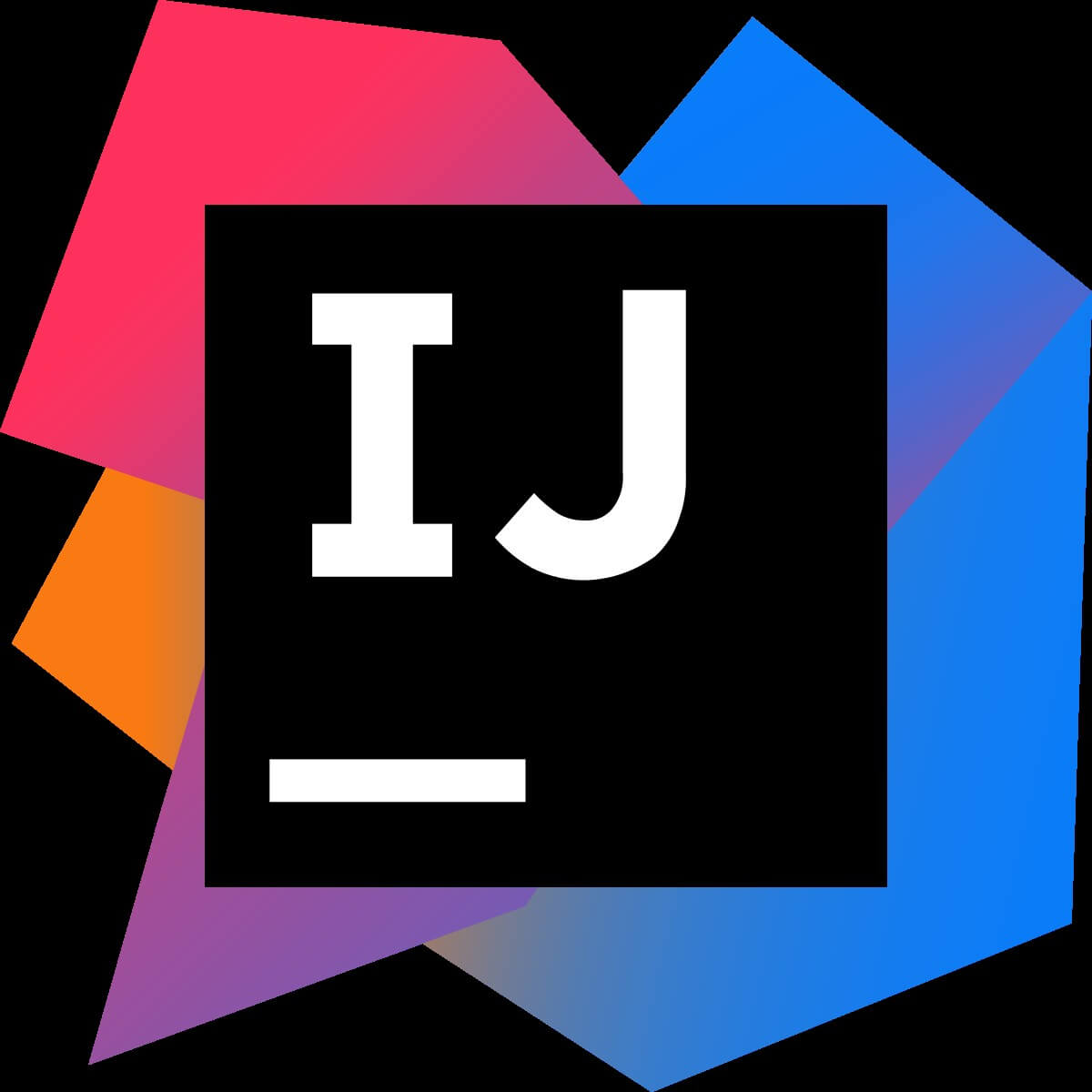
This IDE is written in Java and is developed by JetBrains. Although it is made specifically for JAVA, it supports any number of popular languages as well. It is created by keeping the productivity factors of a developer in mind. With intelligent coding assistance and ergonomic design, development in IntelliJ is a treat.
What does it offer?
- Deep Intelligence: After your code is indexed by IntelliJ IDEA, you receive relevant code suggestions, code completion, runtime code analysis, and refactoring tools.
- No plugins needed: Important tools like integrated versions control systems and support for other languages and frameworks are already integrated without the developer having to add plugins.
- Framework-specific assistance: IntelliJ, although a Java-centric IDE, also provides smart coding assistance for other languages including SQL, HTML, and JavaScript.
- Automation: With the IDE predicting your requirements and automating the menial and time-consuming tasks, your productivity as a developer increases and so does your focus.
- Ergonomics: IntelliJ makes sure the developer’s flow isn’t interrupted and it follows your context to bring up the corresponding tools automatically.
- Built-in-tools for mobile dev: Since we are discussing the best mobile development IDEs; IntelliJ supports Android, React Native, Cordova, and Ionic.
5) Xamarin

This is a cross-platform app development tool that is completely free and an open-source platform. In its entirety, it is an app development platform for Android and iOS with .NET and C#.
- Cross-platform with Xamarin: You can easily share code across multiple platforms that include Android, iOS, Windows, and macOS. Moreover, you can share your code between mobile, web, and desktop apps as well.
- Leverage iOS and Android library: You can integrate Objective-C (native iOS library) or Java (native Android library) through Xamarin.
- Other libraries: The .NET ecosystem is extensive with a large community of amazing developers creating top-notch libraries for you to use; like NuGet libraries including SQLite, Reactive Extensions, Polly, and more.
So there you have it; our top 5 picks for best mobile app development IDEs available for developers and teams to use, collaborate, and compile high-quality mobile apps.
We at AppVerticals, a professional mobile app development company in USA houses some of the most talented teams of developers, software engineers, and mobile app gurus that are well-versed with these environments and other tech stacks. So connect with AppVerticals and allow us to convert your mobile app idea into a functional winning app.