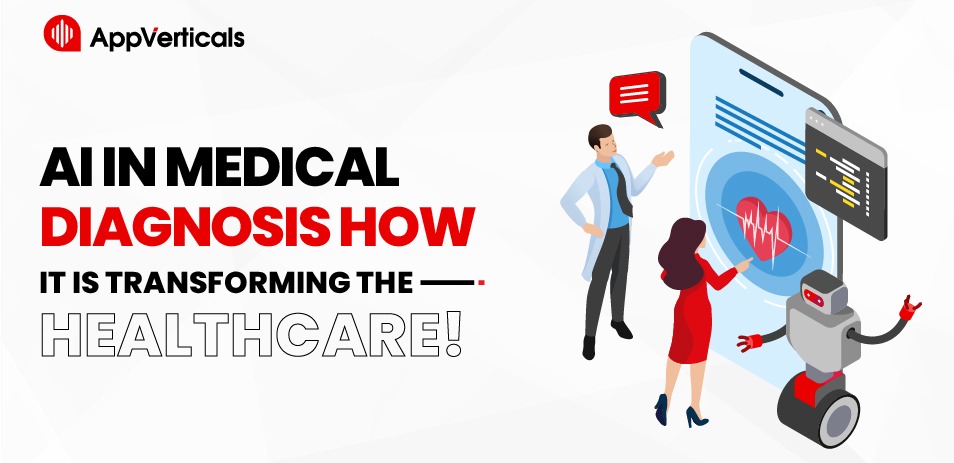Android System Intelligence might not be the most talked-about feature on your phone, but its impact is undeniable. Quietly working in the background, it fine-tunes your device to respond intuitively, predicting your needs and optimizing your experience.
This article sheds light on what Android System Intelligence does, why it matters, and how it transforms your daily interactions with your smartphone into a smarter process.
What is Android System Intelligence?
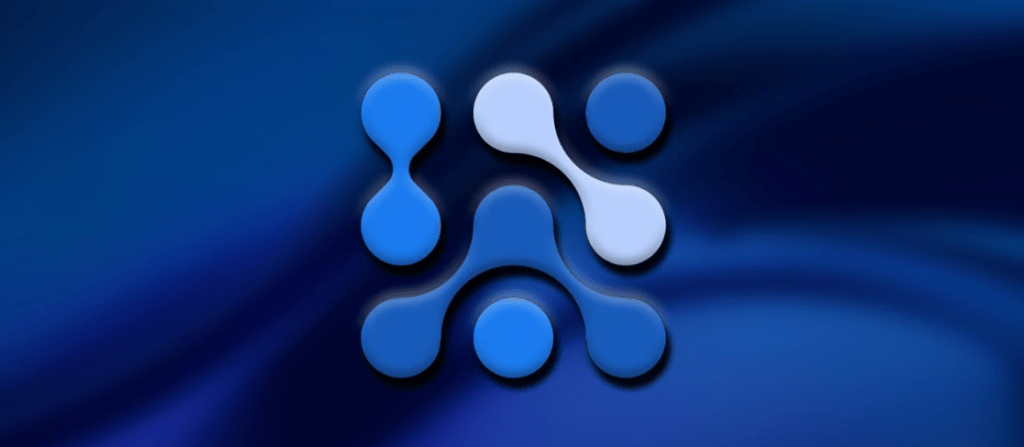
Android System Intelligence is a pre-installed app—or feature, if you will—that operates quietly to make your smartphone more responsive and efficient. It is a system component which powers intelligent features across Android while keeping your data private.
How the feature works is that it simply tracks your phone using habits and then it offers helpful suggestions to improve the overall functionality of your phone.
And while its presence might not be obvious, its contributions can make your phone smarter and more intuitive, seamlessly fitting into your daily routine without unnecessary interruptions.
Google Support offers an insightful overview of Android System Intelligence in its help center so you can just check it out. But if you feel like Google is being “too techy” with their docs then just keep on reading, we’ve explained everything in this article.
Need Custom Solutions for Your Software Challenges?
We design and deliver what your business requires.
Book Your Growth Call!What Does Android System Intelligence Do?
Now that you understand what is Android Intelligence System, here’s what it does to make your phone smarter and more useful:
1. Live Caption
Automatically generates captions for media playing on your device.
Example: Watching a video in a noisy environment, Live Caption displays text so you can follow along without sound.
2. Screen Attention
Keeps the screen on while you’re looking at it.
Example: Reading an article without touching the screen, it remains lit until you look away.
3. Smart Autorotate
Adjusts screen orientation based on how you’re holding the phone.
Example: Lying on your side, the screen stays correctly oriented, avoiding unwanted rotation.
4. Improved Copy and Paste
Simplifies moving text between apps.
Example: Copying an address from a message and pasting it into maps becomes seamless.
5. App Predictions in the Launcher
Suggests apps you might use next.
Example: After ending a call, it suggests opening your messaging app to send a follow-up text.
6. Notification Management
Adds action buttons to notifications for quick responses.
Example: A calendar reminder includes a ‘Snooze’ button directly in the notification.
7. Smart Text Selection
Makes it easier to select and act on text.
Example: Tapping on an address offers a shortcut to view it in maps.
8. Linkify Text
Turns text into actionable links.
Example: A phone number in a message becomes tappable to initiate a call.
9. Live Translate
Translates live text conversations and video.
Example: Chatting with someone in another language, translations appear in real-time.
10. App Search
Helps you find specific apps quickly.
Example: Typing ‘photo’ brings up your gallery and camera apps.
11. Assistant Voice Typing
Allows dictation through your voice using Assistant on Gboard.
Example: Speaking your message instead of typing it out manually.
12. Now Playing
Recognizes music playing around you.
Example: Identifying a song playing in a café without needing an internet connection.
13. Boarding Pass with a Screenshot
Add a boarding pass to Google Pay using a screenshot.
Example: Taking a screenshot of your boarding pass and easily importing it into Google Pay for quick access at the airport.
Keep in mind that not all Android devices support every feature. Certain functionalities are exclusive to Pixel devices, while others depend on specific hardware.
Is Your App Missing Key Features?
We develop custom solutions to bridge the gap.
Book a Free Strategy Session!What Real Users Think About Android System Intelligence?
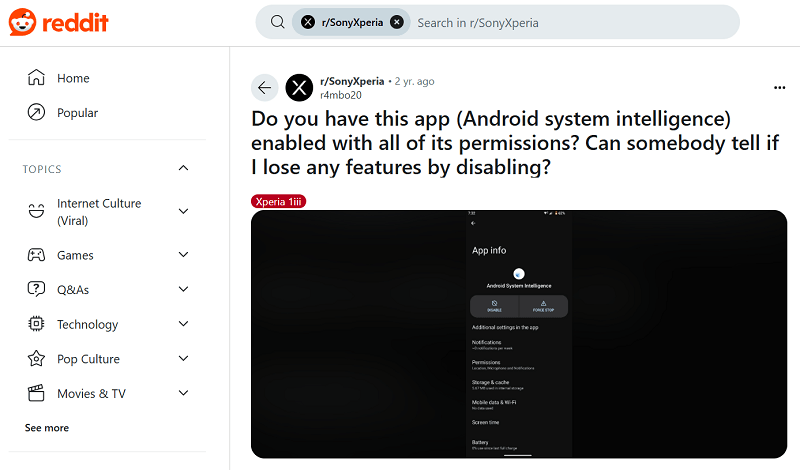
During our exploration of Android System Intelligence, we discovered a lively Reddit thread where users shared their thoughts, questions, and experiences about the feature. Many were curious about what does Android System Intelligence do, while others provided insights based on their personal use.
Here’s a closer look at what they had to say.
Purpose and Functionality
Users identified Android System Intelligence by android app development company as a system app responsible for assistive features in Android devices. One user noted,
“Yes, it’s a system app that handles assistive features in Android.”
Device Compatibility
There was a discussion about the app’s functionality across different devices. A user mentioned,
“Positive that all of these only work on Pixel phones,”
suggesting that certain features might be exclusive to specific models.
Feature Availability on Non-Pixel Devices
Some users observed limited functionality on non-Pixel devices. For instance, a user stated,
“If you have a Samsung phone, all it does is live captions, I think.”
Considerations for Disabling the App
The thread also explored reasons for disabling preinstalled apps like Android System Intelligence. Users cited saving storage and battery life as primary motivations. One user explained,
“Saving storage because it uninstalls every update, and saving battery because they might run in the background.”
What are the Benefits of Android System Intelligence?
Android System Intelligence quietly improves how your phone works, offering smarter suggestions, better performance, and more personalized interactions every day.
Here’s a closer look at the benefits of Android System Intelligence:
Boosting Battery Life and Performance
You’re about to capture that perfect sunset picture, but your phone sputters and dies. Android System Intelligence acts like a battery bodyguard, monitoring which apps are draining your juice. It puts unused apps on a sleep timer, ensuring they don’t secretly steal power in the background. This means more juice for the things you actually love, like snapping epic photos or video chatting with friends.
Similarly, Android System Intelligence optimizes app launches. Ever tap an app and wait for it to load like a snail crossing the street? This app tackles that, too!
By streamlining launch times, Android System Intelligence ensures the apps you use daily open lightning fast. When you scroll social media—Android System Intelligence app might predict you’ll open your photo editing app next and have it prepped for instant access. No more waiting around—your phone is ready to roll when you are.
Across the USA, developers are leveraging advanced technologies like Android System Intelligence to build apps that simplify and enhance everyday life. From mobile app development Dallas to innovators in California and New York, experts are creating intuitive apps that feel effortless to use. These developers understand the balance between technology and user experience, making modern apps smarter and more enjoyable for everyone.
Personalizing Your Experience
The more you use your Android phone, the more Android System Intelligence gets to know you. Right? This lets it personalize your experience in ways that make your life easier.
For example, if you always check social media first thing in the morning, Android System Intelligence might learn your routine and suggest those apps first thing when you unlock your phone. No more endless scrolling through app pages – your phone anticipates your needs and serves them up on a silver platter!
Making Your Phone More Accessible
Suppose you are watching a hilarious video but struggling to hear the audio in a noisy environment. Android System Intelligence comes to the rescue with features like Live Caption. This game-changer generates real-time captions for videos, podcasts, and even audio messages, making multimedia content accessible to everyone.
Want To Create Apps That Are As Intelligent And Efficient As Android System Intelligence?
Partner With Our expert App Developers To Build Apps That Meet Your Unique Requirements.
Contact us today!Addressing Common Concerns
Let’s address some common concerns users have about Android System Intelligence:
Is Android System Intelligence spyware?

Relax, there’s no need to panic! Android System Intelligence isn’t some creepy spy app. Its main focus is learning the usage patterns on your device to personalize your experience.
It is a friend who gets to know you better over time. This lets it recommend apps you might use next, show you relevant notifications, or even adjust battery usage based on your habits.
However, it doesn’t collect any personal information like your messages, contacts, or photos – that’s your private stuff!
Can I just disable Android System Intelligence app?
Technically, yes, you can disable Android System Intelligence in your phone’s settings. But here’s the thing: it’s not really recommended. Disabling it might mean missing out on features you’ve grown accustomed to.
For instance, you like seeing smart notifications that group messages from the same app together. Disabling Android System Intelligence might prevent that. Similarly, it could affect features like battery optimization, which helps your phone last longer on a single charge.
But if you still want to turn off Android System Intelligence then here’s how you can do it:
- Go to the Settings of your Android device.
- Head over to “Apps” to locate the list of apps and then tap on “See all apps”.
- Search for “Android System Intelligence”.
- Tap on the “Disable” button.
Security Concerns: Is my information safe?
Since Android System Intelligence is a core system app, it receives regular updates and security patches along with your overall system updates. This means Google is constantly working to ensure its security. Additionally, as mentioned earlier, it focuses on on-device data processing whenever possible. This means your information is processed directly on your phone, minimizing the amount of data sent to the cloud. On top of that, you have control over the data Android System Intelligence collects. You can access and manage these settings in your phone’s privacy options.
Why does Android System Intelligence need location permissions?
Google hasn’t explicitly explained the purpose of Android System Intelligence location permission, but it likely helps enable smarter predictions. Just as it uses contact permissions to suggest relevant apps, location permissions might allow it to prioritize location-based services. For instance, when you’re away from home, it could suggest ride-sharing apps, offering a more context-aware and convenient experience. While specifics aren’t disclosed, this functionality helps tailor app recommendations to your activities.
What is the Android System Intelligence battery drain problem?
Many users have reported that Android System Intelligence is causing significant battery drain on their devices. According to a Reddit thread, some have noticed the service consuming as much as 25% to 50% of their battery life. While the exact cause isn’t confirmed, one likely culprit is the Now Playing feature, which continuously listens for music in the background.
Disabling Now Playing might help resolve this issue. To turn it off:
- Go to “Settings” on your phone.
- Open “Sound & Vibration”.
- Tap “Now Playing”.
- Toggle off “Identify songs playing nearby”.
This simple step has helped several users improve their battery performance, so it’s worth trying if you’re facing this problem.
What is the connection between Android System Intelligence and Private Compute Services?
Think of Android System Intelligence as the brain behind your phone’s smart features—it learns and adapts based on your usage. However, it doesn’t directly connect to the internet to ensure your privacy is protected. This is where Private Compute Services comes in. It acts as a secure bridge, allowing Android System Intelligence to access the cloud for updates without exposing your personal data. This setup keeps your phone smart, secure, and up-to-date.
The Future of Android System Intelligence
Android System Intelligence is already pretty awesome, but what does the future hold? Here’s a glimpse of exciting possibilities:
Getting Even Smarter with AI
Envision a phone that anticipates your needs before you even know you have them! This might become a reality with even deeper integration of Artificial Intelligence (AI) into Android System Intelligence.
Your phone is becoming a super-powered assistant. For instance, it might predict which app you’ll open next and have it prepped and ready to go, saving you precious time. Or, it could learn your sleep patterns and automatically adjust your phone’s settings for better battery life at night. The possibilities are endless!
Putting You in Control
User privacy will always be a top priority for Android. So, while Android System Intelligence gets smarter, expect even more options to manage how it personalizes your experience.
If you like getting app suggestions but don’t like notification grouping, you might be able to easily adjust these settings in the future to create a personalized experience that works best for you.
Connecting Your World
The future is all about connected devices, and Android System Intelligence is poised to play a big role. Imagine a world where your phone seamlessly connects with your smart home devices.
Android System Intelligence could learn your routines and automatically adjust your thermostat when you’re on your way home or turn on your smart lights as you walk in the door.
This cross-device integration could make your digital life even smoother and more convenient.
Wrapping It Up!
By now you should know what is Android System Intelligence used for! The feature is not some mysterious app trying to take over your phone – it’s your helper working behind the scenes. Learning your habits and preferences personalizes your phone experience, making it smoother, smarter, and more accessible.
Whether it’s saving you battery life, predicting which apps you’ll use next, or making multimedia content accessible with features like Live Caption, Android System Intelligence is packed with features that can truly enhance your daily phone usage.
Smart technologies like these open up endless opportunities for app development. Entrepreneurs and SMBs looking to create impactful and tailored apps can rely on our expertise. AppVerticals is a top-grade mobile app development company that delivers custom solutions aligned with the client’s business goals.
If you’re hungry to bring change with a custom-built app, all you need to do is give the button below a cheeky little click.