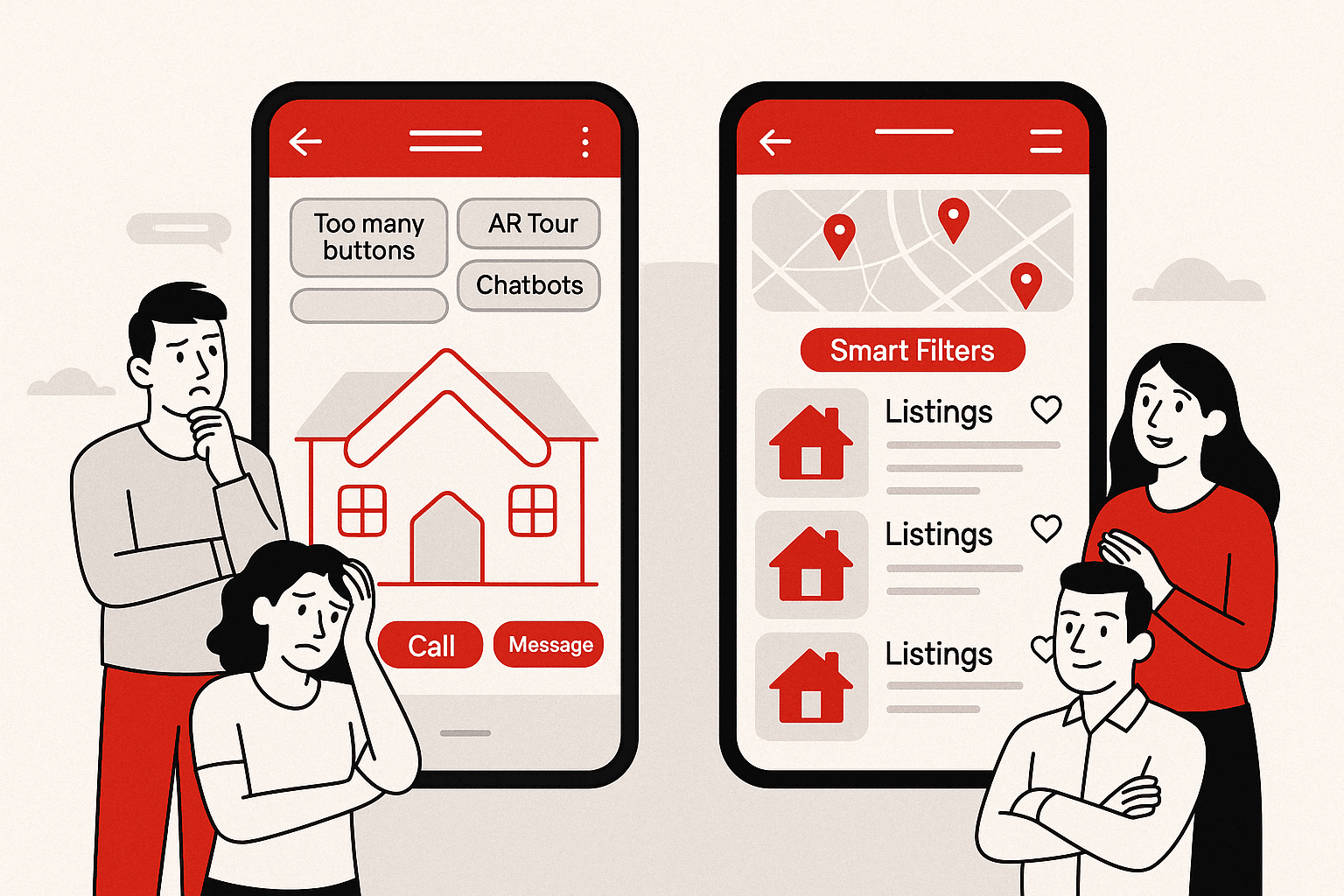Most real estate apps promise a seamless experience. Few deliver one.
Too often, products are packed with features users don’t need, while missing the ones they do. The result: cluttered interfaces, high churn, and teams wondering why no one’s using what they built.
This guide focuses on real estate app features that actually matter — not just to developers or founders, but to the people who open these apps every day. We’ll look at what buyers, renters, agents, and admins expect to find. And what they’ve learned to ignore.
If you’re building something serious, start with the signal. Leave out the noise.
According to Statista, over 230 million people in the U.S. accessed real estate platforms via mobile apps in 2023 — yet most spent less than 3 minutes per session. The features they find — or don’t — decide whether they ever come back.
Real estate apps don’t fail because they crash.
They fail because no one opens them twice.
Real Estate App Features That Users Actually Want
Good features don’t just function. They reduce effort. They solve something quietly. In real estate apps, those features tend to fall into patterns — depending on who’s using them.
Before you start building, you need a real estate app features list that reflects what users actually care about — not just what competitors showcase.
For Buyers & Renters
1. Smart Property Search
Search that narrows fast. Filters by price, type, bedrooms, location — and updates instantly.
2. Map-First Browsing
Users want to see where a property is, not just what it looks like. Apps like Zillow understand this. Most others don’t.
3. Save & Alert Functions
Let users favorite listings, save searches, and receive push notifications when something matches.
4. In-App Mortgage Tools
Basic affordability calculators help users make decisions without leaving the app. Clean, quiet, helpful.
5. Mobile-First Speed
Most sessions happen on phones. The best real estate mobile app features are designed to load fast, scroll smoothly, and stay clutter-free.
6. Investment-Focused Tools
Real estate investment app features like ROI calculators, projected rental income, or property comparison tools appeal to investors browsing with long-term goals.
For Real Estate Agents
7. Listing Management
Agents want to upload, edit, and track listings quickly. No tabs. No complexity.
8. Agent Profile Integration
Good apps don’t hide the agent. They build trust through bios, reviews, and lead forms placed where they make sense.
9. Lead Dashboard
New inquiries. Open messages. Past contacts. One screen.
For Admins & Platform Owners
10. Content Moderation
The ability to flag, edit, or remove listings. Quickly.
11. Analytics & Reporting
What’s getting viewed. Who’s active. Where users drop off.
12. User & Access Management
Admins should control roles and access without pinging a developer.
These aren’t just features of a real estate app — they’re the baseline for platforms that stay useful after the first visit. If you’re exploring examples worth emulating, take a look at some of the best real estate apps doing it right.
Real Estate App Features That Look Impressive — But Don’t Add Real Value
The problem with many real estate apps isn’t what they lack. It’s what they include.
Features get added to look competitive. Or clever. Or “feature-rich.” But what they often become is ignored. Or worse — in the way.
Here are a few to think twice about.
Chatbots with No Real Support Behind Them
If users ask a question and get vague, robotic responses, they leave faster than if there were no chatbot at all.
Overdesigned 3D and AR Tours
While immersive tech sounds exciting, most users just want to swipe through good photos. Flashy 3D elements might look good in demos, but for most users, these features for property apps become distractions — not differentiators.
Too Many Filters
Advanced search is essential. But filters for “ceiling height” or “flood zone rating” in a residential rental app? Most users skip right past them. And get confused trying to find what they actually need.
Custom Neighborhood Scores (That Don’t Mean Much)
Generic ratings with no real data behind them feel artificial. And users can tell.
The best real estate apps remove friction. The worst ones layer it on — one unused feature at a time.
Every feature adds cost. Only some add value.
Let’s build the ones that actually earn their spot.
What Users Actually Do (That Should Shape What You Build)
Before designing features, it’s worth asking: what do users really do inside real estate apps?
Not what they say they want. Not what competitors are building. What they do — session by session, tap by tap.
They Browse More Than They Search
Most sessions start without intent to act. Users open the app to scroll, explore, or daydream. They might not filter at all. But they do tap on photos. They linger on maps. They compare layouts and neighborhoods side by side.
They Leave Fast When Results Feel Slow
A second delay in loading. An unclear filter. A listing with too many missing photos. These are small frictions — but they stack. And users don’t wait around. Most won’t return.
They Return When Something Feels Personal
Saved listings. Push notifications for price drops. A listing that reappears just as they’re thinking about it. Familiarity feels like relevance. And relevance builds retention.
They Want Direction, Not Decisions
Few users open the app ready to buy. What they want is clarity. What’s nearby. What’s new. What fits. Apps that make that journey smoother — without asking too much — win attention quietly.
What to Build First (And Why)
It’s easy to list features. It’s harder to decide which ones deserve to be built first.
Most real estate apps don’t fail because they lack vision. They fail because they try to do too much too soon — and end up offering a diluted version of everything.
Here’s a more deliberate way to think about it.
Start With Real Estate App Features That Solve First-Visit Problems
Buyers want relevant listings. Agents want leads. Admins want control. That’s your baseline.
- Map search
- Filtered listings
- Contact forms
- Agent profile visibility
- Basic CMS or admin controls
If your first version doesn’t help someone complete a basic goal, it doesn’t matter how sleek the interface looks. There’s a reason mobile apps are now the first touchpoint in real estate — and the benefits of mobile apps in real estate make that shift hard to ignore.
Don’t Prioritize What Users Can’t Touch
Advanced analytics, complex CRM integrations, or machine learning tools might sound strategic — but they can come later. Build the surface first. Then the depth.
Focus on Tasks That Users Repeat Often
Real estate apps succeed when they support habits — not just decisions.
- Browsing late at night
- Saving a listing to revisit
- Checking price drops
- Contacting an agent a second time
If a feature helps with those loops, build it early. And if you’re mapping out your budget, here’s a full breakdown of real estate app development cost to help you plan smartly.
You don’t need a full-featured product on day one. You need a reason for users to come back on day two.
How the Best Apps (Like Zillow & Trulia) Do It Differently
Most apps focus on listing volume. The best ones focus on what the user does next.
Zillow didn’t win because it had more properties. It won because it made browsing them feel easier, faster, and slightly addictive.
Here’s what platforms like Zillow and Trulia get right — and how you can borrow the same logic.
They Put Search at the Center
The interface doesn’t get in the way. Filters are fast. The map responds instantly. Everything about the search flow feels obvious — even though it’s not.
They Build for Multiple Users at Once
Zillow is useful whether you’re a buyer, a renter, an agent, or someone just curious. That’s not by accident. It’s a system built around value for every type of user — without making the product feel crowded.
They Add Value Before the User Even Logs In
Price estimates. Market trends. Mortgage tools. These aren’t gated features. They’re on the surface, drawing users in — and giving them a reason to stay.
They Keep Improving Quietly
Features like virtual tours, saved searches, or agent recommendations aren’t there for show. Some of these are already being powered by smart automation, as explored in our guide: AI in real estate.
If you’re building something new, don’t try to copy Zillow. Try to understand what makes it work — and what your version of that experience should feel like. For a deeper breakdown, see our full post on how to build an app like Zillow.
Real Estate Apps That Work Start With the Right Foundation
AppVerticals offers real estate app development services built around one idea: don’t just ship features — solve problems users actually care about.
Whether it’s an investor-focused property app or an agent-first lead tool, we design platforms that feel obvious to use and impossible to ignore.
Need custom workflows? Admin control? A search that doesn’t feel like work? That’s where we come in.
Where to Go From Here?
Real estate apps aren’t won by having the most features. They’re won by having the right ones — delivered in the right order, for the right users.
That means starting with clarity. Choosing features that matter. Skipping what doesn’t. The best features for real estate apps aren’t always the most complex. They’re the ones that reduce friction, support real behavior, and quietly guide the user forward.
If you’re thinking beyond the feature list — toward something users will actually return to — you’re already ahead of most.
If your app needs a tutorial, it probably needs a rebuild.
Let’s build one that is simple. And irresistible.