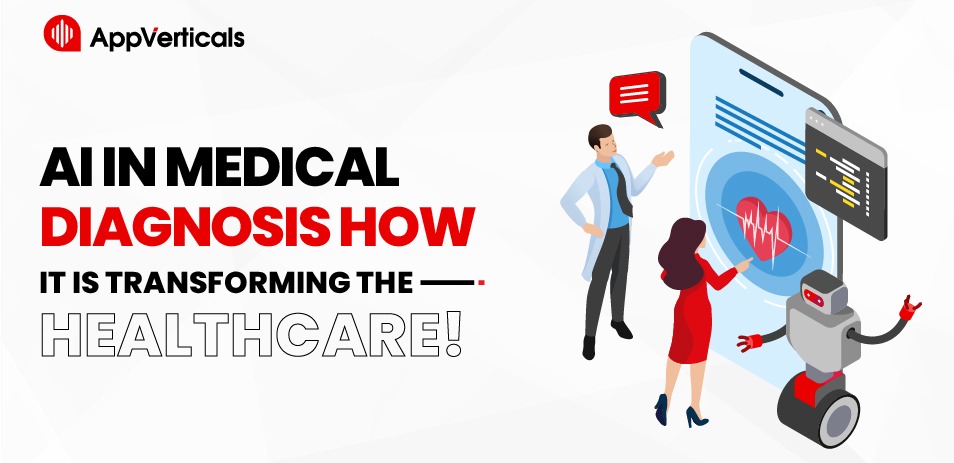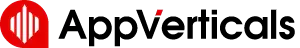Verizon, a recognized leader in telecommunications, has introduced the much-anticipated Digital Secure App.
Verizon’s Digital Secure App represents a significant step in the ongoing battle for digital security and privacy. It comes at a time when the importance of safeguarding our online activities, sensitive information, and personal data has never been more pronounced.
In the year 2022, businesses and institutions across the globe collectively identified a staggering 493.33 million instances of ransomware attempts.
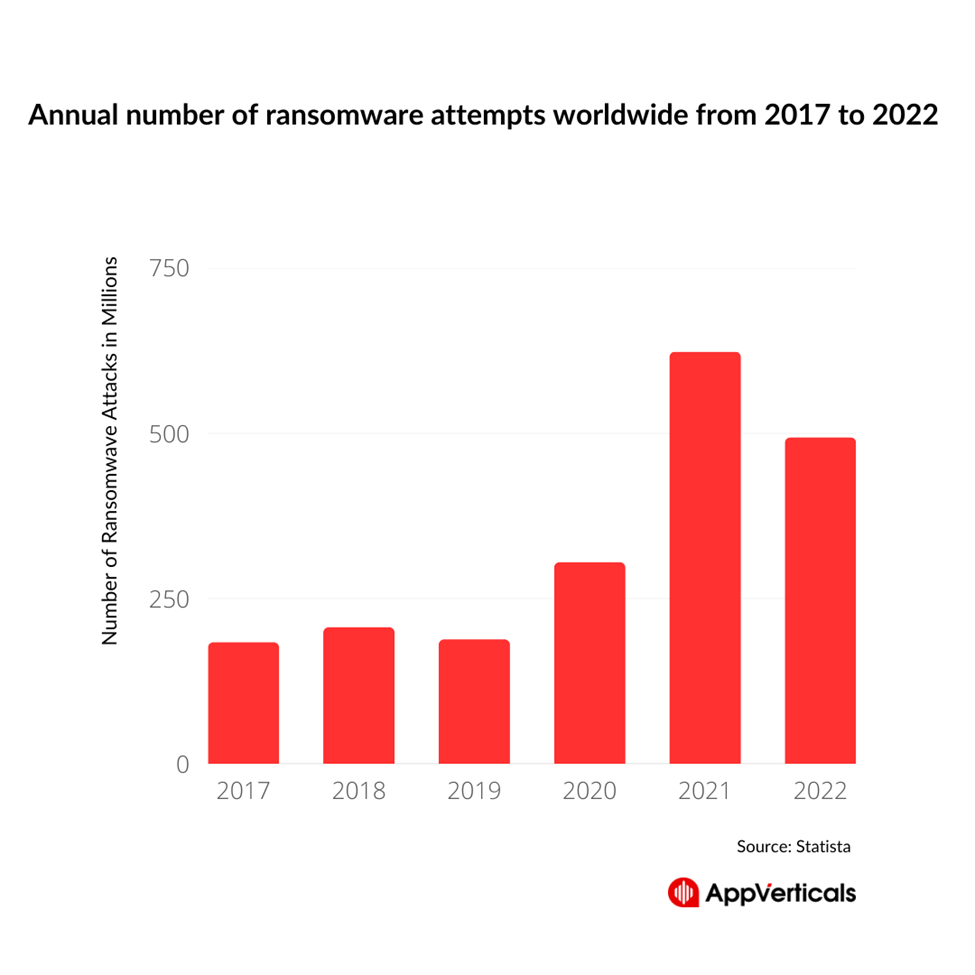
Important Stats
- In the study, stolen or compromised credentials emerged as the primary method of intrusion in 19% of recorded breaches. These breaches stemming from stolen or compromised credentials incurred an average financial toll of USD 4.50 million.
- Cybersecurity statistics reveal a daily occurrence of 2,200 cyber attacks, translating to a cyber attack transpiring approximately every 39 seconds on average. Within the United States, the financial ramifications of a data breach are estimated to average around $9.44 million, and the overall economic impact of cybercrime is projected to reach a substantial $8 trillion by the year 2023.
- Reports indicate that a significant 74% of organizations exhibit a noteworthy degree of susceptibility to insider threats. This vulnerability is rooted in the events of 2022, during which a notable surge in malicious insider attacks and data breaches attributed to user negligence came to the forefront.
- In September 2023, a total of 71 security incidents were publicly disclosed, resulting in the compromise of a staggering 3,808,687,191 records. This contributed to an annual aggregate exceeding 4.5 billion compromised records.
Crafting Your Ideal Mobile App/Experience Starts Here!
Ready to elevate your business? Your custom app is just a click away.
Yes Let’s goHow Can Verizon’s Digital Secure App Benefit you?
The Digital Secure App stands as the linchpin for fostering a heightened level of security in your online interactions. This application acts as a vigilant protector, shielding your digital presence from intrusive entities, cyber threats, and potential data breaches. This is the reason the best mobile app development companies are developing apps with the concerns of their cybersecurity in mind.
Let’s explore how it can benefit you:
Antivirus and Antimalware Protection: Your Digital Guardian
Verizon’s Digital Secure App service takes digital security seriously, providing a comprehensive shield against malicious software.
In recent times, the global expenditure on antivirus programs for cloud computing has surpassed the significant milestone of $1 billion. This cost has demonstrated consistent growth over the years, underlining the enduring importance and investment in this crucial aspect of cybersecurity
Antivirus and antimalware protection are the twin sentinels of digital security, designed to safeguard your devices and data from malicious software.
These security features in Verizon’s Digital Secure scan your device for known threats, proactively detect and remove harmful programs, and prevent new infections from compromising your digital world.
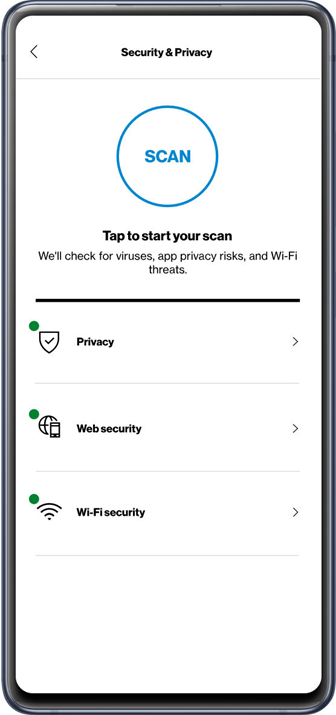
Source: Verizon
Key Aspects of Antivirus and Antimalware Protection in Verizon’s Digital Secure
- The service scans your device, files, and applications to identify viruses, malware, spyware, and other threats. It uses a database of known threats to cross-reference and detect any malicious software.
- Beyond scheduled scans, the service offers real-time protection, actively monitoring your device for suspicious activities.
- To stay ahead of emerging threats, antivirus and antimalware protection are regularly updated with the latest threat definitions.
- When a threat is identified, the service often quarantines the malicious files or programs, preventing them from causing further harm.
- Users can typically schedule regular scans to ensure their devices remain clean and free from infections.
Significance of Antivirus and Antimalware Protection
- Thwarting malicious software
- Data security
- Device performance
- Preventing data loss
Secure Browsing: Your Shield Against Online Threats
Phishing continues to rank as one of the predominant methods within the realm of social engineering. An extensive study revealed that a notable 36% of all data breaches were attributed to phishing attacks. For comprehensive insights into the subject, we recommend referring to our detailed guide on phishing statistics.
Secure browsing, also known as safe browsing, is a protective shield that ensures your online ventures remain free from harm. It acts as a vigilant gatekeeper, identifying and guarding against malicious websites and online threats. Verizon’s Digital Secure App and computer secure browsing is a tool integrated to keep your digital footsteps secure and unharmed.
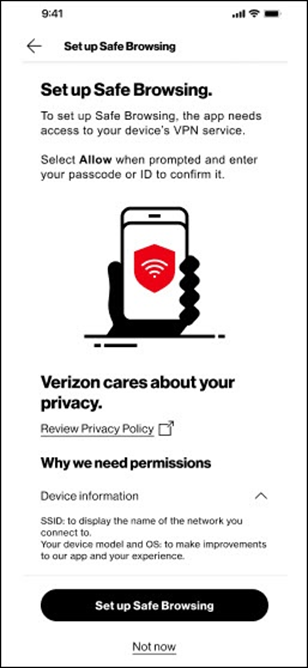
Source: Verizon
Key Elements of Secure Browsing in Verizon’s Digital Secure
- The secure browsing feature scans websites for potential threats, blocking access to those known to harbor malware, phishing schemes, or harmful content.
- It employs real-time monitoring to identify and respond to emerging online threats, providing a proactive defense against the latest risks.
- Secure browsing typically includes a safe search option that filters out explicit or harmful content from search engine results, ensuring family-friendly browsing.
- Your online privacy is fortified. Secure browsing often blocks trackers and cookies, preventing websites from collecting your personal information without consent.
Significance of Secure Browsing
- Malware and phishing defense
- Data privacy
- Family-friendly browsing
Verizon’s Digital Secure service excels in integrating secure browsing as part of its comprehensive suite of digital security tools. This means that as a subscriber, you can enjoy not only secure browsing but a range of other protective features bundled within a single service, simplifying your digital security strategy.
Identity Theft Protection: Safeguarding Your Digital Persona
Identity theft protection is a multifaceted defense mechanism designed to safeguard your personal and financial information. It encompasses an array of tools and practices aimed at detecting and mitigating potential identity theft risks. Verizon’s Digital Secure, a comprehensive digital security suite, offers a potent shield against this pervasive threat.
Key Elements of Identity Theft Protection in Verizon’s Digital Secure
- This tool keeps a vigilant eye on your credit reports, alerting you to any suspicious activity or unauthorized access, which could be indicative of identity theft.
- Dark web monitoring scans the less visible corners of the internet where stolen personal information is often traded. If your data surfaces in such areas, you’re promptly informed.
- In the unfortunate event of identity theft, the service often provides expert assistance to help you recover and restore your identity, guiding you through the process.
- Continual monitoring of your Social Security Number (SSN) to ensure it’s not being misused or compromised in any way.
- You receive alerts for unusual or suspicious activity on your financial accounts, enabling you to take swift action in case of unauthorized access.
- This feature keeps tabs on any changes made to your registered address, which can be a sign of identity theft attempts.
The Significance of Identity Theft Protection
- Preventative vigilance
- Early detection
- Professional guidance
- Financial security
Verizon’s Digital Secure suite, inclusive of Identity Theft Protection, stands as a paragon of digital defense. By combining advanced technologies and expert guidance, it offers an all-encompassing solution to shield your digital persona from the perils of identity theft.
Crafting Your Ideal Mobile App/Experience Starts Here!
Ready to elevate your business? Your custom app is just a click away.
Yes Let’s goSecure Wi-Fi: Guarding Your Online Connections
As per Verizon’s recent research, it has been revealed that web application attacks account for approximately 26% of all security breaches. In contrast, a substantial 74% of these breaches are attributed to the human element, encompassing factors like social engineering attacks, errors, or misuse, thereby constituting the second most prevalent pattern of attack.
Secure Wi-Fi, as integrated within Verizon’s Digital Secure, is a feature designed to bolster the security of your wireless internet connections. It acts as a shield against potential threats that may lurk on public Wi-Fi networks or even within your home network. Secure Wi-Fi employs a variety of techniques to ensure that your data remains private and protected during online activities.

Source: Verizon
Key Aspects of Secure Wi-Fi in Verizon’s Digital Secure
- Secure Wi-Fi encrypts your data as it travels between your device and the internet, making it nearly impossible for unauthorized parties to intercept or decipher your online activities.
- The feature often automatically activates when you connect to public Wi-Fi networks, ensuring that your browsing, emails, and data transfers remain secure.
- Secure Wi-Fi may include the capability to detect potential threats on public networks and warn you about them. This helps you make informed decisions about your online safety.
- Whether you’re at a coffee shop, airport, or hotel, Secure Wi-Fi shields your data, safeguarding you from potential eavesdropping or cyberattacks.
Significance of Secure Wi-Fi
- Public wi-fi risks reduction
- Data privacy
- Protection on untrusted networks
- Peace of mind
Verizon’s Digital Secure, with its Secure Wi-Fi feature, exemplifies the commitment to comprehensive digital security. This holistic approach safeguards not only your data but also your online experiences, enabling you to navigate the digital world with confidence and peace of mind.
Caller ID Blocking: Your Shield Against Unwanted Calls
Verizon’s Digital Secure service not only offers Caller ID and Spam Blocking but integrates them seamlessly into your mobile experience. These features empower you to manage your incoming calls effectively, identify legitimate contacts, and shield yourself from unwanted and potentially harmful calls.
Caller ID Blocking:
Caller ID is a function that displays the caller’s phone number on your device’s screen before you answer the call. It enables you to identify the incoming caller and decide whether to take the call or send it to voicemail. Caller ID typically shows the caller’s name and number, provided it’s available in the database.
In 2022, fraudulent and unsolicited robocalls accounted for approximately 41% of the total robocall volume. These calls, akin to several illicit telemarketing or fraudulent solicitations, seem to be in contravention of multiple telemarketing regulations. They commonly fail to promptly disclose the caller’s identity, neglect to furnish a call-back number and seem to be reaching individuals without obtaining prior consent.
Key Elements of Caller ID Blocking
- Caller ID allows you to screen incoming calls, making it easier to differentiate between legitimate and unwanted calls.
- You can quickly recognize incoming calls from your contacts and know who’s trying to reach you.
- It provides a layer of security by helping you avoid potential scam calls from unknown numbers.
- Caller ID adds a personal touch to your calling experience by showing the identity of the caller.
Significance of Caller-ID Blocking
- Identity verification
- Efficient communication
- Screening unwanted calls
- Fraud safety
Spam Blocking
Spam Blocking is a feature designed to automatically identify and filter out spam calls. It helps in blocking calls from known spammers or calls that exhibit characteristics commonly associated with unsolicited and fraudulent calls.
The Significance of Spam Blocking
- Spam Blocking saves you from the nuisance of telemarketing calls, robocalls, and other unwanted interruptions.
- It acts as a defense against scam calls, which often seek to deceive individuals and extract personal information.
- By blocking spam calls, it helps protect your privacy and keeps your phone from being inundated with undesirable interruptions.
Significance of Spam Blocking
- Privacy
- Security
- Peace of mind
- Efficiency
- Protecting vulnerable populations
Privacy Protection: Safeguarding Your Digital Footprint
Privacy protection, as embodied within Verizon’s Digital Secure, refers to the arsenal of features and functionalities designed to empower you to manage your digital privacy effectively. These tools ensure that your personal information, online activities, and interactions remain private, out of reach of prying eyes or data collection practices.
Key Elements of Privacy Protection in Verizon’s Digital Secure
- Privacy protection often includes a feature that allows you to manage the permissions granted to apps on your mobile device.
- The app may block or restrict the tracking of your online behavior by advertisers, preventing them from creating detailed profiles of your digital activities.
- Verizon’s Digital Secure may provide you with reports that detail how your data is being used and by whom, allowing you to make informed decisions about your online behavior.
- It may offer secure Wi-Fi features to ensure that your internet connection is encrypted and safe from eavesdropping, especially on public networks.
- This feature safeguards your online experiences by blocking access to malicious websites and alerting you to potential threats.
The Significance of Privacy Protection
- Data privacy
- Digital footprint control
- Protection from Tracking
- Enhanced transparency
Challenges for Verizon’s Digital Secure App
Like any digital security solution, some challenges need to be addressed to ensure the app remains effective and up-to-date. The digital security market is highly competitive, with various companies offering their security apps. Staying competitive, offering value to users, and differentiating the app from others in the market is a continuous challenge.
Cyber Threat Landscape
New types of malware, phishing tactics, and vulnerabilities emerge regularly, putting pressure on security apps to adapt swiftly to counter these threats effectively. The app must stay ahead of cybercriminals who are constantly developing new methods to breach security.
User Awareness and Adoption
While the Digital Secure App offers a range of protective features, user awareness and adoption are crucial. Encouraging users to adopt security best practices and make full use of the app’s features can be a challenge.
Compatibility and Device Diversity
The app needs to work seamlessly on a wide range of mobile devices, operating systems, and configurations. Ensuring compatibility across this diverse landscape can be a technical challenge, as updates and patches must be tailored to different device specifications.
Balancing Security and User Experience
Balancing stringent security measures with a user-friendly experience is an ongoing challenge. While robust security features are essential, the app should remain accessible and easy to use.
Regulatory Compliance
Verizon’s Digital Secure App may need to adhere to various data protection and privacy regulations. Ensuring compliance with these regulations while maintaining user privacy can be a complex task, especially in an environment where regulations may change.
Keeping Up with Technological Advances
As technology advances, so do the capabilities and expectations of users. The Digital Secure App must evolve to incorporate new features, such as support for emerging technologies like 5G and the Internet of Things (IoT), while maintaining its core security functions.
The Cost of Verizon’s Digital Secure App:
Verizon’s Digital Secure App offers a range of digital security features designed to safeguard your mobile device and data from various online threats. To cater to diverse user needs, Verizon provides both free and paid versions of the app. The basic edition of Digital Secure comes at no cost. If you want the premium version with enhanced features, it’s available for approximately $5 per month, which is quite affordable compared to similar app security options on the Google Play Store. Additionally, Verizon offers a premium account that secures both your personal and professional data on Windows and Mac devices. This premium account is priced at just $10.
When Does the Digital Secure App Issue Warning Messages: A Closer Look
The Digital Secure App issues warning messages in response to various conditions and actions that may pose a risk to the user’s digital security and privacy. This proactive approach is integral to the app’s mission of keeping users safe and informed in an ever-evolving digital landscape. It issues warning messages when detects:
- Malicious websites and links
- Suspicious downloads
- Unauthorized access attempts
- Potentially harmful apps
- Connection to unsecured Wi-Fi networks
- Outdated software or operating systems.
- Known data breaches
- Behavioral anomalies
- Real-time threats
| STEPS | DESCRIPTION |
| Download and Install | Download the app from your device’s app store and install it |
| Account Setup | Create an account or sign in using your Verizon credentials |
| Device Scanning | Initiate a device scan to check for security issues or vulnerabilities |
| Real-time Protection | Enable real-time protection to safeguard against threats as you use your device |
| Safe Browsing | Use the safe browsing feature to avoid potentially harmful websites |
| Malware Scanning | Schedule or initiate malware scans to detect and remove malicious software |
| App Scanning | Analyze and scan installed apps for potential security risks |
| Wi-Fi Security | Secure your Wi-Fi connections, particularly on public networks |
| Phishing Protection | Activate phishing protection to guard against fraudulent websites and emails |
| Data Breach Monitoring | Check for alerts related to your email address or credentials being part of data breaches |
| Regular Updates | Ensure the app is up-to-date to protect against emerging threats |
| User Settings and Preferences | Adjust app settings and preferences to tailor security to your needs |
| Contact Support | Reach out to support for assistance with any security issues or questions |
Bottom Line!
Your digital privacy and security should never be taken lightly. Choosing the Digital Secure App is a prudent step towards a safer and more secure online experience. Don’t compromise. Secure your digital life today with the ultimate privacy and security solution: the Digital Secure App.
Wanna create your app? Need a website to start a new venture? Don’t worry! AppVerticals is the one-stop solution for all your requirements. We have a team of professionals ever-ready to provide top-notch services.
For more insights about app development projects, read app development timeline for developing simple, moderate, and complex apps.
FAQs
What is Verizon’s Digital Secure App?
Verizon’s Digital Secure App is a comprehensive mobile application designed to provide users with robust digital security and privacy protection. This app empowers users with real-time threat detection, secure browsing, and a suite of tools for managing and securing their devices. With it, you can monitor for potential data breaches, receive alerts for suspicious activities, and enjoy the peace of mind that comes from knowing your online interactions are fortified against intruders.
How does the Digital Secure App protect against data breaches?
The Digital Secure App safeguards against data breaches by continuously monitoring your email address for any signs of involvement in known data breaches. If your email or credentials are detected in such breaches, the app promptly alerts you, enabling you to take immediate action, such as changing your passwords and securing your accounts.
What are customers’ reviews for Verizon’s Digital Secure App?
Customer reviews for Verizon’s Digital Secure App are generally positive. Users appreciate its real-time threat detection and malware scanning, which bolster security. They also find its data breach monitoring and safe browsing features valuable. Some users have noted that it contributes to their peace of mind in an increasingly digital world. However, as with any app, there may be occasional feedback on specific issues, but these appear to be in the minority.