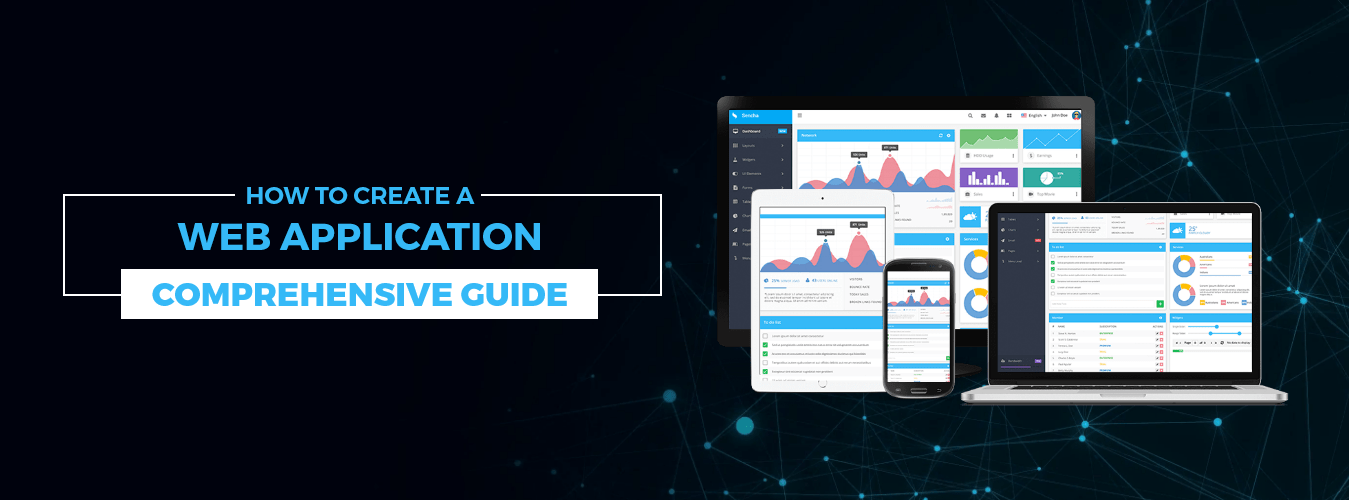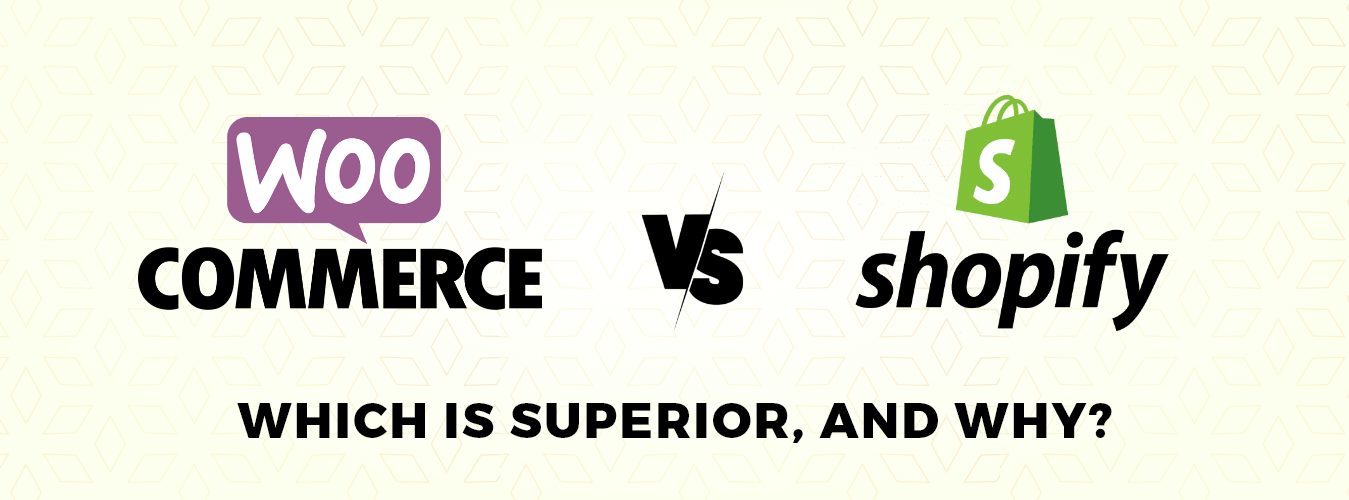Using a browser interface, a web application (web app) is software kept on a remote server and made accessible over the Internet. Although many websites use web apps, not all do; by definition, web services are web applications. Web apps can be created for a broad range of purposes and utilized by anyone, whether an individual or an organization, for a wide range of purposes. Online calculators, web-based email, and online stores are examples of web applications that are often used. While some might only be available through a specific browser, most are accessible without it.
Web Application Development Process
Discover key user and market needs
Start by comprehending your target market and user base. As you conduct your research, ask yourself important questions about web app design, such as:
- Who will use this web app?
- What objectives do we users have?
- What are the primary goals of our company using this web application?
- What will make our web application unique compared to others?
Clearly define the issues and user needs your web app will address. Spend time investigating your rivals. Be sure to trawl app stores and search engines for terms associated with your ideas for web apps to see what others are doing—but concentrate on thoroughly comprehending your users and the tasks they need to do. Speak with your users first. Ask open-ended questions using tools like feedback widgets and surveys. Learn more about your users, including who they are, their main problems and challenges, and the answers your web app may offer.
Get Your Own Empowered Web Application Development
contact usDesigning Interface
The second step in website development application is designing the user interface. The design must be sketched out first. Use a pen and paper to sketch out the interface if you want to use the old-school method. Using the Sketch design program is an additional option. Remember that you’ll need a capable laptop for web design with at least 8 GB of RAM to run resource-intensive IDE. However, a 1 GHz processor and 4 GB of RAM will be sufficient for using Sketch.
Consider these things while you sketch the interface;
- Switching between screens
- Branding components
- Scrolls, buttons, and transition windows
- Forms
- Icons of social media
- Other comparable elements
Making mockups and prototypes will help you design a web application quickly. All the visual components are included in mockups and prototypes.
Here, elements such as color, transitions, graphics, images, forms, and effects are applied. The objective is to build a functioning version of your program without using any code.
Despite the intricate organization layers we created beneath the website application development, consumers, aside from the design component, scarcely noticed it was operating. Let’s polish the web application’s visual design with the added interactive UX/UI components. To obtain better adjustment and completion, completing and to share the initial prototypes with clients is vital. The design and development team will make any necessary adjustments up until the point at which the customer’s expectations are most nearly satisfied.
Development
The technical stage of a website application development combines front-end and back-end technology. Since there are many programming languages and frameworks that can be used to create web apps, it is advised that businesses take the time to choose what technology stacks to employ in the web application project. Each technology has its advantages and disadvantages in the development process.
Building the architecture, writing the source code, and seamlessly integrating the business logic are some of the tasks that take place during the development stage of a web application. But if you use an agile development methodology, you may divide these tasks into sprints using several development teams. Before the end of a sprint, each unit will have to finish a particular mission. Additionally, you can make as many revisions to the web application as necessary to complete the final version.
Also Read this post: What is a Web Application
Testing
Testing, which should be a seamless and iterative element of the development process, is the defining characteristic of Agile development. Positive testing helps ensure the app performs as planned and can manage unforeseen circumstances (negative testing). During the testing process you have to perform multiple tests such as Unit, component, and integration tests. Testing then moves on to testing the user experience and includes detailed user feedback.
Deployment
It’s time to host your app and release it to the public. Only the beginning lies ahead. You will now maintain, scale, and develop your web application as you receive user input and data. But the preliminary stages of creating a web application are now over! Two essential concerns still need to be answered now that you know what goes into creating a web application: How much does it cost, and do you need to know how to code?
Conclusion
The delivery of excellent omnichannel online experiences by businesses is now anticipated across the web, mobile apps, and social media. With an experienced full-stack design and development team, AppVerticals top web application development firm can help you shorten your time to market. Our team has created dynamic CMS, worldwide e-commerce sites, and business video portals.