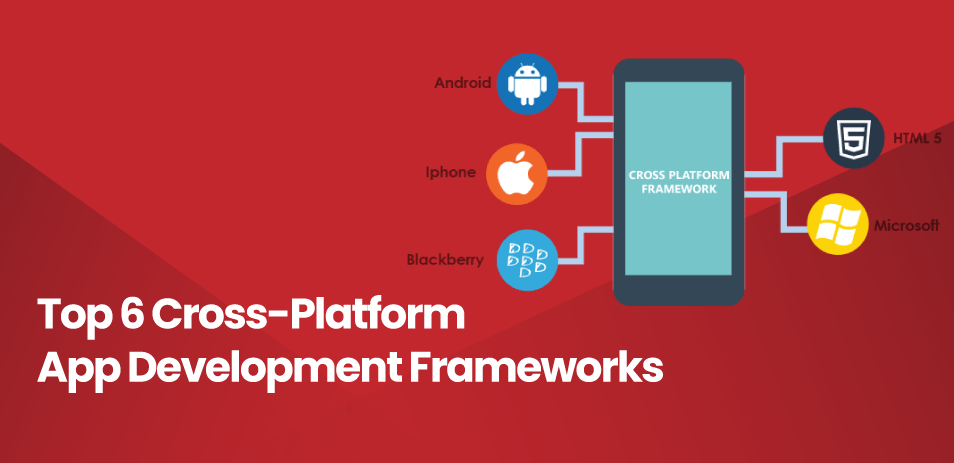A software toolkit called an Android framework, software development kit or application framework allows app developers to assemble a finished product that satisfies the demands of its owner. A framework gives a program its basic structure, which can then be filled with graphics, animation, unique features, and functionality. Application frameworks are created to streamline the creation of apps and make it simple to manage, edit, and resolve bugs in the future. It’s important to differentiate between frameworks and software development kits, or SDKs. Frameworks and other IoT software creation tools are included in the SDK.
Many characteristics of various Android mobile app development frameworks and platforms are similar, but they also have distinctive features that make them more suitable for particular kinds of projects. Because each of these frameworks has a variety of nuances, benefits, and disadvantages that are unique to them. You should choose the right android application framework according to need of your project.
10 Best Android Mobile App Development Framework
1- React Native
This framework is in great demand, particularly in Android app creation. One of the most popular systems, React Native, is built on the JavaScript programming language. the React Native framework is reportedly used to develop 14.85% of the top 500 US mobile applications. It is a system with an active open-source community developed by Facebook and is UI-based. React Native has been adopted over the years by many companies, including Facebook, Instagram, Tesla, Intuit, Bloomberg, Uber, Yahoo, Walmart, and others. It is now widely used in thousands of apps because of its code reuse, live-to-reload features, and outstanding performance flexibility.
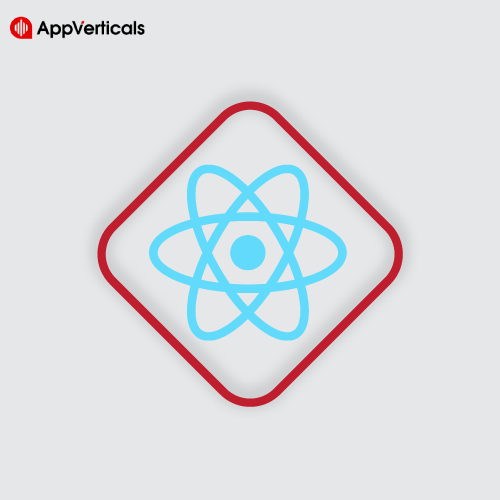
Pros:
- React Native helps developers save time and money by enabling them to create code once and deliver it to both iOS and Android devices.
- React Native has a thriving community, extensive documentation, and a wide range of third-party libraries and packages, making finding solutions and improving app functionality easier.
- The “hot reload” feature in React Native allows developers to see changes instantly without recompiling the entire app, speeding up the development process.
- React Native has significantly improved performance over time, and with native module integration, developers can optimize specific parts of the app for better performance.
- React Native’s component-based architecture enables developers to create reusable UI elements, leading to faster development and easier maintenance.
Cons:
- Even while React Native gives users access to many native modules, some device-specific functionality might not be immediately accessible, necessitating the integration or bridging of extra native code.
- High-intensity visuals and intricate animations may not perform as well as entirely native apps, despite the fact that React Native can deliver near-native performance for many projects.
- Reliance on third-party modules may result in problems with compatibility, security flaws, or a lack of ongoing support.
- Because React Native is actively maintained, it is possible to use the most recent features and advancements. However, this can necessitate time-consuming modifications to already-existing programs.
- In React Native, debugging can occasionally be difficult because failures and issues may not always produce understandable error messages, making it more difficult to pinpoint the source of difficulties.
2- Xamarin
Microsoft owns Xamarin, an alternative open-source platform for creating iOS, Android, and Windows mobile applications. It was built in the C# programming language, which needs fewer lines of code and facilitates quicker product development. It implies that programmers can create a platform’s native appearance, feel, and performance while writing all of their business logic in a single language. 90% of developers’ apps can be shared between platforms thanks to Xamarin.

Pros:
- Xamarin enables programmers to create a single codebase that can be used to develop applications for several platforms, such as Android, iOS, and others. As a result, developers can save time and money by creating a single app for all platforms.
- Xamarin enables programmers to create applications with performance similar to native software. The apps can fully utilize the capabilities of the underlying platform because the code is directly compiled into native code, which leads to quicker and more streamlined user experiences.
- Xamarin employs the popular and functional programming language C# for its development. Developers may accelerate growth and improve app functionality by utilizing the extensive.NET ecosystem, which includes frameworks, tools, and resources.
Cons:
- Even though C# is a widely used language, developers new to Xamarin may find it challenging to grasp the framework’s nuances. For some tasks, familiarity with platform-specific development may also be necessary.
- Compared to native apps, Xamarin apps typically have greater file sizes. This is so that the app’s overall size can be increased by bundling the Mono runtime and essential libraries.
- Despite providing native-like speed, Xamarin apps still have a small performance penalty because of the extra abstraction layer between the C# code and the native platform. This overhead could be noticeable in apps that use a lot of resources.
3- Flutter
Flutter is the ideal platform for creating hybrid apps when choosing one. It is a multi-platform mobile app SDK that can be used to develop applications; it differs from other Android frameworks in that it is designed and managed by Google. It is developed in the Dart programming language and streamlines the process of cross-platform hybrid app developmen0074. Google’s Flutter Android framework uses a 2D rendering engine named Skia to create visuals that resemble material design and Cupertino design. other Android frameworks and App Development Services providers can run UI, unit, and functionality tests using Flutter’s robust testing infrastructure. Furthermore, Flutter has industry-leading hot-reload functionality that enables smooth testing without necessitating an application restart.

Pros:
- Flutter enables deploying a single piece of code across various platforms, including Android, iOS, web, and desktop. As a result, developers may maintain a single codebase for all platforms, significantly reducing development time and effort.
- Flutter’s “hot reload” feature helps developers view changes to the app nearly immediately after making them in the code, accelerating and streamlining the development process. It facilitates rapid iteration, bug fixes, and experimentation.
- With the help of Flutter’s many pre-built widgets and adaptable UI framework, developers can quickly and easily create user interfaces that are both aesthetically pleasing and interactive. This makes it possible for a unified appearance user interface elements and experience across many platforms.
- Flutter’s rendering engine and usage of the Dart programming language assure fast performance and fluid animations. Flutter has grown significantly in popularity and has a robust and active development community. It can directly communicate with native components, resulting in a native-like user experience. This indicates that a wealth of tools, libraries, and plugins are readily available, making locating answers to frequent issues and obtaining community support simpler.
Cons:
- One drawback of Flutter is that apps created with it can become bigger than equivalent native Android apps.
- While Flutter provides access to many native capabilities, some platform-specific APIs might not be readily available since the Flutter engine is packaged with the app, increasing the overall size. When integrating specific native functionalities, this may need extra work or workarounds.
- Flutter adoption may involve a learning curve for developers unfamiliar with Dart or reactive programming techniques. The development approach may differ from that of conventional native app development.
- Even if Flutter functions well, app performance may suffer if designers rely too heavily on third-party plugins or if complicated computations are not adequately tuned.
- Compared to native and Android development frameworks, which Google directly maintains, Flutter is a relatively newer framework and may encounter some delays in incorporating the most recent native platform capabilities.
4- Corona SDK
Corona SDK, a free SDK framework for Android app creation, was introduced in 2009. It has a very straightforward syntax. It is regarded as one of the best 2D mobile app creation frameworks available today for the Android platform and iOS. When it comes to creating gaming applications for smartphones, Corona SDK is incredibly well-liked. The most well-known titles developed with Corona SDK include Warcraft, Hopiko, and Angry Birds. With just one source of code, this framework makes developing apps ten times quicker. At its backend, it employs Lua, a very straightforward, reliable, and lightweight computer language.

Pros:
- The Corona SDK enables programmers to write code once and deploy it across various platforms, including Android and iOS. Time and effort are saved using one codebase instead of several for each forum.
- For developers who have prior familiarity with scripting languages, Lua is a relatively simple language to learn and is used by Corona SDK.
- Corona SDK provides quick app creation because of its pre-built functionality, frameworks, and plugins. It offers a selection of pre-built elements that may be quickly integrated into projects to expedite development.
- The framework has a vibrant development community that contributes tutorials, shares information, and answers questions on forums. This implies that when they run into problems, developers may access support and resources.
Cons:
- Even though the Corona SDK has a lot of built-in functionality, some native functionalities that are essential for particular sophisticated applications could be missing. Developers may be forced to use third-party plugins or create difficult native extensions in such circumstances.
- Corona SDK is a proprietary framework with several sophisticated features and capabilities that, despite having a free version, require a premium subscription. For projects with tight budgets, this might not be the best option.
- As was previously indicated, developers may need to rely on third-party plugins to access specific capabilities. This may result in potential compatibility problems and a reliance on outside developers to keep those plugins updated.
5- Onsen UI
Onsen UI is regarded as the most potent tool when creating complex smartphone applications. With JavaScript, HTML, and CSS, it creates excellent HTML applications. Additionally, it supports the Angular JS1, Angular 2+, React, and Vue frameworks. This cross platform application’s ability to adapt how an app looks based on the platform is one feature that deserves praise. For instance, it uses automatic styling on the UI components if we want an iOS or Android native appearance. Tabs, stack scrolling, lists, forms, and other UI elements are among its extensive list of features.

Pros:
- With Onsen UI, you can create hybrid apps that work on Android, iOS, and web browsers, among other platforms. Cross-platform compatibility can reduce the amount of time and money spent on cross platform mobile application development.
- HTML, CSS, and JavaScript, common web technologies, are the foundation of Onsen UI. Onsen UI is an accessible option for many android app developers since web developers can quickly adapt to designing Android apps with it.
- A large selection of pre-built, mobile-optimized UI components are available from Onsen UI. These elements make it possible to construct a sophisticated and eye-catching user interface building mobile apps without having to start from scratch.
- To improve performance and responsiveness, Onsen UI uses the underlying native webviews, giving the app a more natural feel.
Cons:
- Even though Onsen UI makes cross-platform programming easier, it might not have access to all of the device-specific features or APIs that are only available when native development is used. This restriction might be important for apps that require much hardware interaction.
- Despite having a wide selection of UI components, Onsen UI might lack customization due to its reliance on reviews for rendering, which could result in a performance cost compared to completely native apps, especially for complicated and resource-intensive applications. Achieving the desired personalization may be difficult for apps requiring very distinctive or specialized designs.
6- Sechna
Sencha Touch is the best option when discussing the top Android frameworks for cross platform app development and creation when creating an app for the Android operating system. You can build cross-platform apps for mobile, tablet, and desktop devices using the HTML5 framework Sencha Touch. The framework comes with a selection of UI elements that give every device a natural appearance and feel, and your JavaScript code can be used on various platforms. A camera, accelerometer, GPS, and file system can all be natively integrated with Sencha Touch. It is one of the most widely used cross platform frameworks for Android app creation and has been used to create games and business apps.

Pros:
- Sechna offers developers an easy-to-use interface with a low learning curve that makes it simple to construct Android apps. It streamlines cross platform development process by abstracting complicated features.
- By reusing code and avoiding starting from scratch, developers can save time by leveraging Sechna’s pre-built components and modules. The development cycle may be greatly accelerated as a result.
- Sechna supports cross-platform development, enabling programmers to create applications software tools. that can operate on many operating systems (such as Android and iOS) with little to no modification.
- Sechna is a well-known framework for creating Android apps, thus, it probably has a vibrant community and helpful support materials. Such as documentation, tutorials, and forums where developers may exchange ideas.
Cons:
- Although Sechna makes development simpler, it could also give developers less flexibility and control over specific program features. It could be difficult to satisfy advanced customization or particular requirements within the framework’s limitations.
- The Sechna framework team’s upgrades and bug fixes are available to developers. Infrequent updates or a framework no longer supported could result in compatibility problems or security holes.
- Sechna may still have a learning curve for developers unfamiliar with the framework despite being user-friendly. This can be a problem if the team has no experience with Sechna.
Crafting Your Ideal Mobile App/Experience Starts Here!
Ready to elevate your business? Your custom app is just a click away.
Yes Let’s go7- Ionic
Progressive Web Apps (PWAs) and hybrid and cross-platform native mobile apps can all be created using the Ionic framework. Programmers can easily build Android and iOS applications using the free and open source all-source Ionic framework, which combines Angular and Apache Cordova (PhoneGap). The framework supports the development of robust, feature-rich native applications. The most notable aspect of Ionic is that it enables developers to use various user interface (UI) elements in the application framework, such as filters, inputs, views, simple navigation, and action sheets.

Pros:
- With Ionic, programmers can create code once and deliver it across various platforms, such as Android, iOS, and the web. This drastically cuts down on development time and effort, which makes it simpler to appeal to a wider audience.
- Web technologies, including HTML, CSS, and JavaScript, which are well-known and utilized, are the foundation of Ionic. The learning curve for developers familiar with these technologies is minimized while using Ionic to build Android apps.
- Ionic offers a collection of ready-made UI elements that adhere to the native Android design principles. This eliminates the need for considerable custom style and makes creating aesthetically stunning and user-friendly Android apps simple.
Cons:
- Ionic apps are built using web technologies and are wrapped in a native container. This can lead to performance limitations compared to fully native Android apps, especially for apps that require heavy computations or high-level graphics.
- While Ionic provides access to some native device features through plugins, it may not cover all the functionalities offered by native Android development. This could be a limitation for apps that heavily rely on specific device features.
- Ionic apps run inside a web view, which may affect the user experience and performance, particularly on older Android devices. It can also lead to compatibility issues with certain Android versions.
- While Ionic offers pre-built UI components, customizing them to match unique design requirements might be challenging and require more effort than building fully custom UI elements from scratch.
8- JQuery
jQuery Mobile is a touch-optimized JavaScript mobile framework designed to function well on various cell phones and tablets. It enables you to create unique theme-based applications for Android, iOS, Blackberry, WebOS, and Symbian with a minimal learning curve for developers already acquainted with jQuery syntax and is compatible with other mobile app development frameworks, like PhoneGap and Worklight. Thanks to the jQuery Mobile framework’s minimal reliance on other components and tools, the Android App Development Framework offers platform-neutral UI widgets, automatically scales the codebase to any device screen, and rapidly launches developed apps.

Pros:
- Because jQuery Mobile is intended to be cross-platform compatible, programmers may create applications that run on different hardware and operating systems, including Android. This implies that you may create your software once and release it across all platforms, saving time and effort.
- Because of its straightforward syntax, jQuery Mobile is usable by developers with only little understanding of basic web development languages. The learning curve is lowered by the usage of HTML, CSS, and JavaScript, which are familiar technologies for many developers.
- Since Android devices have a wide range of screen resolutions and aspect ratios, the framework was designed with responsiveness, making it possible to build apps.
Cons:
- Performance problems with jQuery Mobile apps are possible, especially when handling resource-intensive and sophisticated tasks. Due to their direct access to the hardware and system resources of the device, native Android apps frequently run better than web-based apps.
- jQuery Mobile is a web-based framework; thus, it doesn’t have direct access to any of the native Android functions, such as the camera, sensors, or GPS. While some of these features can be accessed through plugins, native Android app development may provide greater flexibility.
- jQuery Mobile primarily relies on web technologies, internet access is crucial to its functionality. Web-based apps might struggle when used offline, whereas native Android apps can operate without an internet connection.
9- TheAppsBuilder
TheAppsBuilder is a novel new, Android app framework that supports a codeless user interface and is built on HTML. This means anyone can use this platform to create Android mobile apps without learning to code. Particularly for creating Android applications that rely on information, TheAppBuilder is well adapted. The drag-and-drop functionality of the framework makes it simple and fast to put the application together.
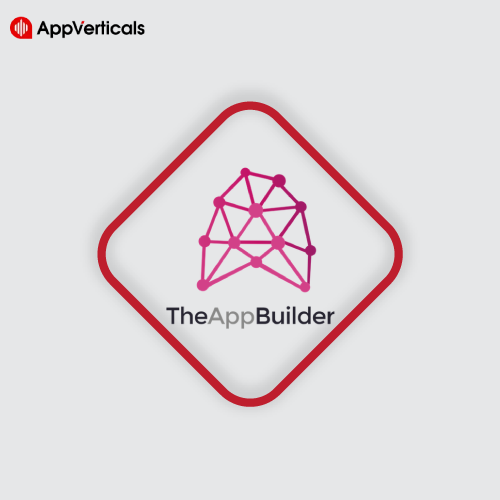
Pros:
- TheAppsBuilder is an easy-to-use user interface that enables developers of all ability levels to easily create Android apps without needing a deep understanding of code.
- With TheAppsBuilder, programmers may reuse code fragments and components, accelerating development and lowering the risk of bug introduction.
- The framework eliminates the need for separate development efforts build mobile apps by enabling developers to create apps compatible with Android and other platforms like iOS.
- With the help of various built-in features and functionalities from TheAppsBuilder, developers can easily add cutting-edge features to their apps. These features include pre-designed templates, third-party connectors, and in-app analytics.
Cons:
- As TheAppsBuilder is a cloud-based platform, developers rely on the infrastructure and updates of the service provider.
- TheAppsBuilder may have limitations in terms of customization because it prioritizes simplicity and ease of use over highly customized app development.
- Compared to apps created from scratch with optimized code, the level of abstraction and code reusability may cause additional overhead in-app speed.
- Although the initial investment can be affordable, TheAppsBuilder’s ongoing membership costs could eventually mount, especially for lengthy projects or bigger teams.
10-Phone Gap
A top open source android framework known for its ease of use in creation of cross platform mobile applications. It uses support for languages like HTML5, CSS3, and JavaScript to build cross-platform apps. As a result, desktop programs that can later be connected to mobile apps are now feasible. It also has capabilities that simplify plugin usage and allow app modification. This framework can be used to build apps by Android App Development Services providers. It does not require an extensive understanding of the app development industry because of its simple usage. It is a very developer-friendly system as a result. Furthermore, PhoneGap is free to use thanks to the unrestricted license of the open-source framework.

Pros:
- PhoneGap enables programmers to write code once and deploy it across a variety of platforms, such as iOS and Android. As the same codebase can be used across several operating systems, this drastically decreases development time and expenses.
- PhoneGap uses standard web technologies like HTML, CSS, and JavaScript. By utilizing their current abilities with PhoneGap, web developers may quickly switch over to developing mobile apps.
- Through JavaScript APIs, PhoneGap gives users access to native, smartphone hardware features and functions like the camera, GPS, contacts. This eliminates the need for platform-specific code and enables developers to design feature-rich applications with hardware integration.
Cons:
- Compared to completely native apps, PhoneGap apps are effectively web apps that are running in a web view, which can cause performance concerns. This could be a problem for programs that demand a lot of resources or graphics.
- Even while PhoneGap gives users access to native device functionality. The native user interface and experience may fall short of that of a wholly native app. Users may detect very tiny variations in interactions and aesthetics.
- Even though having access to plugins is helpful, their dependability and quality can vary. It’s possible that some plugins aren’t properly maintained, which could cause compatibility problems or security hazards.
Conclusion
Frameworks for Android mobile apps are essential for streamlining and accelerating the process of developing Android applications. These frameworks, such as increased code effectiveness, access to native functionality, and cross-platform interoperability, provide several advantages. They give programmers the resources and tools to create cutting-edge, feature-packed, intuitive programs. However, developers must carefully assess their project requirements when choosing an Android mobile app framework. Considering elements like performance, scalability, community support, and the the app backend framework’ capacity to utilize native device functionalities effortlessly.
We have discussed the top 10 best framework for app development recommended by Mobile App Development Company in Dallas. Each framework has pros and cons, and the optimal option will rely on the particular requirements and objectives of the project. Android mobile app frameworks are still developing and give developers the tools to make cutting-edge, useful applications. With the correct framework selection and an expert development team, businesses may generate good revenue.